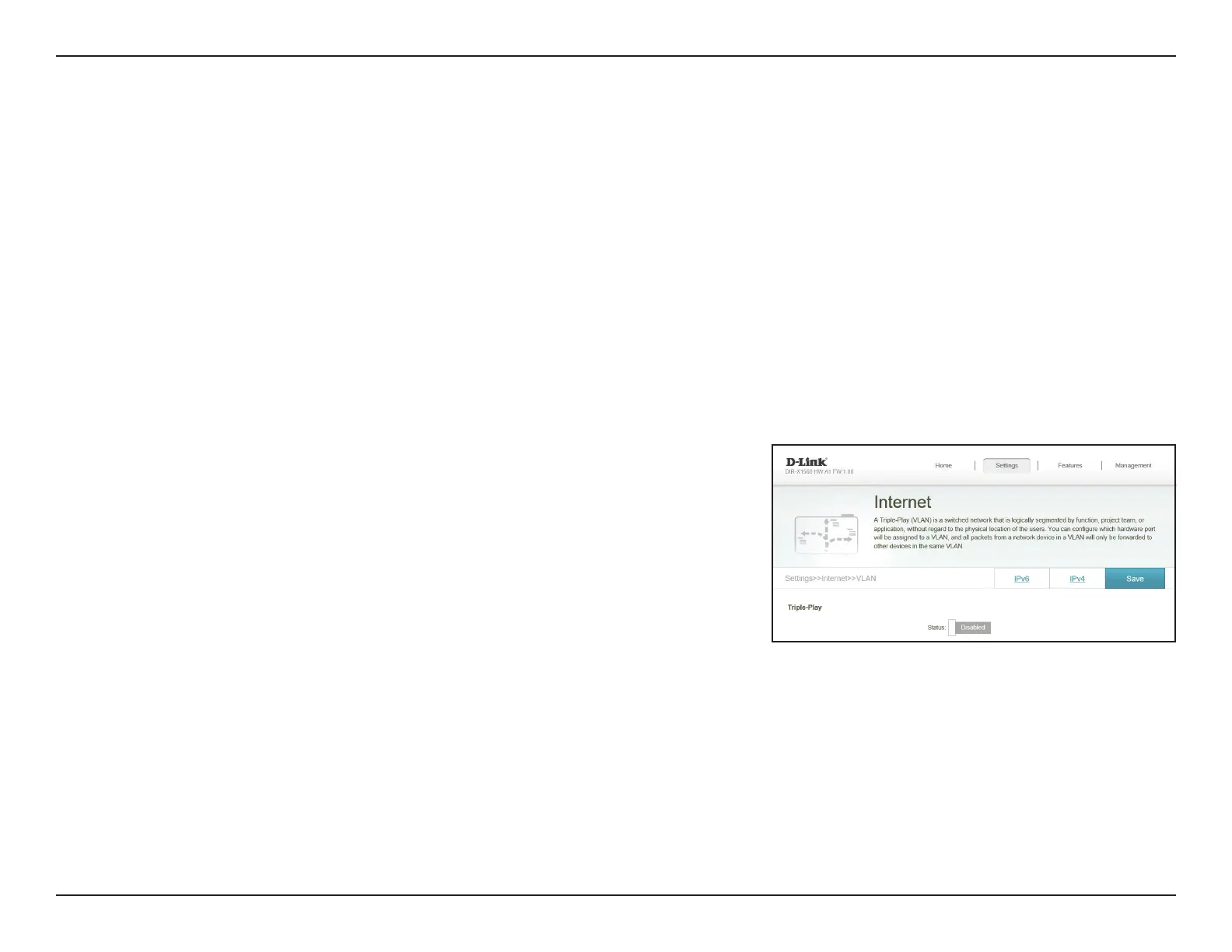53D-Link DIR-X1560 User Manual
Section 3 - Conguration
Internet - VLAN
In the Settings menu on the bar at the top of the page, click Internet to see the Internet conguration options for the IPv4
connection details, then click the VLAN link to access the conguration options for the VLAN connection details.
VLAN allows for services such as Triple-Play to be used, and divides a network into segments that can only be accessed by
other devices in the same VLAN.
To congure the IPv4 Internet and network connection details, click the IPv4 link. Refer to Internet - IPv4 on page 28
To congure the IPv6 Internet and network connection details, click the IPv6 link. Refer to Internet - IPv6 on page 38
Click Save at any time to save the changes you have made on this page.
Status Click to enable or disable the Triple-Play VLAN feature. More
conguration options will be available if the Status is enabled.
