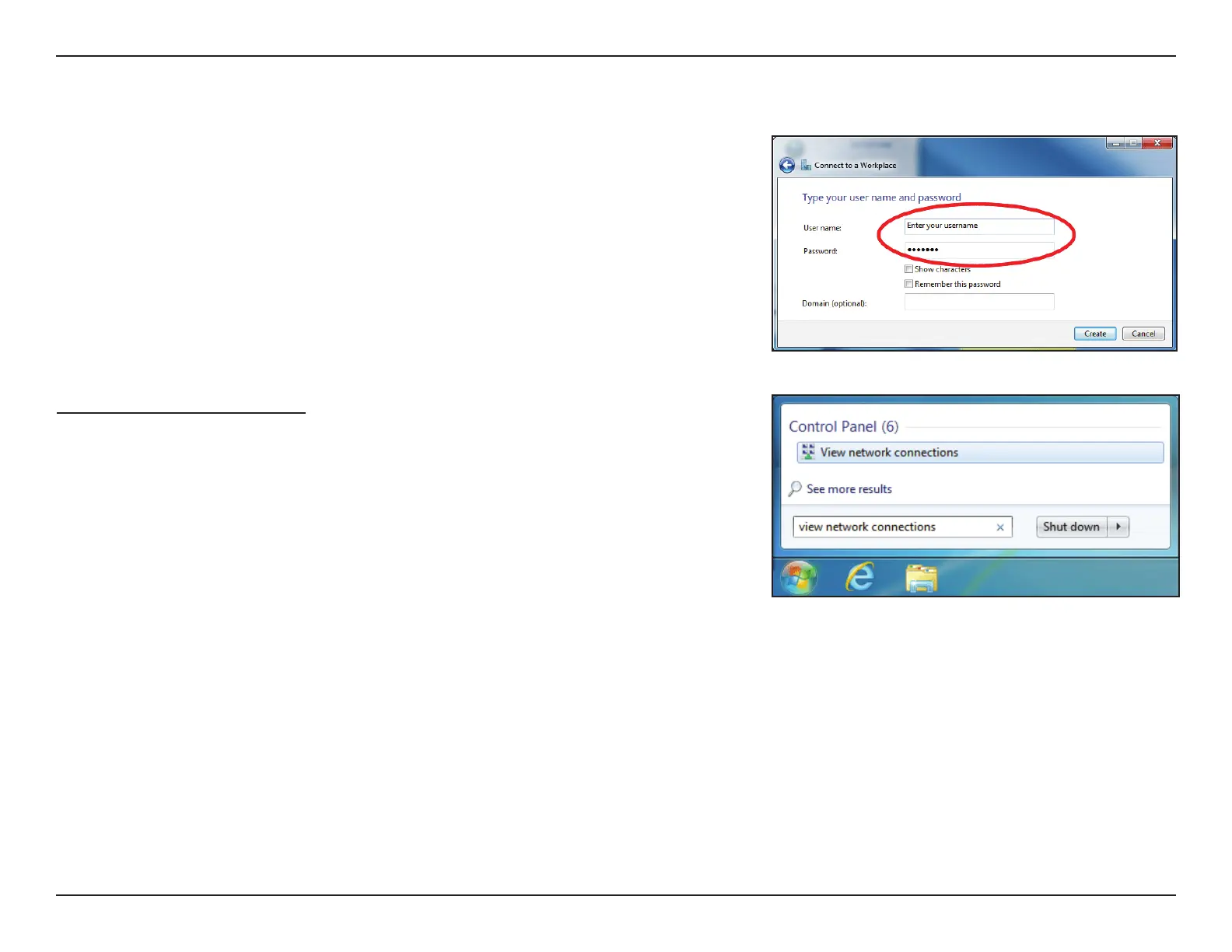115D-Link DIR-X4860 User Manual
Section 5 - Quick VPN
Enter your Username. If you would like windows to save your password,
enter your Password and check Remember this password. Click Create to
continue.
Do not click Connect Now.
Click Close. Click the Start button and type view network connections into
the Search programs and les text box. Select View network connections.
