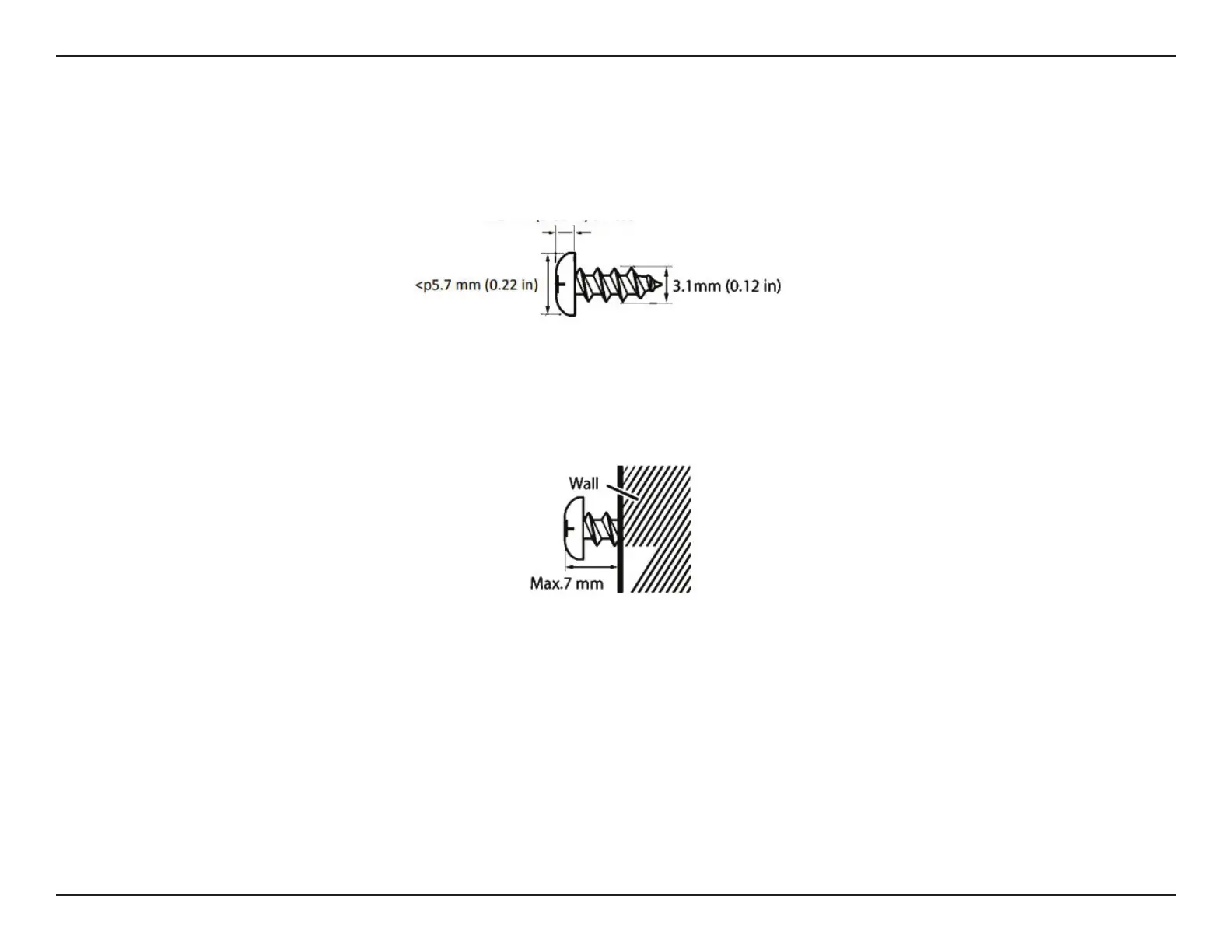168D-Link DIR-X4860 User Manual
Appendix H - Wall Mounting Information
To mount the unit directly onto a wall, use 2 screws (not included) with the dimensions shown below. Install the screws 100 mm (3.94 in) apart
and slide the mounting holes into the base of the router over them.
The screw head should project out from the wall at 7 mm (0.28 in) as shown below.
Wall Mounting
