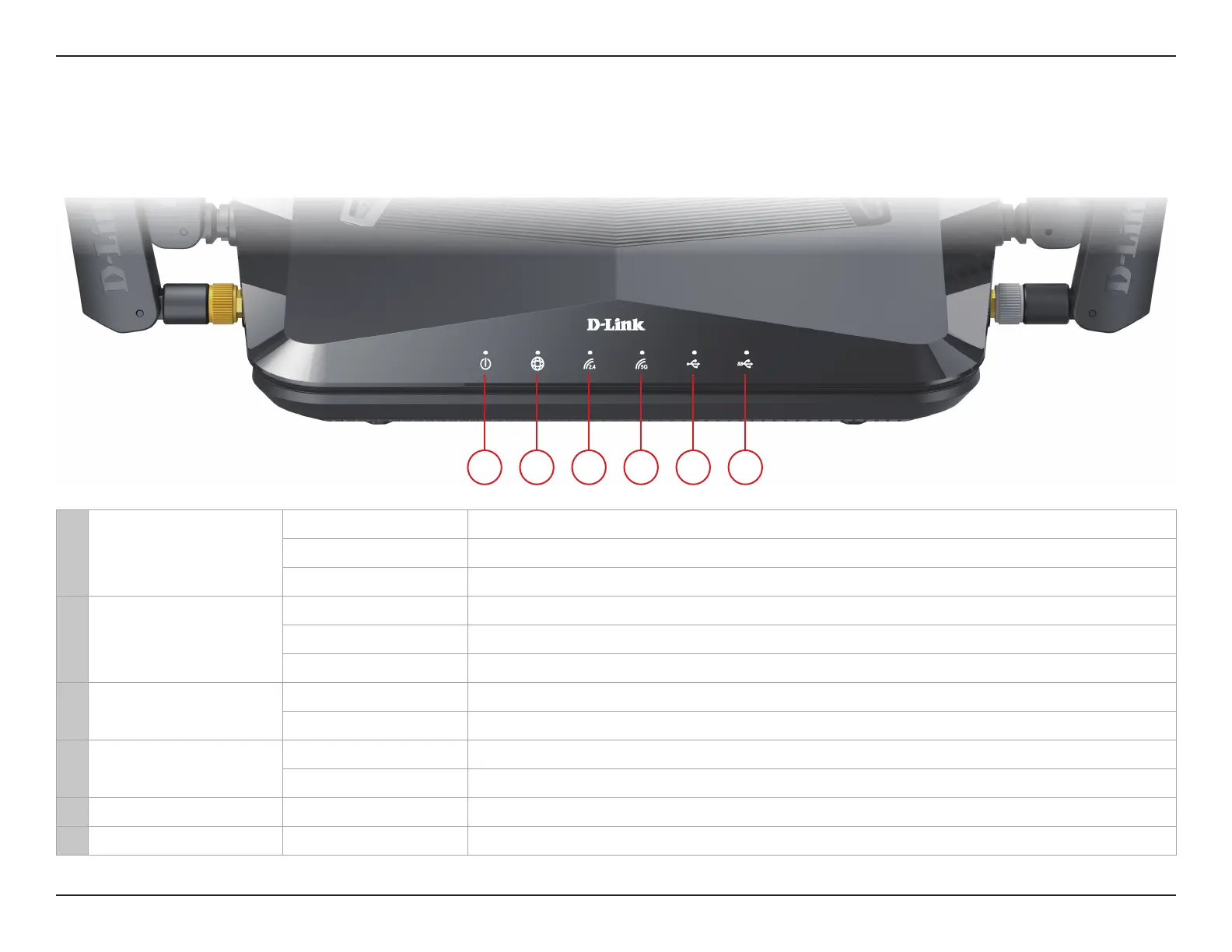4D-Link DIR-X4860 User Manual
Section 1 - Product Overview
Hardware Overview
LED Indicators
1 2 3 4
1 Power
Solid White The device is on and the system is healthy.
Solid Orange The device is booting up or performing the factory reset process.
Blinking Orange The device is under recovery mode.
2 Internet
Solid White The Internet port connection is established.
Solid Orange The device cannot connect to the Internet.
Blinking Orange The device is undergoing the rmware upgrade process.
3 Wireless (2.4 GHz)
Solid White The 2.4 GHz wireless band is enabled.
Blinking White The device is processing WPS.
4 Wireless (5 GHz)
Solid White The 5 GHz wireless band is enabled.
Blinking White The device is processing WPS.
5 USB 2.0 Solid White USB Device is attached.
6 USB 3.0 Solid White USB Device is attached.
5 6