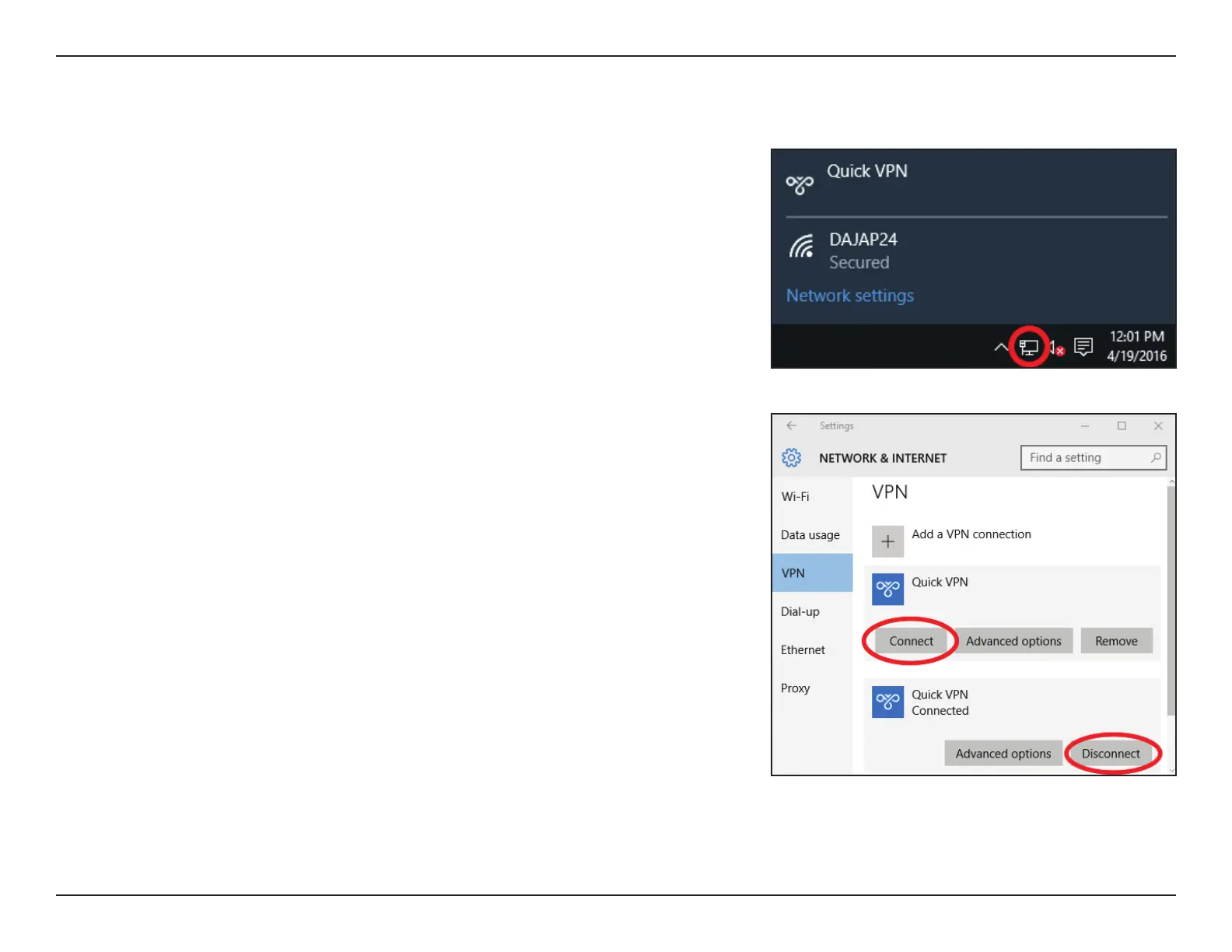126D-Link DIR-X4860 User Manual
Section 5 - Quick VPN
Connect or Disconnect
To connect to or disconnect from your Quick VPN server, click on the
Network Settings icon in the notication area of the Windows taskbar and
click on your Quick VPN connection. The Network & Internet Settings page
will open. Click on the Connect or Disconnect button.