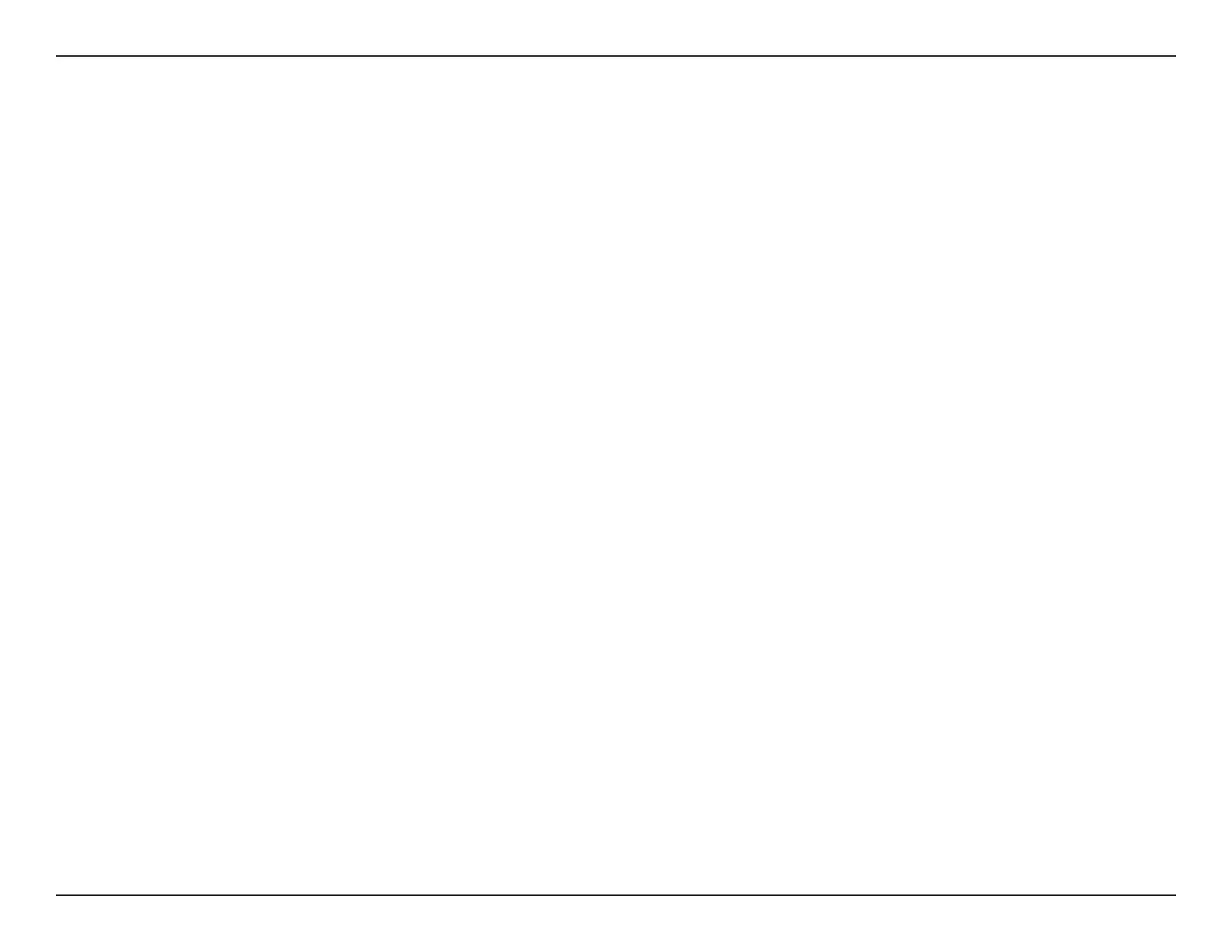142D-Link DIR-X4860 User Manual
Appendix A - Wireless Basics
Tips
Here are a few things to keep in mind, when you install a wireless network.
Centralize your router or access point
Make sure you place the router/access point in a centralized location within your network for the best performance. Try to
place the router/access point as high as possible in the room, so the signal gets dispersed throughout your home. If you
have a two-story home, you may need a repeater to boost the signal to extend the range.
Eliminate Interference
Place home appliances such as cordless telephones, microwaves, and televisions as far away as possible from the router/
access point. This would signicantly reduce any interference that the appliances might cause since they operate on same
frequency.
Security
Don’t let your next-door neighbors or intruders connect to your wireless network. Secure your wireless network by turning
on 802.11 128-bit AES or WEP wireless security feature on the router. Refer to the product manual for detail information on
how to set it up.
