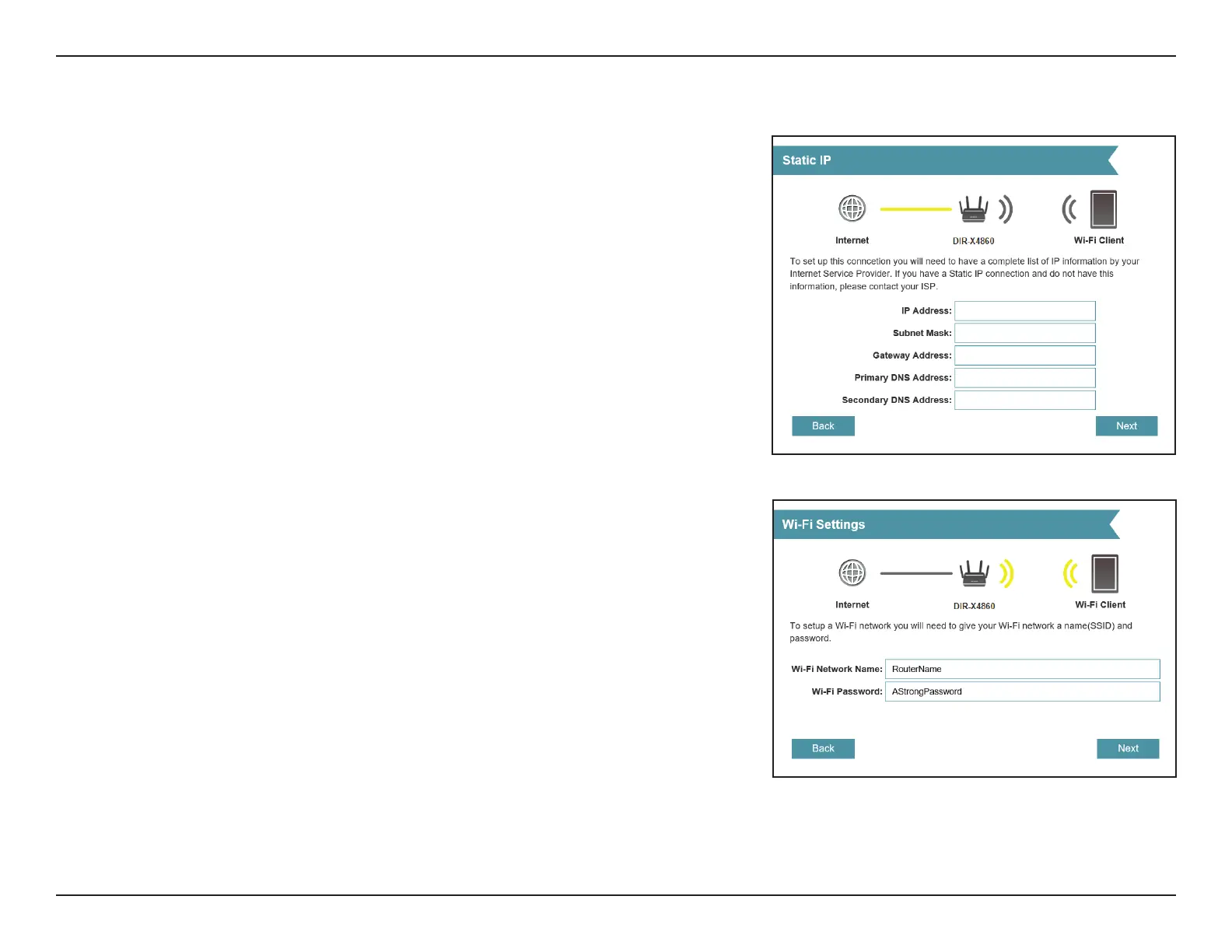18D-Link DIR-X4860 User Manual
Section 2 - Installation
Type in a Wi-Fi Network Name and Wi-Fi Password to setup your Wi-Fi
network. Your wireless clients will need to have this passphrase to be able to
connect to your wireless network.
Click Next to continue.
Note: The router's Smart Connect feature presents a single wireless network. When
connecting clients to an extension network, they will be automatically added to
the best band, either 2.4 GHz or 5 GHz. To disable the Smart Connect feature and
individually congure 2.4 GHz and 5 GHz networks, refer to Wireless on page 57.
If the router detected or you selected Static, enter the IP and DNS settings
supplied by your ISP. If you do not have this information, please contact your ISP.
Click Next to continue.