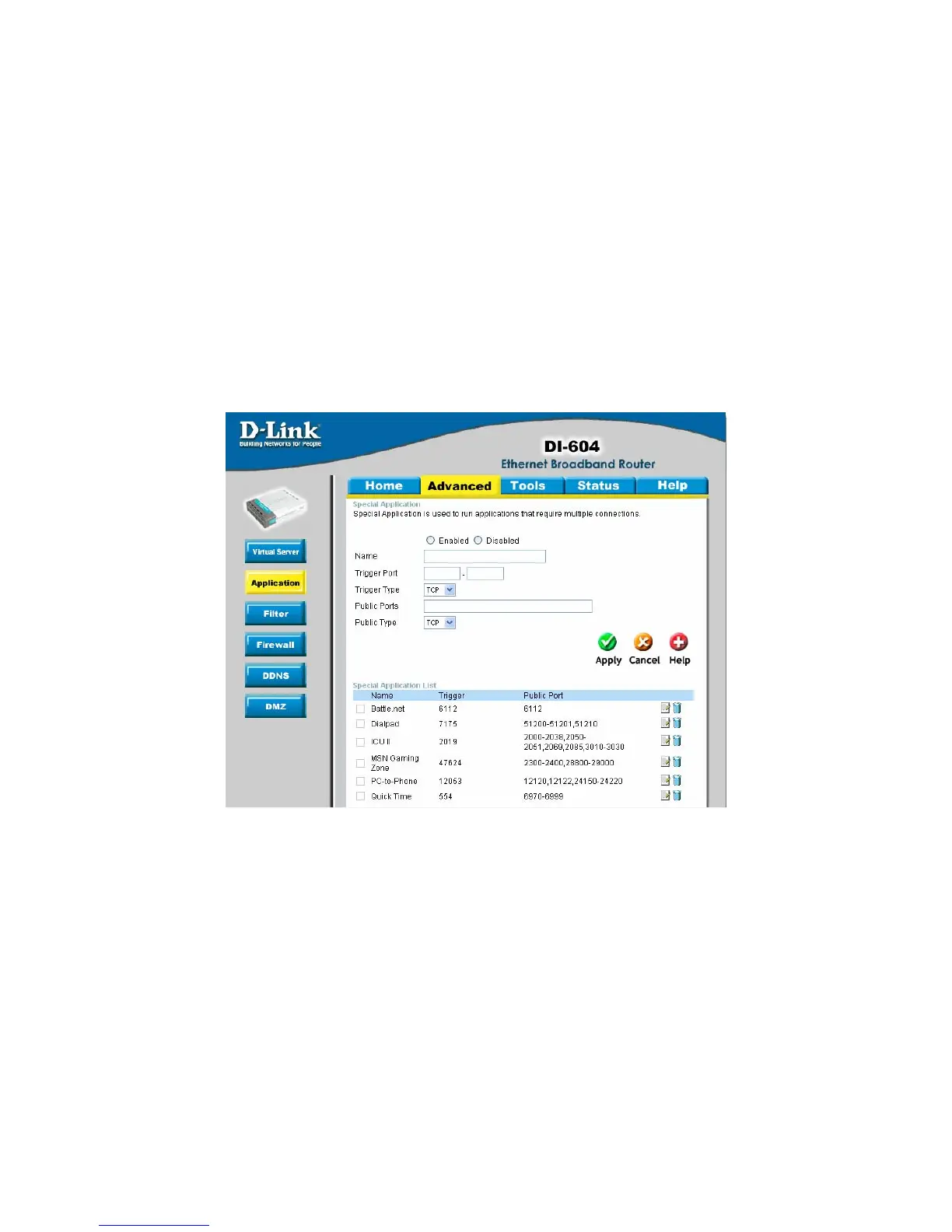-29-
Example #2:
If you have an FTP server that you wanted Internet users to access by
WAN port 2100 and only during the weekends, you would need to enable
it as such. FTP server is on LAN computer 192.168.0.30. FTP uses port
21, TCP.
Name: FTP Server
Private IP: 192.168.0.30
Protocol Type: TCP
Private Port: 21
Public Port: 2100
Schedule: From: 01:00AM to 01:00AM, Sat to Sun
All Internet users who want to access this FTP Server must connect to it from port
2100. This is an example of port redirection and can be useful in cases where
there are many of the same servers on the LAN network.
ADVANCED > APPLICATION