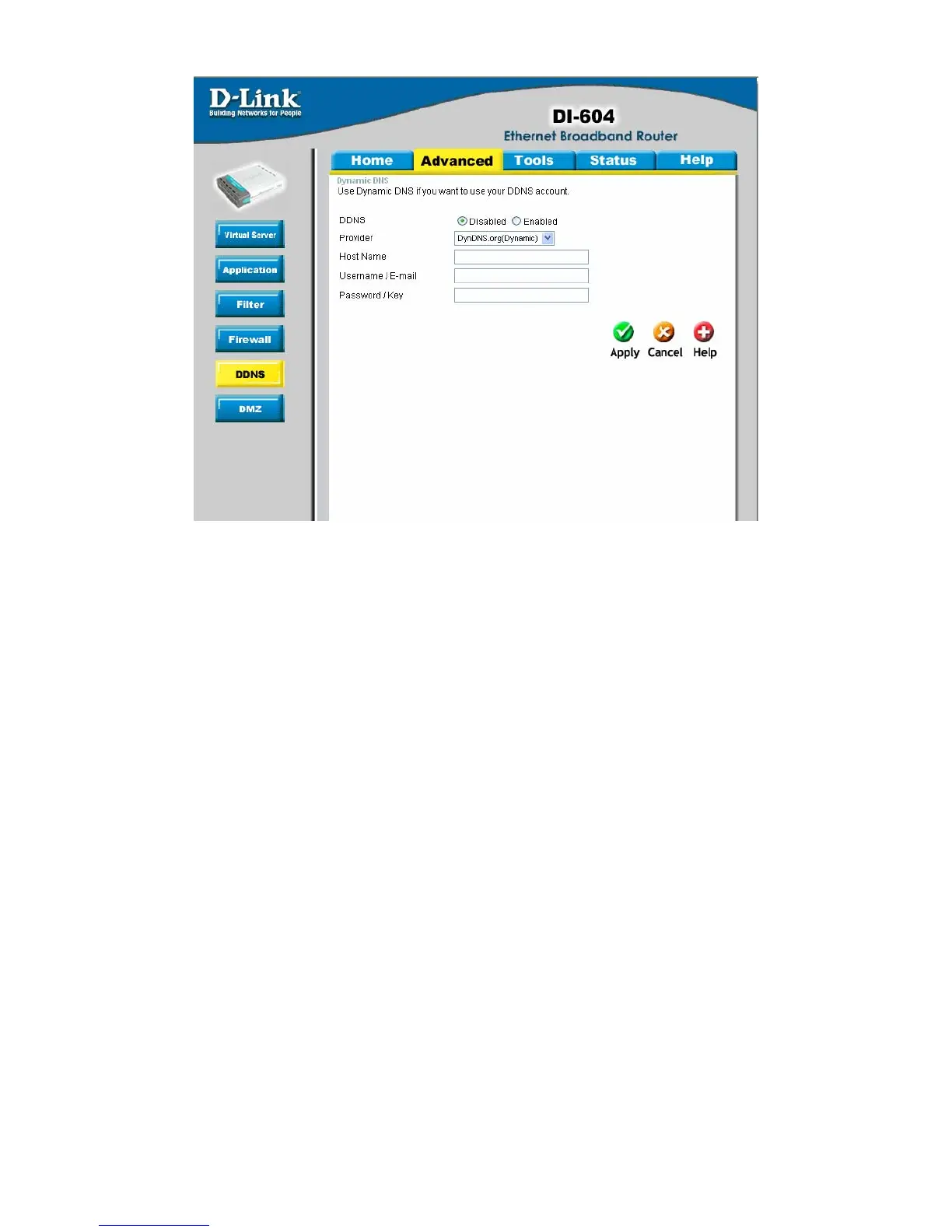-36-
ADVANCED > DDNS
Dynamic DNS (Domain Name Service) is a method of keeping a domain
name linked to a changing (dynamic) IP address. With most Cable and
DSL connections, you are assigned a dynamic IP address and that address
is used only for the duration of that specific connection. With the DI-604,
you can setup your DDNS service and the DI-604 will automatically
update your DDNS server every time it receives a different IP address.
Provider :Select from the list of DDNS servers available.
Host name :Enter in your DDNS account host name.
Username/E-mail :Enter in your DDNS account username.
Password/Key :Enter in your DDNS account password