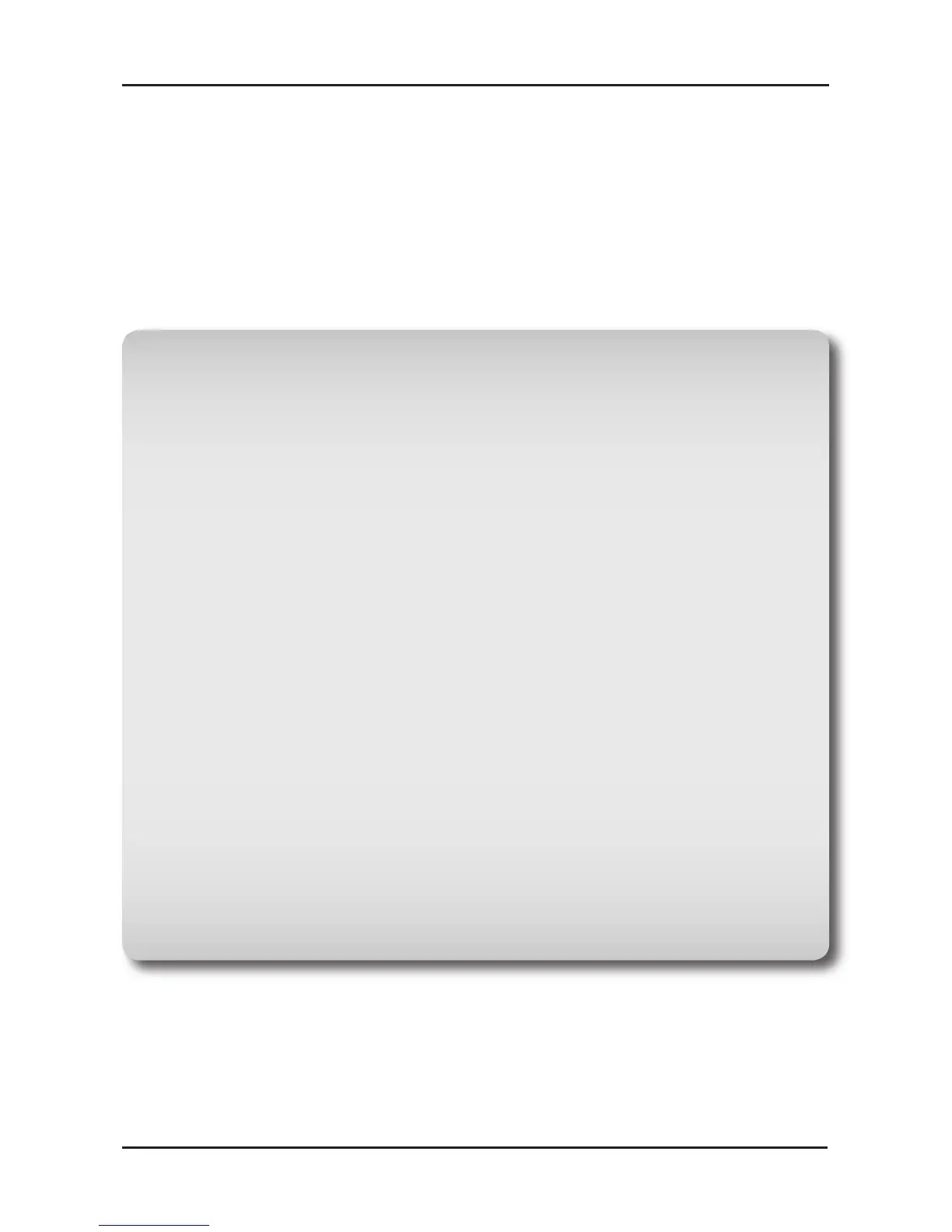9 D-Link KVM-221 Quick Install Guide
Switching the KVM-221
You can use your keyboard to switch between your computers. Press
the Scroll Lock key twice to enter the Hot Key switching mode. A beep
confirms that the Hot Key switching mode is activated.
Switching the KVM-221
Hot Key Menu
Scroll Lock + Scroll Lock + 1 : Switches to PC1 only.
Scroll Lock + Scroll Lock + 2 : Switches to PC2 only.
Scroll Lock + Scroll Lock + F1 : Switches to PC1 with audio
signal synchronously.
Scroll Lock + Scroll Lock + F2 : Switches to PC2 with audio
signal synchronously.
Scroll Lock + Scroll Lock + g : Switches to the next PC
with audio signal synchronously.
Scroll Lock + Scroll Lock + f : Switches to the previous PC
with audio signal synchronously.
Scroll Lock + Scroll Lock + B : Enable/Disable Beep.
Scroll Lock + Scroll Lock + M : Resets the mouse and keyboard.
Scroll Lock + Scroll Lock + S : Auto-Scan Mode automatically
switches between computers
every 10 seconds (Monitor Only).
Spacebar : Exits Auto Scan Mode.
