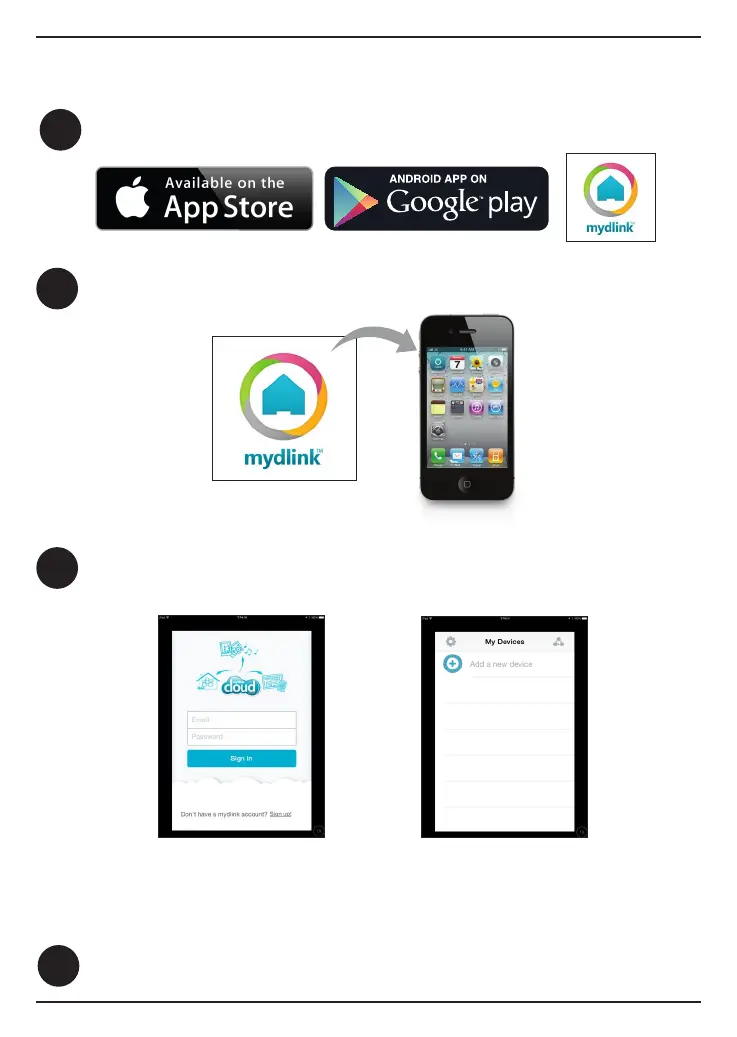Installation
Download the free mydlink Home app from the App Store (iOS) or Google
Play (Android).
1
3
First install the mydlink Home app on your mobile device. Then simply tap
on the icon to launch the app.
2
Log into your mydlink account. If you don’t have one, sign up for a free
mydlink account by clicking on the Sign Up! link.
4
Once the conguration process is complete, use the mydlink Home app
to monitor your home’s electronic devices from anywhere.
Tap Add a new device. Then follow the on-screen instructions. The wizard
will guide you through the conguration process for your Smart Plug device.
5
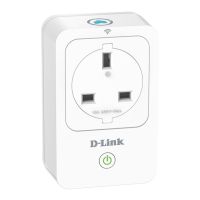