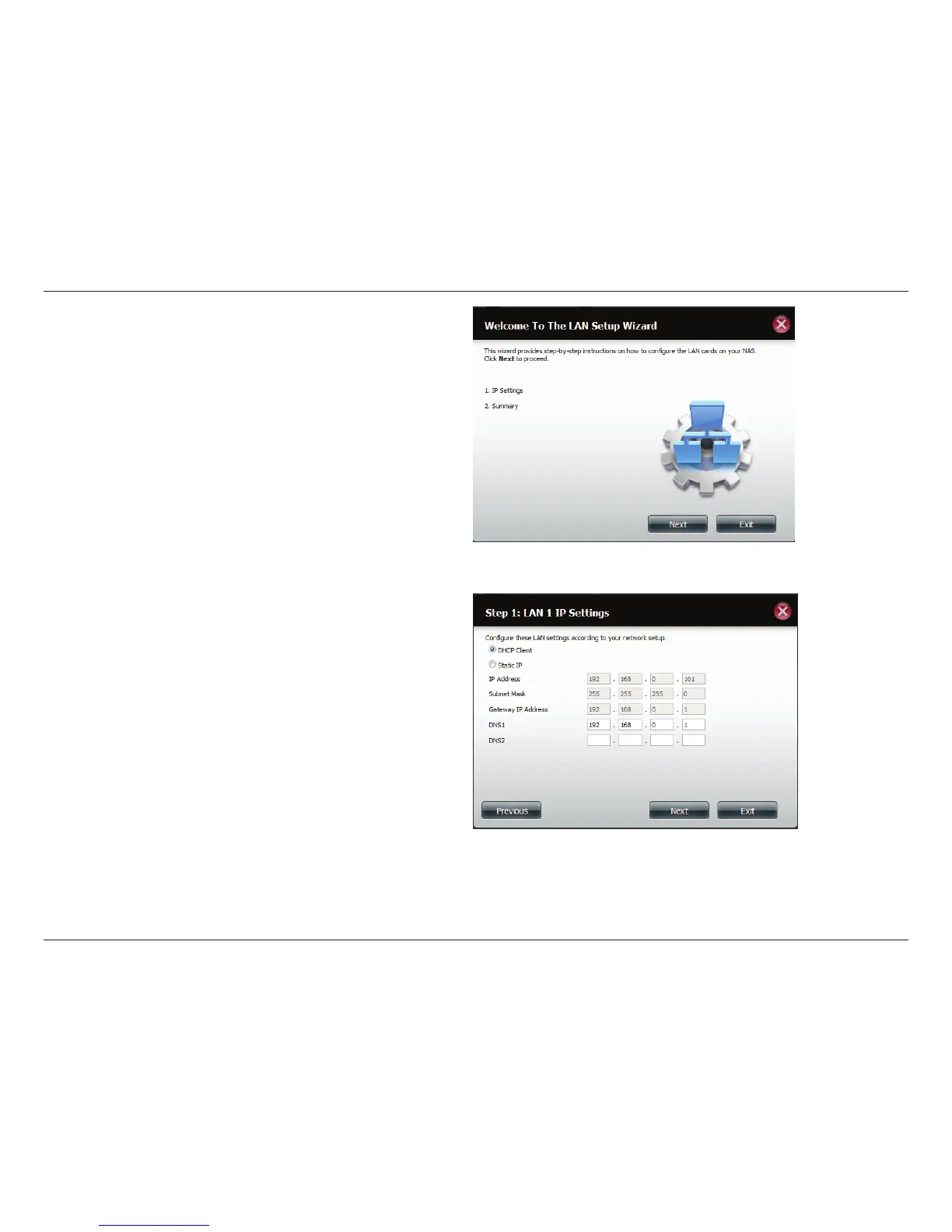135D-Link ShareCenter DNS-320 User Manual
Section 4 - Conguration
The LAN setup wizard gives you the option to congure two
main settings - IP settings.
Click Next to continue.
This step allows you to congure your LAN settings. Here you
can choose between DHCP Client or Static IP. If you select
Static IP, you will need to manually congure your own IP
settings.
Click Next to continue.
