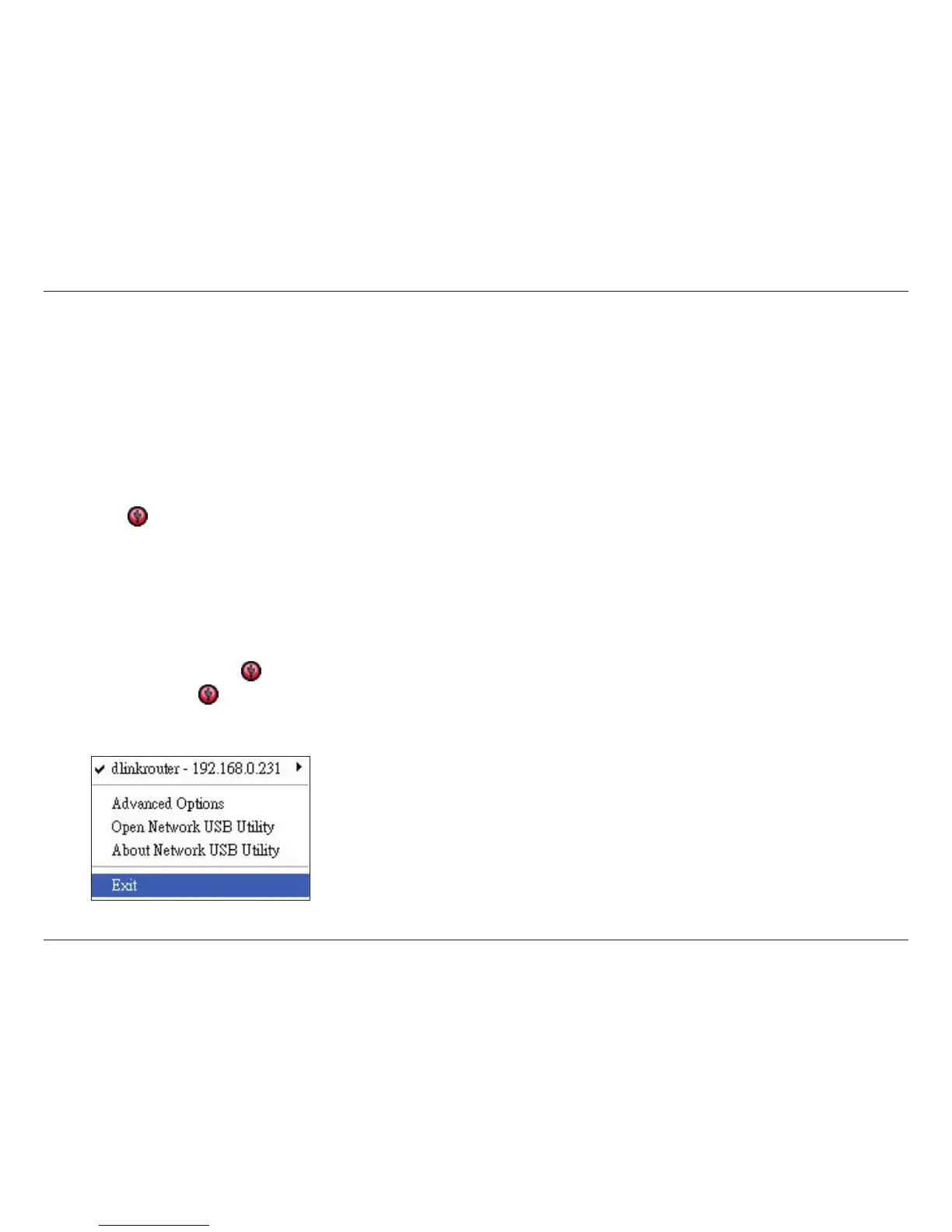4D-Link SharePort User Manual
Install the D-Link Network USB Utility
1. Insert the CD-ROM into your computer.
2. Followtheon-screeninstructions.
3. TheiconshouldappearintheSystemTrayatthelower-rightcorneronthedesktop.
Set up the D-Link Router
1. Connect the D-Link Router to the network.
2. Power on the D-Link Router.
3. Double-click on the icon to open the D-Link Network USB Utility
4. Right-clickonintheSystemTrayatthelower-rightcorneronyourWindowsDesktop.Awindowpopsupto
display the D-Link Router.
Installation
