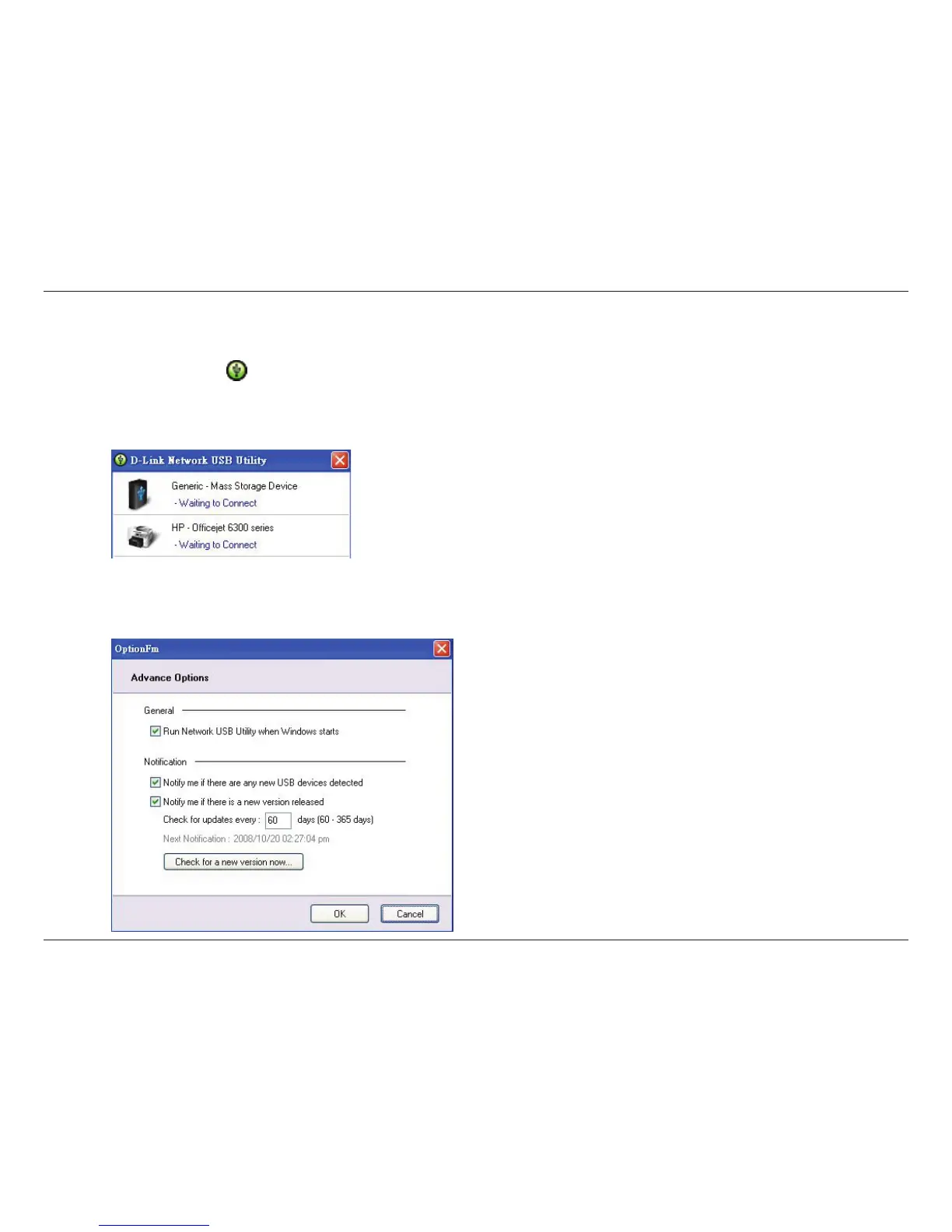6D-Link SharePort User Manual
Open the D-Link Network USB Utility
1. Right-clickontheicon.
2. Click on Open Network USB Utility.
3. The D-Link Network USB Utility displays the connected USB devices on the network.
AdvancedOptionscanbesetbyclickingonAdvancedOptions.
