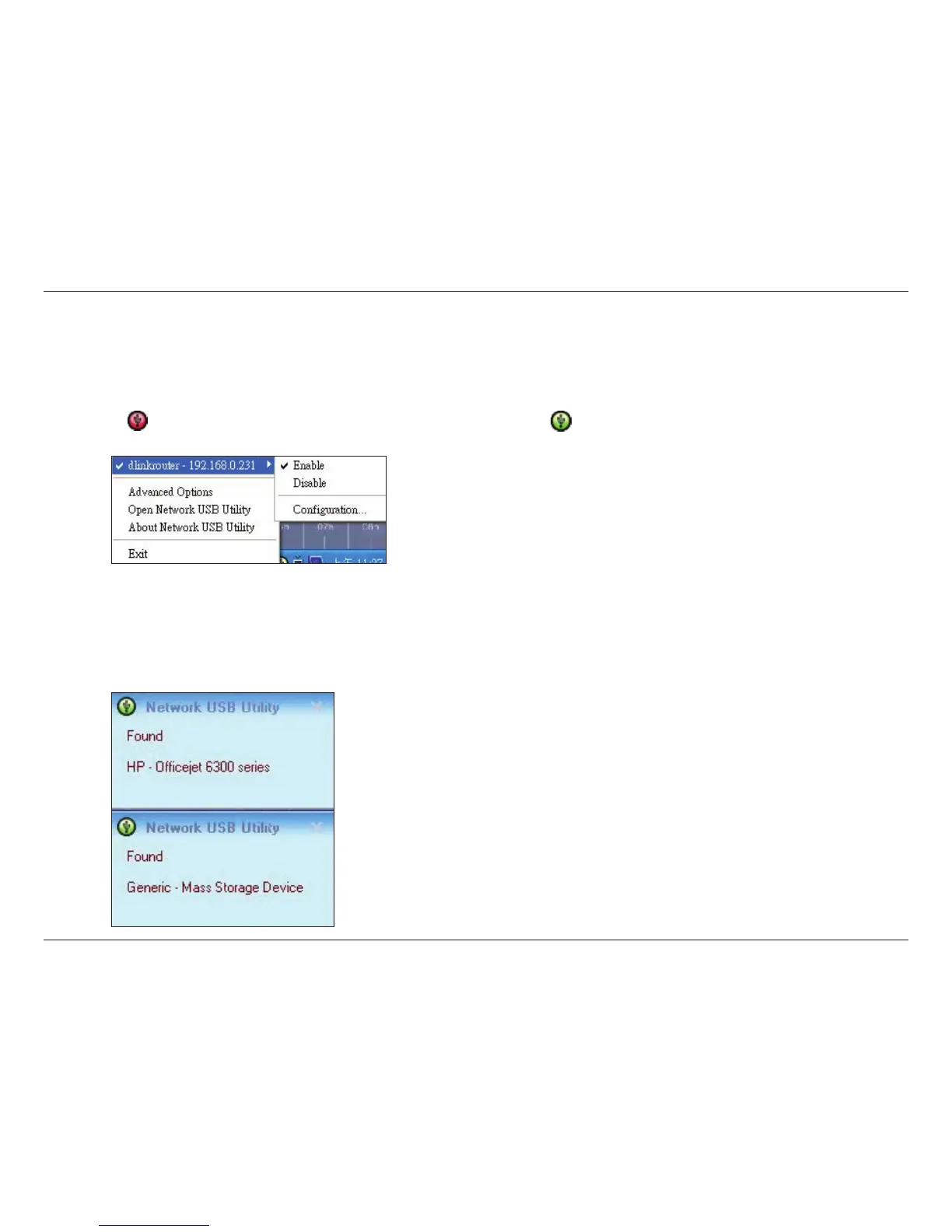5D-Link SharePort User Manual
Enable Network USB on the D-Link Router
1. Click on the D-Link Router.
2. Click on Enable.
3. The icon in the Windows System Tray should become the icon.
Connect USB Devices to the D-Link Router
TheD-LinkUSBUtilityautomaticallydetectsforeachconnectedUSBdevice.Awindowwillpopupforeachdetected
USB device.
