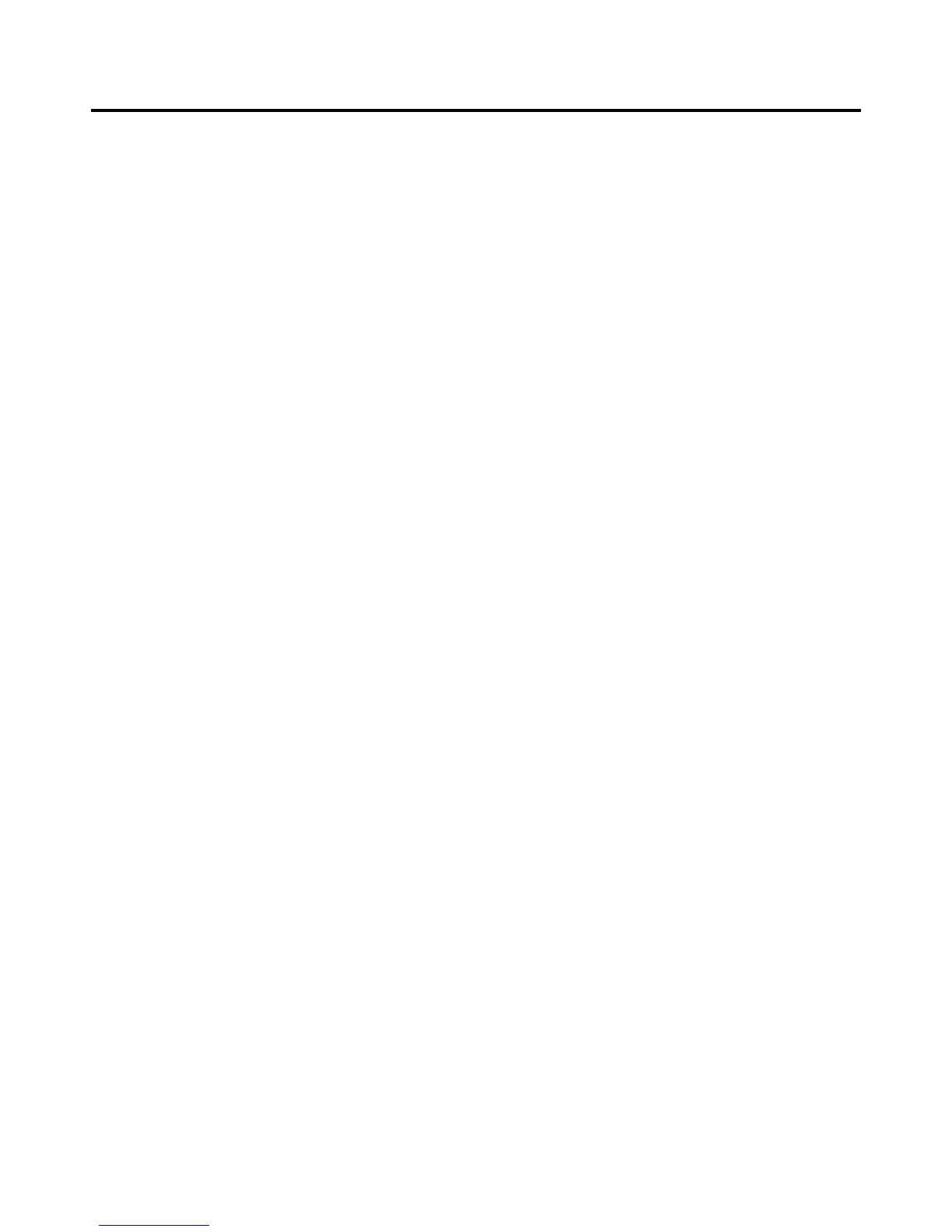Table of Contents
Intended Readers............................................................................................................................................................................ v
Typographical Conventions............................................................................................................................................................................v
Notes, Notices, and Cautions......................................................................................................................................................... v
Safety Instructions......................................................................................................................................................................... vi
Safety Cautions..............................................................................................................................................................................................vi
General Precautions for Rack-Mountable Products ..................................................................................................................................... vii
Lithium Battery Precaution......................................................................................................................................................................... viii
Protecting Against Electrostatic Discharge................................................................................................................................................. viii
Introduction......................................................................................................................................................9
Switch Description......................................................................................................................................................................... 9
Features.........................................................................................................................................................................................................10
Ports..............................................................................................................................................................................................................11
Front-Panel Components.............................................................................................................................................................. 12
LED Indicators............................................................................................................................................................................. 13
Rear Panel Description................................................................................................................................................................. 15
Side Panel Description................................................................................................................................................................. 16
Installation......................................................................................................................................................17
Package Contents......................................................................................................................................................................... 17
Installation Guidelines ................................................................................................................................................................. 17
Installing the Switch without the Rack..........................................................................................................................................................18
Installing the Switch in a Rack......................................................................................................................................................................18
Mounting the Switch in a Standard 19" Rack ...............................................................................................................................................19
Power On ......................................................................................................................................................................................................19
Power Failure................................................................................................................................................................................................19
Installing the SFP ports.................................................................................................................................................................................20
The Optional Module....................................................................................................................................................................................21
Installing the Module ....................................................................................................................................................................................22
External Redundant Power System...............................................................................................................................................................23
Connecting the Switch...................................................................................................................................25
Switch to End Node ..................................................................................................................................................................... 25
Switch to Switch .......................................................................................................................................................................... 25
Connecting To Network Backbone or Server .............................................................................................................................. 26
Introduction to Switch Management ...........................................................................................................27
Management Options................................................................................................................................................................... 27
Connecting the Console Port (RS-232 DCE)............................................................................................................................... 28
Managing the Switch for the First Time ...................................................................................................................................... 29
Password Protection..................................................................................................................................................................... 30
SNMP Settings............................................................................................................................................................................. 31
Traps .............................................................................................................................................................................................................31
MIBs.............................................................................................................................................................................................................31