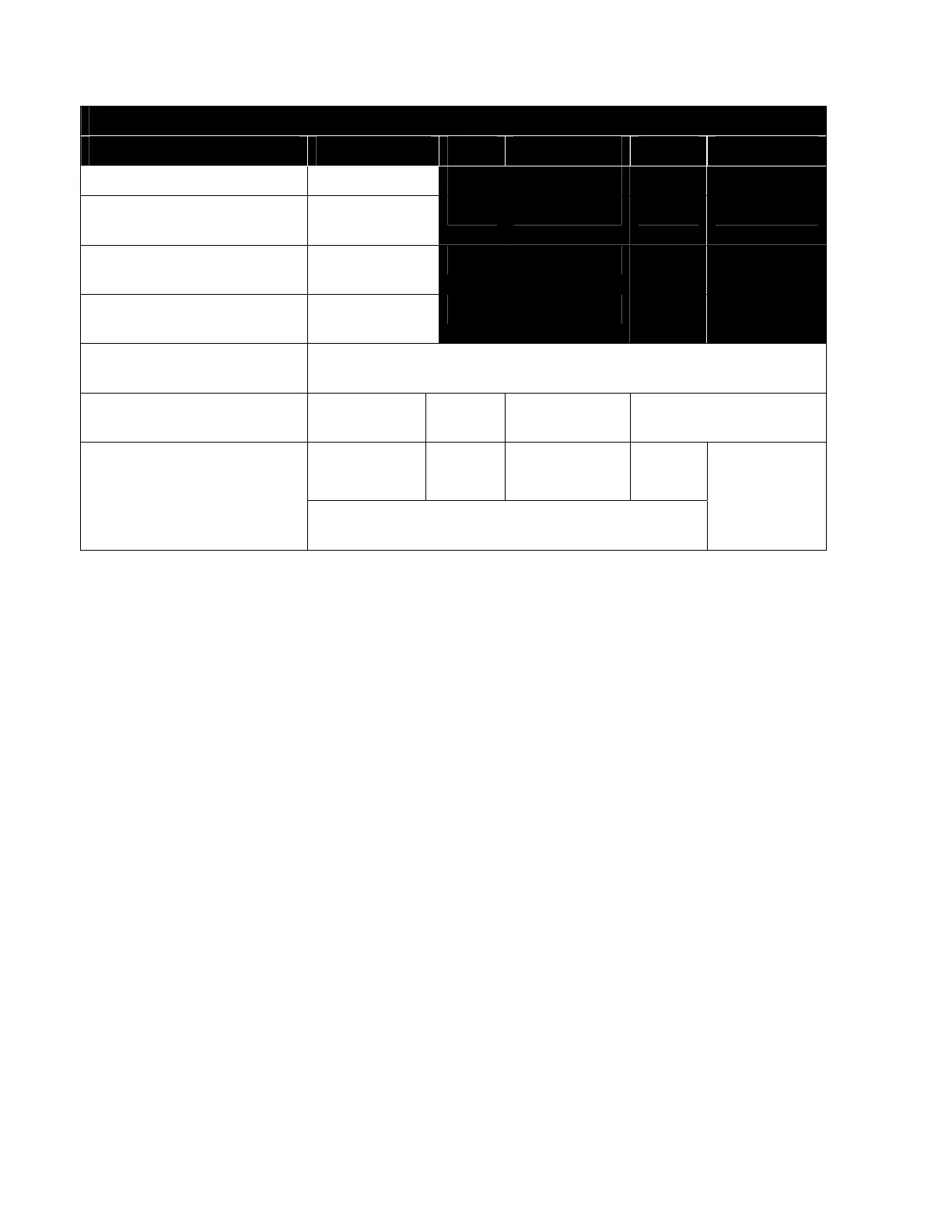22
Special Functions of the Flex Timer
SPECIAL FUNCTIONS – FLEX TIMER
Function Press
then
Press
then
Press
To Wake up Device Any Key
To Pause a Treatment In
Progress
Enter, End or
Power
To Continue a Paused
Treatment
Enter
To End a Treatment that is
in progress
End
If you make a mistake
entering a time
Repeatedly press ◄ until all zeros are showing in the display
To Check the age (in
hours) of your lamps
Mode plus ◄ (Lamps must be off)
End, then
Mode
plus ▲ then To treat another section of
the patients body using the
same treatment time
Press and release both keys at the same
time
Enter
Special Notes
• The maximum time that can be entered is 59 minutes and 59 seconds
• It is not possible to enter 60 seconds. You must enter 1:00 minute instead.
• The shortest possible treatment time is 1 second.
• A short beep is sounded for every valid key entered. A long beep is sounded when an invalid
key is entered.
• If power goes off during a treatment, the system will remember how much of your treatment has
elapsed. When power is restored, your device will be on hold. To continue, press START.
• The small orange light above the display will be lighted when a treatment is in process. It will
blink when the treatment is paused.