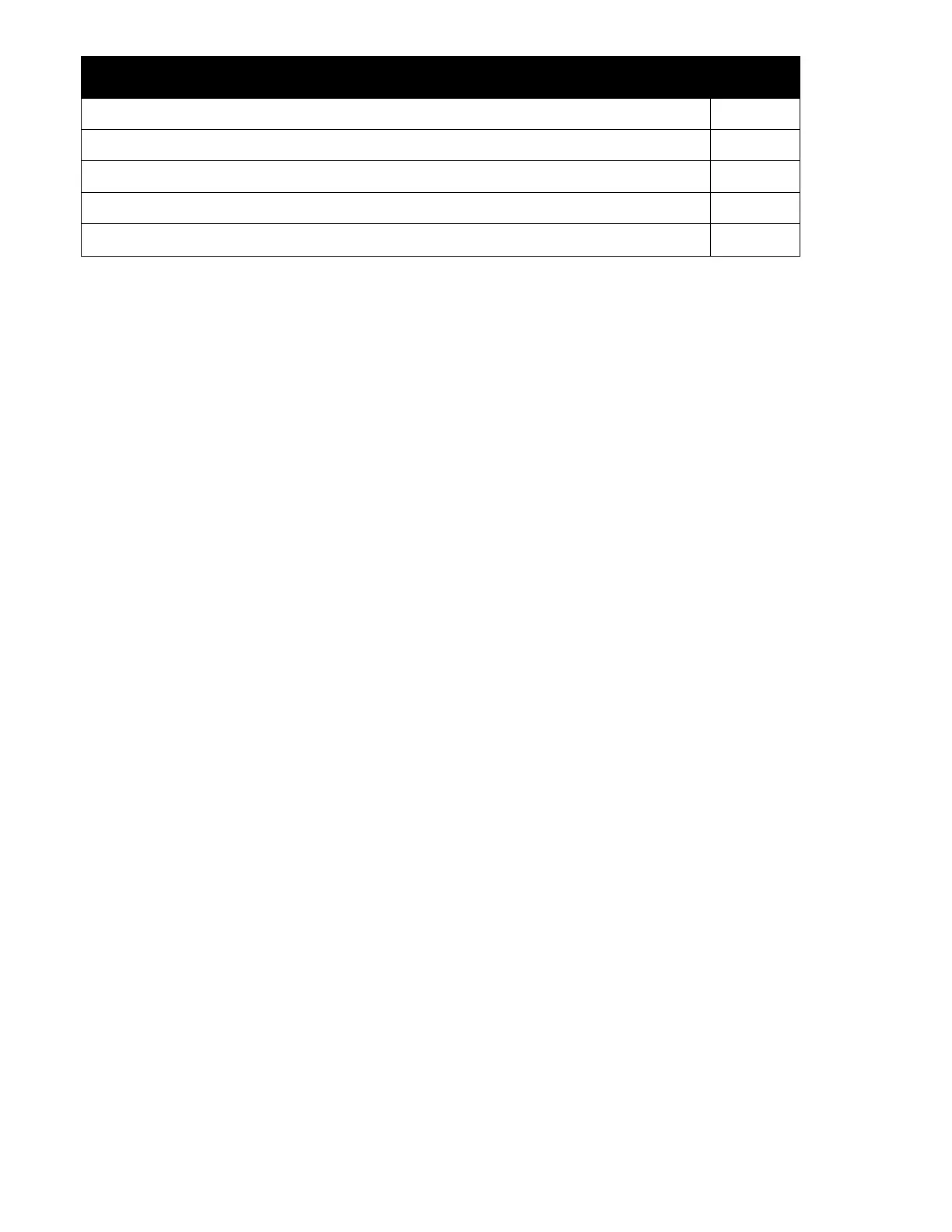24
To Reset lamp hours to zero when installing new lamps, take the following steps:
Press MODE, then ◄ and ENTER all at the same time
Then…
Press ▲
Then…
Press ENTER
Then…
Press MODE and ◄ at the same time
Then…
Press END
Calibration
Daavlin recommends that dosimetry units be re-calibrated with an independent meter at least annually
and/or whenever lamps are replaced. This involves taking an output reading with a hand held meter
(available for purchase or rent from Daavlin) and checking it with the output reading from the
dosimetry system.
Refilling a Light Prescription
Unless otherwise specified by your prescribing physician, Daavlin home phototherapy devices
equipped with FlexRx exposure limiting software are shipped from the factory with a forty exposure
prescription. Each time the lamps are turned on, the number of available exposures is reduced by
one.
When the machine is in sleep mode, the screen will display the remaining number of exposures. To
ensure no interruptions in your therapy, we suggest that you contact your physician for a “refill” when
five to ten exposures remain. Your physician will present a prescription to Daavlin and we will then
contact you with a four digit refill code. When all exposures have been used, the screen will display
the word “PASS”. You cannot refill until all exposures have been used.
When your refill code is received, enter the four digit code using the same procedure you would use
to enter a dose or time and press Enter. The display will show the new total number of treatments
available and the device will be ready for use.
