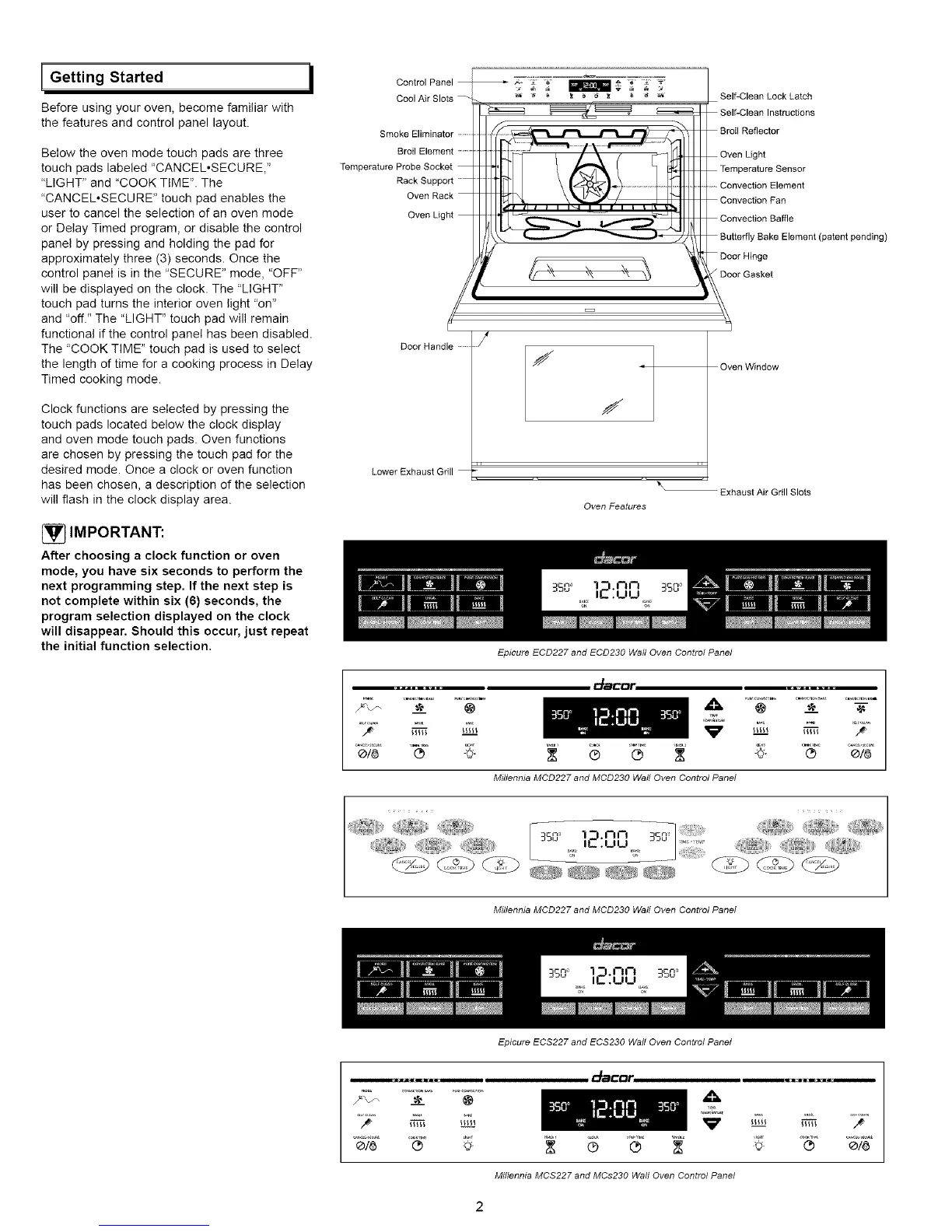Getting Started
Before using your oven, become familiar with
the features and control panel layout.
Below the oven mode touch pads are three
touch pads labeled "CANCEL.SECURE,"
"LIGHT" and "COOK TIME". The
"CANCEL.SECURE" touch pad enables the
user to cancel the selection of an oven mode
or Delay Timed program, or disable the control
panel by pressing and holding the pad for
approximately three (3) seconds. Once the
control panel is in the "SECURE" mode, "OFF"
will be displayed on the clock. The "LIGHT"
touch pad turns the interior oven light "on"
and "off." The "LIGHT" touch pad will remain
functional if the control panel has been disabled.
The "COOK TIME" touch pad is used to select
the length of time for a cooking process in Delay
Timed cooking mode.
Clock functions are selected by pressing the
touch pads located below the clock display
and oven mode touch pads. Oven functions
are chosen by pressing the touch pad for the
desired mode. Once a clock or oven function
has been chosen, a description of the selection
will flash in the clock display area.
IMPORTANT:
After choosing a clock function or oven
mode, you have six seconds to perform the
next programming step. If the next step is
not complete within six (6) seconds, the
program selection displayed on the clock
will disappear. Should this occur, just repeat
the initial function selection.
I Control Panel
Cool Air Slots
Smoke Eliminator ....
Broil Element ......
Temperature Probe Socket
Rack Support ...........
Oven Rack
Oven Light
Self-Clean Lock Latch
Self-Clean Instructions
Broil Reflector
Oven Light
Temperature Sensor
......Convection Element
Convection Fan
Convection Baffle
Butterfly Bake Element (patent pending)
Door Hinge
• Door Gasket
Door Handle .....
Lower Exhaust Grill
Oven Features
Oven Window
-- Exhaust Air Grill Slots
P
®/6
Epicure ECD227 and ECD230 Wall Oven Control Panel
Millennia MCD227 and MCD230 Wall Oven Control Panel
ii
_,_ ,....._ _¢_
Millennia MCD227 and MCD230 Wall Oven Control Panel
Epicure ECS227 and ECS230 Wall Oven Control Panel
® ®/_
Millennia Mes227 and MCs230 Wall Oven Control Panel