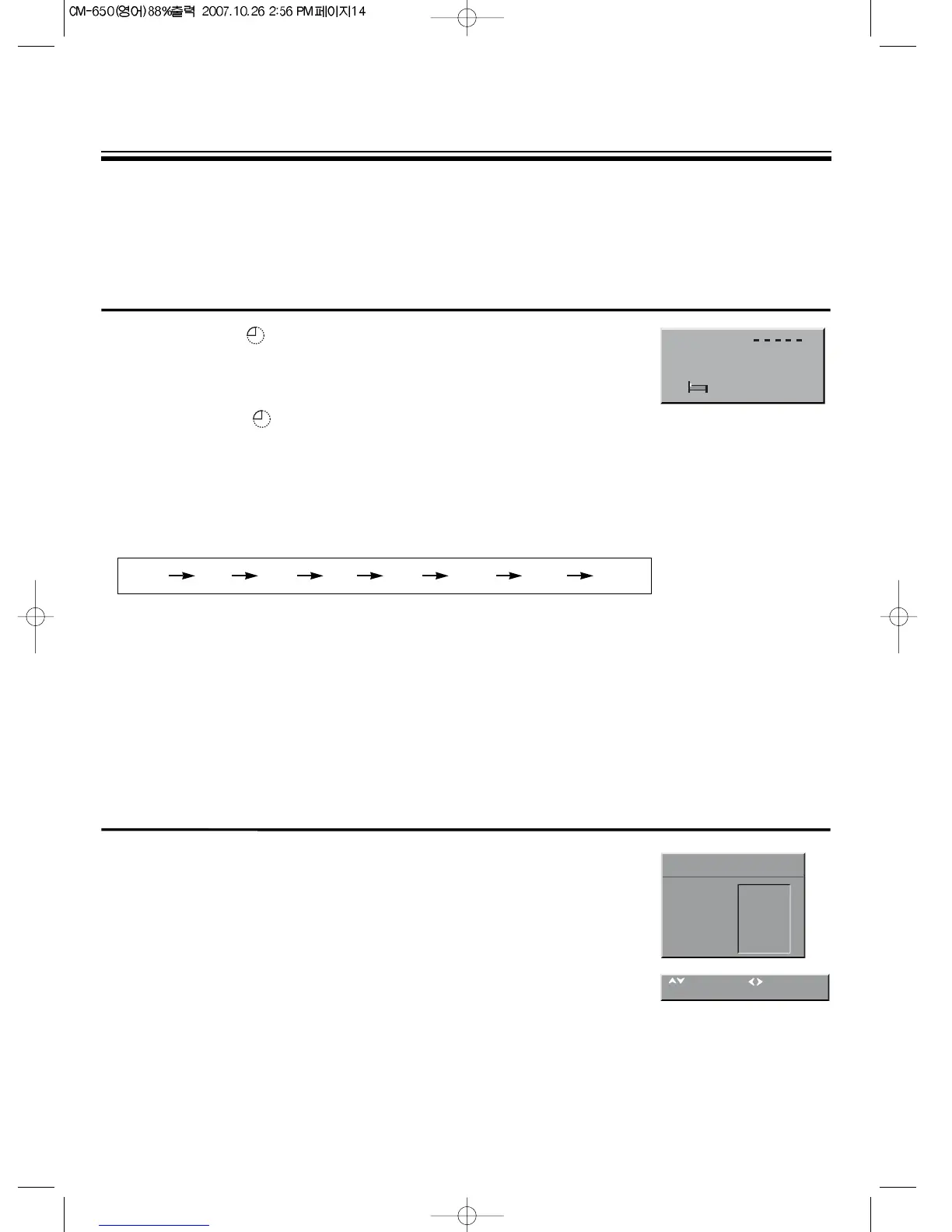14
SLEEP TIME SETTING
1. By pressing the button repeatedly, you can set the sleep time.
2. If you press the button for the first time, SLEEP OFF sign of
the non set sleep-timer appears on the upper left side of the screen.
3. When this button pressed again, 20 minute are set to the sleep-timer.
4. This display disappears within 4 seconds unless any button is pressed.
Whenever pressed again, the setting time is increased by 20 minute.
(OFF 20 40 60 80 100 120 OFF)
5. If this button is pressed again, during the sleep-timer operation, the remaining time of the sleep-
timer appears on the screen.
6. In addition, if this button is pressed repeatedly, the setting time is increased by 20 minute
continuously.
7. When the remaining time become “0”, the TV receiver is turn off automatically.
TO PLAY DEMO
1. Press the MENU button to select the FEATURES.
2. Select the DEMO with PR y
/
x buttons.
3. Press C
/
B buttons to play OSD demo.
4. To exit demo play, press the MENU button.