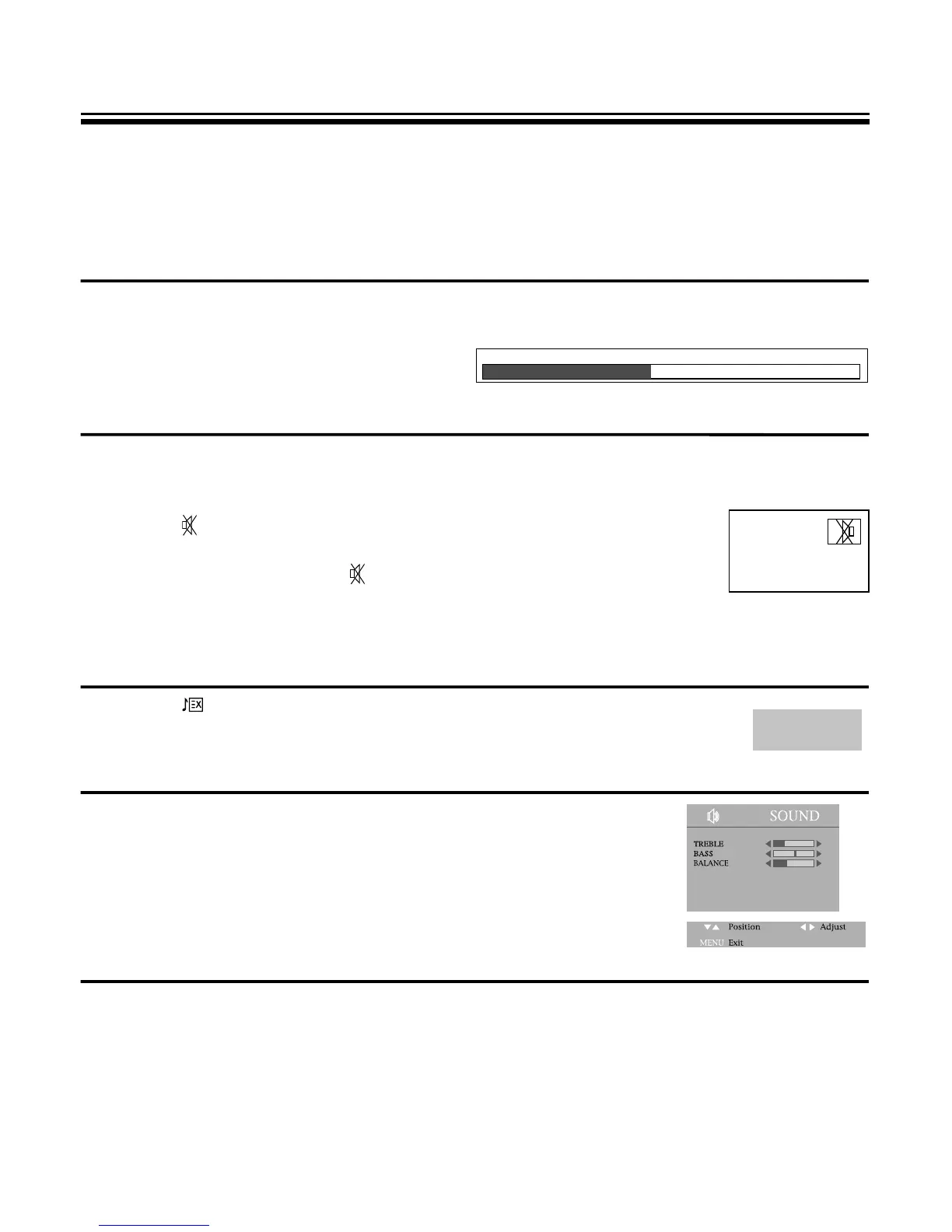10
TO VOLUME CONTROL
Adjust the volume with the volume Down
/
Up button on the front of the set, or with the C
/
B buttons
on the remote control.
TO MUTE THE SOUND
The muting function is convenient when you need to pay attention to surround sounds, answer a
phone call, receive a visitor, etc.
1. Press the button.
2. To restore the sound, press the button again or volume Down/Up.
TO SELECT THE SOUND MODE
1. Press the button to select the desired sound quality.
NORMAL, FAVOURITE, MUSIC, SPEECH can be selected cyclically.
TO ADJUST THE TREBLE/BASS
1. Press the MENU button to select the SOUND, then the feature of OSD
on the right will be appear.
2.Select the TREBLE or BASS with the UP/DOWN buttons. The
LEFT/RIGHT buttons to adjust each function.
TO ADJUST THE BALANCE
1. Press the MENU button to select the SOUND then the feature of OSD on the right will be appear.
2.Select the BALANCE with the UP/DOWN buttons. The LEFT/RIGHT buttons to adjust each the
BALANCE.
CONVENIENT SOUND CONTROL
M
You can select and adjust the sound quality as you like.
