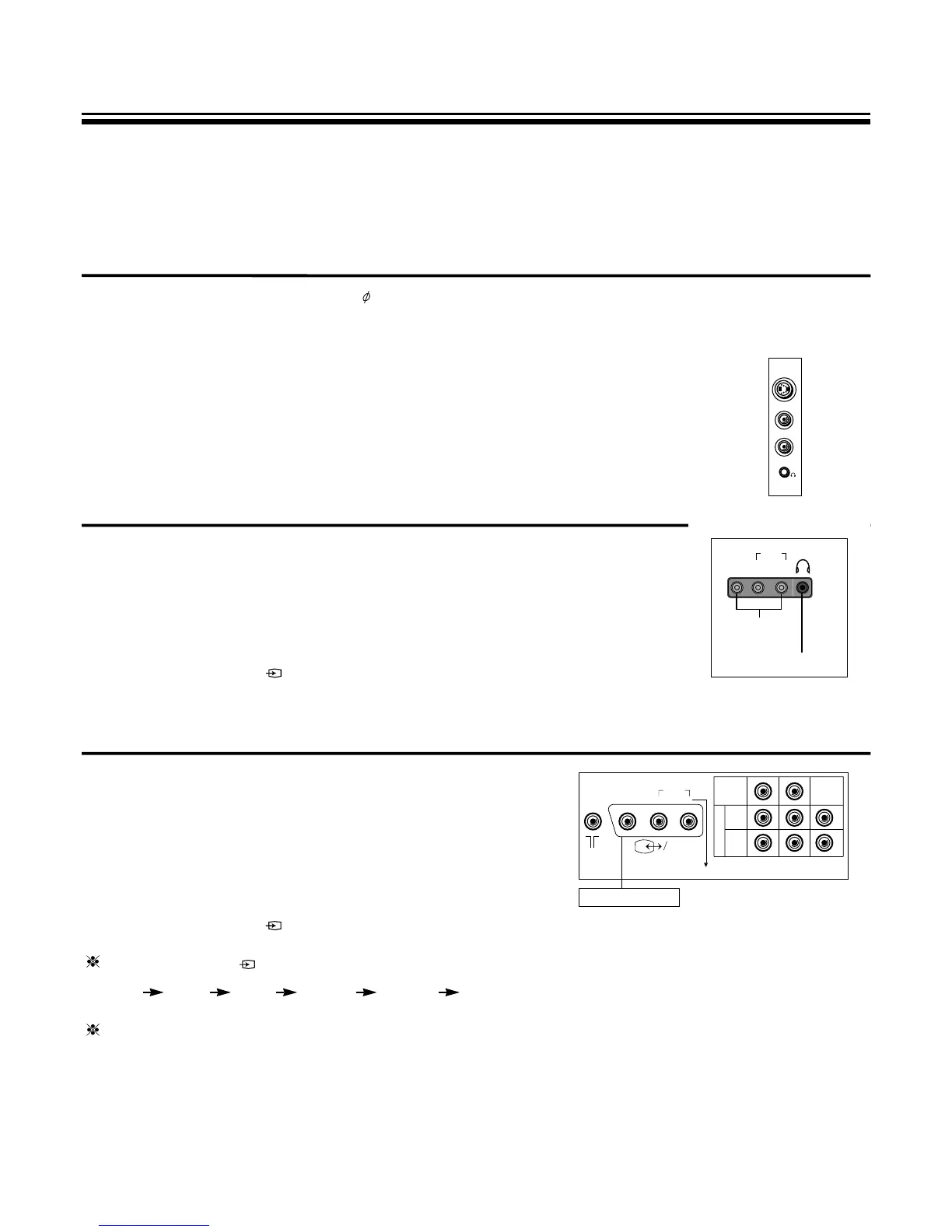HEADPHONE JACK(29”:SIDE, OTHERS:FRONT)
Insert the headphone plug (3.5mm ) into the headphone socket. The sound
from the speaker will be cut off.
AV2 INPUT TERMINAL(29”:SIDE, OTHERS:FRONT)
1. Prepare the connective plug for picture
/
sound.
2. Connect the VIDEO picture output terminal with the TV picture input
terminal.
3. Connect the VIDEO sound output terminal with the TV sound input
terminal. In case of mono VIDEO, connect the VIDEO sound output
terminal with left sound input of TV.
4. Press the AV button( ) on the remote control or on the front of the set and
select AV2.
CONNECTING AT AV1
1. Prepare the connective plug for picture
/
sound.
2. Connect the VIDEO input/output terminal with the
VIDEO(AV1) terminal.
In case of mono VIDEO, connect the VIDEO sound output
terminal with RIGHT (not same as AV2 mode) sound input
of TV.
3. Press the AV button( ) and select AV1.
Press the TV/AV( ) button to change mode.
(RF AV1 AV2 DVD1 DVD2 GAME)
OPTION(SCART)
1. In case of SCART, you can enjoy the picture/sound like a AV1 or TV OUT.(TV OUT function is
described next page)
2. Do not connect the SCART and the TV picture output terminal simultaneously, because the
SCART and the TV picture output terminal is common.
17
CONNECTING THE EXTERNAL EQUIPMENT
