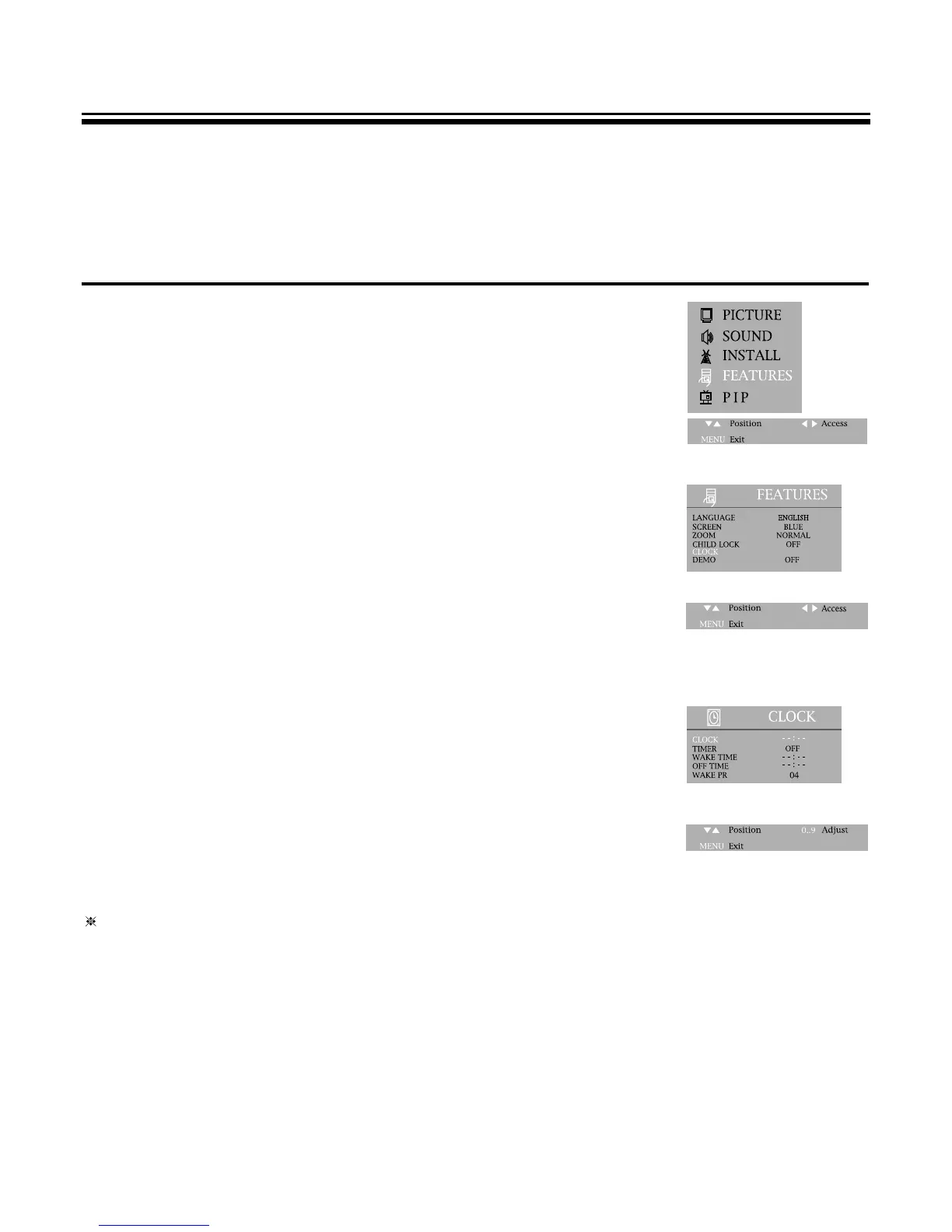11
TO SET CLOCK
1. Press the MENU button to select the FEATURES and then to be
displayed on the right appearance.
2. Select the CLOCK with PR y
/
x buttons.
3. Press the C
/
B buttons to activate the hour or the minute and preset
the hour or minute with the direct(0~9) buttons.
If the clock setting is not done, you can set the clock by selecting the channel which has Text
Signal. The present time of Text channel will be automatically set up. If the clock setting is done
already, the clock doesn’t changed by doing like up.
USING OTHER MENUS
