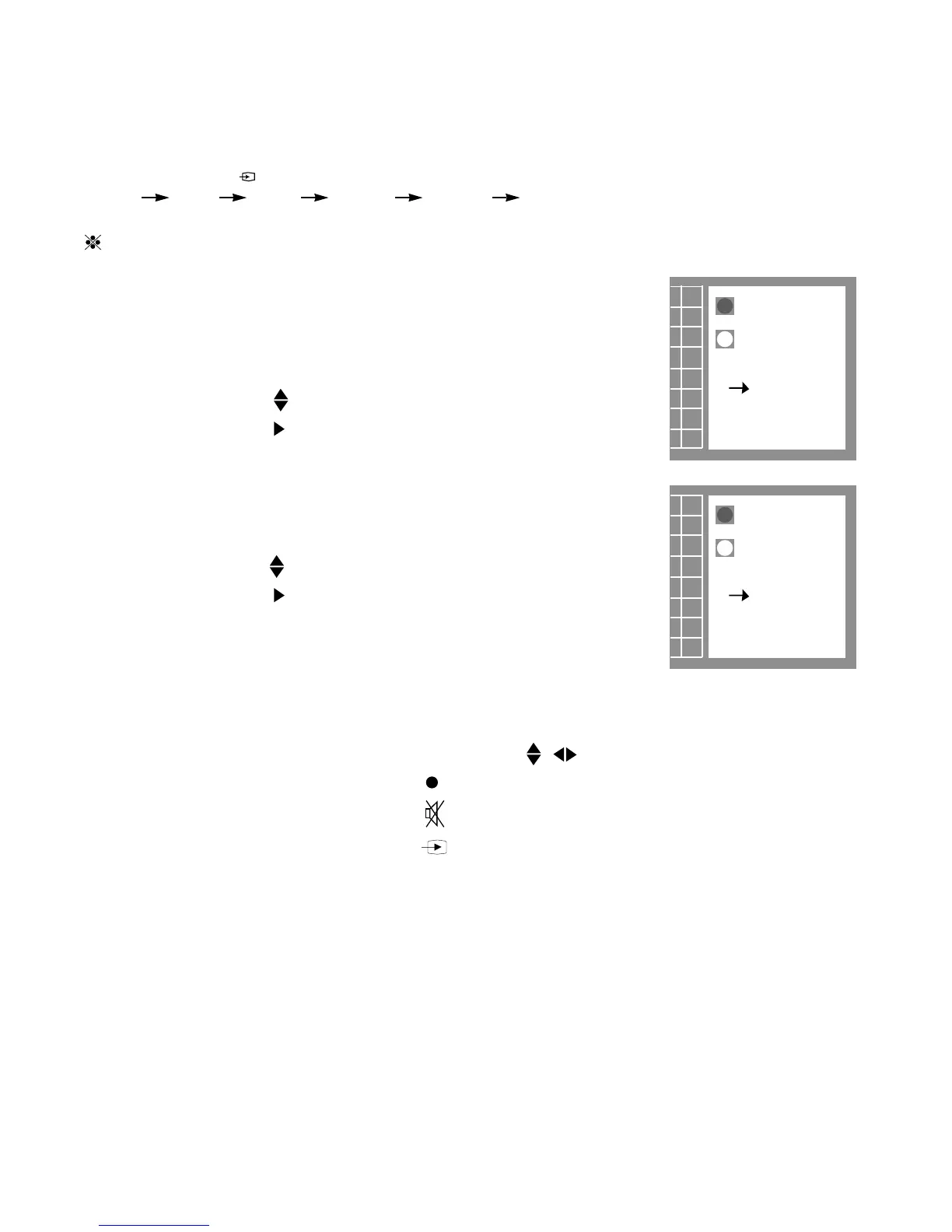21
3. How to Play
1. Press the TV/AV( ) button to open the Game mode
(RF AV1 AV2 DVD1 DVD2 GAME)
You can open the Game mode by pressing SIZE(PIP) key.
2. Select Opponent
This option allow you to choice opponent.
You can select Man vs Man or Man vs TV.
If you choose Man vs Man, game start directly.
. Move to your choice :
. Select your opponent :
3. Select TV level (When opponent is TV)
You can change the difficulty level of the TV player. You can select
Easy, Medium or Hard.
. Move to your choice :
. Select level of the TV :
4. Start game
When game is started, the player1(Man) plays green and the
player2(Man or TV) white. The player1 plays first.
. Move to your disc :
Use the Channel Up/Down & Volume Up/Down button.
. Place your disc : Press the MENU button.
. Restart game : Press the MUTE button.
. Quit game : Press the TV/AV button.
