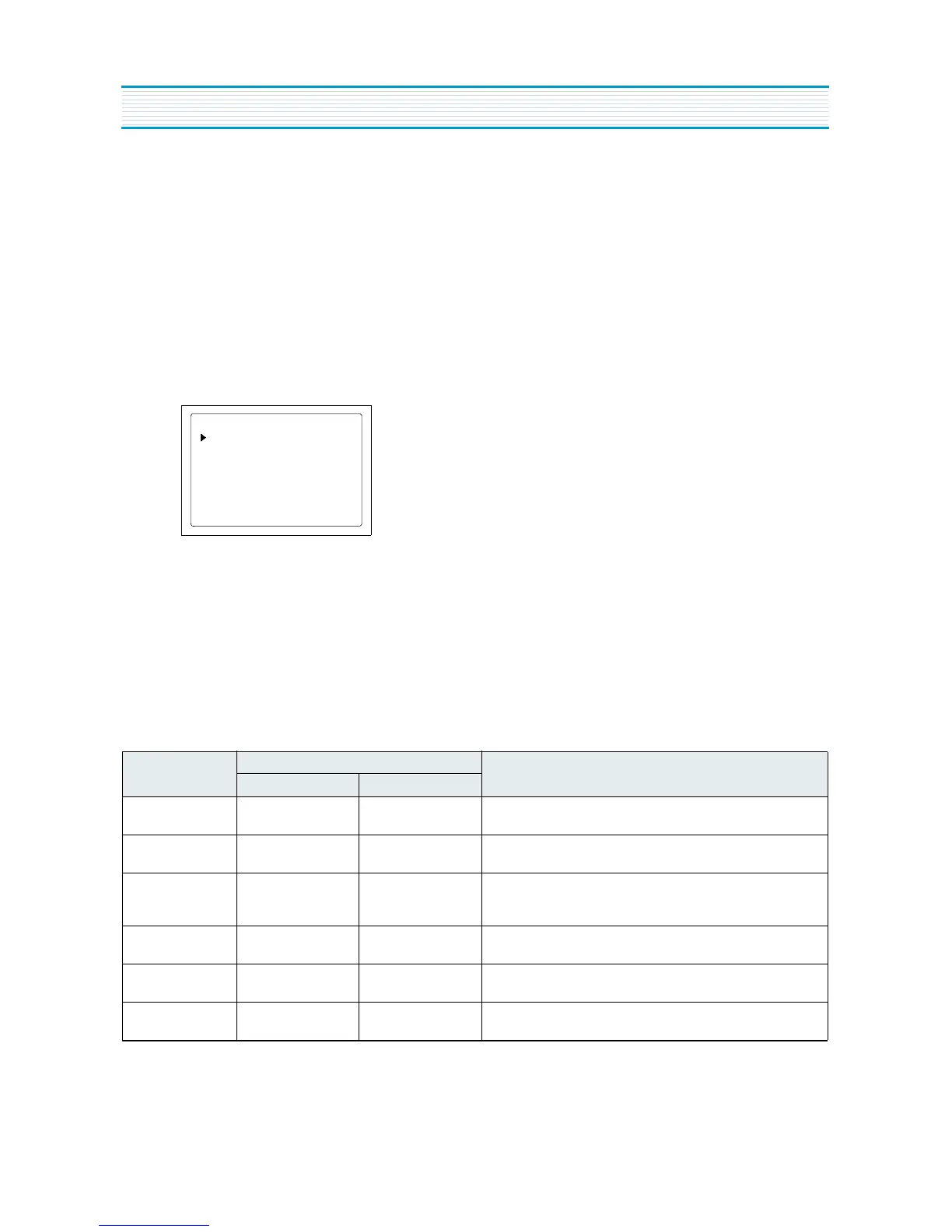ALIGNMENT INSTRUCTIONS
1. SERVICE MODE ADJUSTMENTS
Follow the steps below whenever service adjustment is required. See Table-A.
and Table-B to determine if service adjustments are required.
1)How to enter the service mode using the user remote control.
Turn the set on.
Direct the remote control to the reception window of your TV/VCR
Push buttons of remote control in sequence as follows.
1
Z
MUTE
Z
RECALL
Z
MUTE
Then, the screen will appear as follows.
Using the channel up ( ) or down ( ) buttons, select the item you wish to adjust..
The curser (
U
) move you wish to adjust item.
Using the volume up (
U
) or down(
) buttons to enter in the sevice mode you wish to adjust.
You adjust the values of service mode, automatically save to EEPROM
Table-A : Adjust the values of service mode when a part is replaced
PART
REPLACE
ADJUSTMENT
NOTE
NECESSARY UNNECESSARY
ICS01
(TIMER/SYSCON)
O Data is stored in IS03(EEPROM)
I501
(TV CHROMA)
O
IS03
(EEPROM)
O
Initial setting values are written from ICS01
Adjusting Items
S5:IFC, S6:GEO, S8:W/B, S9:DP, S11:PG Adjust
CRT O
Adjusting Items
S2:SCRN, S6:GEO, S8:W/B, S9:DP
VCR DECK
(DRN-9200)
O
Adjusting Items related to VCR DECK only.
S10:ATK OFF, S11:PG Adjust
ICY01
(VCR Y/C)
O
U
S2
S5
S6
S8
S9
S10
S11
S12
FIELD SVC
SCRN
IFC
GEO
W/B
DP
ATK OFF
PG Adjust
FACT
