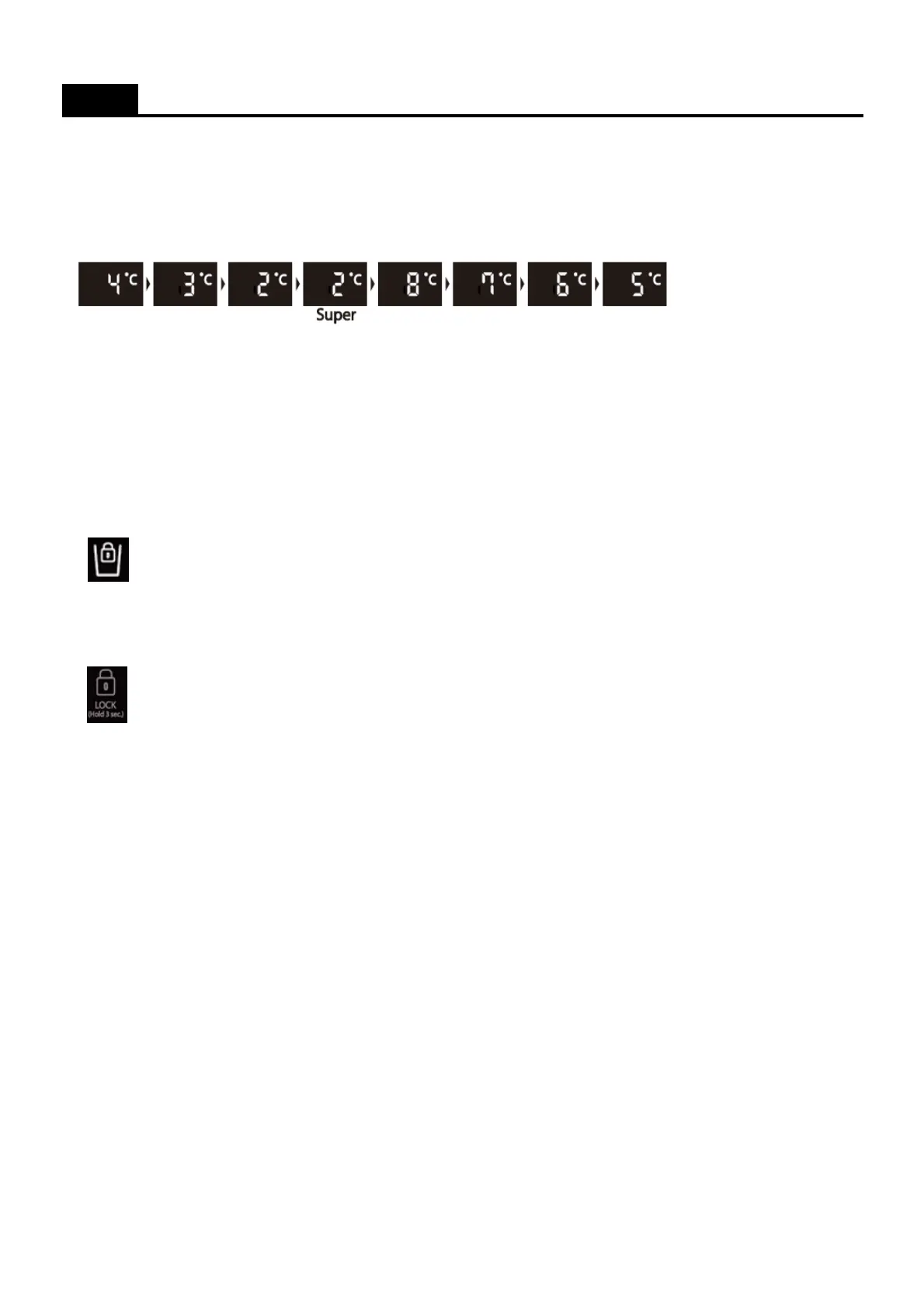4. REF.SET button
1) Temperature control of refrigerator compartment
2) Initial power plug in : Medium ( 4C )
- Every time you press the REF.SET button, the setting temperature changes below order.
5. WATER/ICE select
1) When push the WATER button, water dispensing available.
2) When push the ICE button, cubed ice dispensing available.
3) The initial mode is WATER.
6. ICE MAKER LOCK
1) Push the 'ICE' button for 3 seconds. To unlock push the ICE button for 3 seconds.
2) Wh l i th i t h t f l i d f ti
FUNCTIONS
en
c
ean
ng
t
e
ce
storage
case
or
w
en
not
use
or
a
ong
per
o
o
t
me.
7. LOCK Mode (Childproof lock)
1) When lock the other buttons, press LOCK button.
( In this mode other buttons are unable )
2) To unlock, press again for 3 seconds .
< REFERENCE >
: Please wait for 2 ~ 3 seconds in order to take final ice or drops of water when taking out cup from the pressing
switches after taking ice or water.
: The actual inner temperature varies depending on the frood status, as the indicated setting temperature is a target
temperature, not actual temperautre within refrigerator.
5
