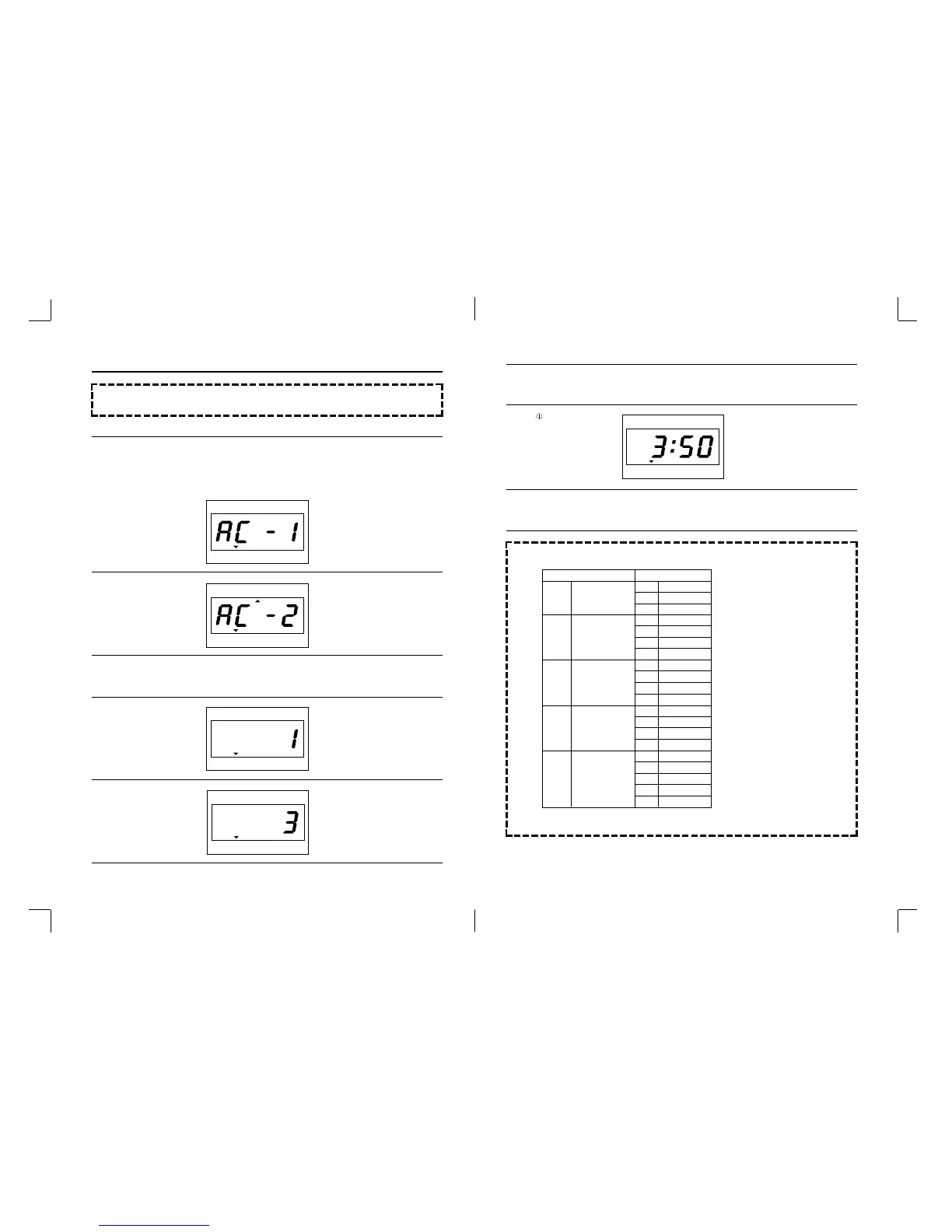13 14
SETTING THE CONTROL
You can operate MORE or LESS than programmed time as pressing MORE or LESS button whenever MORE
or LESS button, display is changed “10” or “-10”.
10: Adds 10% for programmed time.
-10: Remove 10% for programmed time.
The AUTO COOK indicator light will
light “AC-1” will show in the display.
“AC-2” will show in the display.
The quantity indicator light will start
blinking.
1. Press AUTO COOK button
2. Select the desired cooking.
For example: SOUP
Press AUTO COOK button
twice.
3. If you want to select other menu, press AUTO COOK button until display your desired cooking menu.
NOTE: • There is programmed for cooking of five kinds (1~5).
• You don't have to worry about setting time, power and function.
“3” will show in the display.
4. Turn the DIAL KNOB for
desired cooking quantity.
5. Select the desired cooking
quantity.
For example: 3(350g)
AUTO COOK
The oven will now start auto cook
for menu 2.
The indicator light starts blinking.
7. Press button.
This example don't set
MORE or LESS function.
6. If you want to select other, press quantity button once again until display you desired.
8. Buzzer will sound at the end of the cooking time. The indicator light will go off. The display panel will return
to the time of day. the oven light will turn off and the turntable will stop turning.