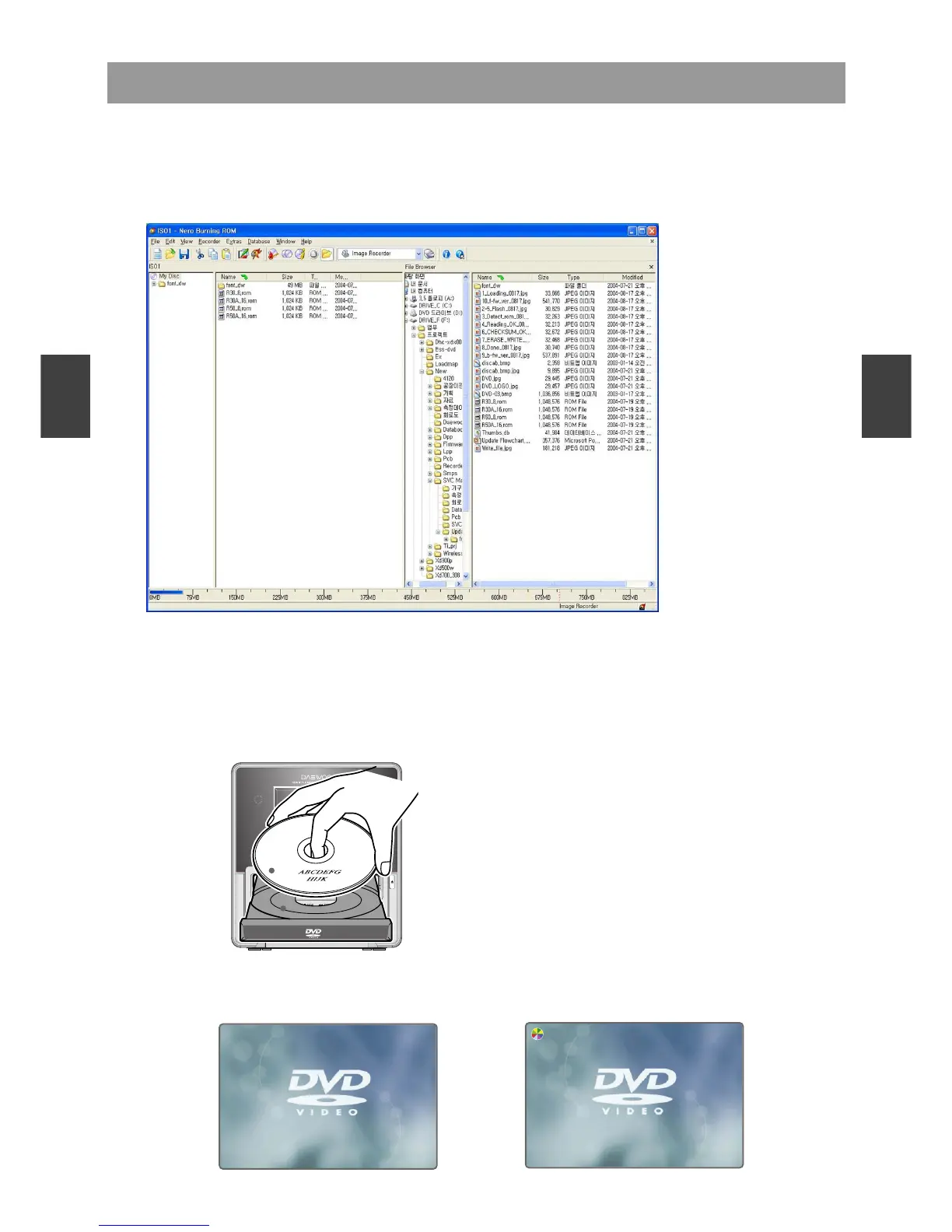Firmware Upgrade
1
2
3
4
5
6
7
8
9
10
11
12
13
14
15
1
2
3
4
5
6
7
8
9
10
11
12
13
14
15
●
Preparing the Firmware Upgrade
●
Activating the Firmware Upgrade
1. Write a disc to Update file by PC Writing Program.
2. A size of dummy folder is more than 10M bite. (ex : font_dw, attached picture)
3. Put Firmware file (DVDROM.BIN) in a disc.
1. Open the Door of DVD Receiver.
2. Insert the Update Disc into the Disc Tray.
3. Close the Door, then DVD Receiver reads the disc, and Update the Firmware itself.
DISC LOADING
