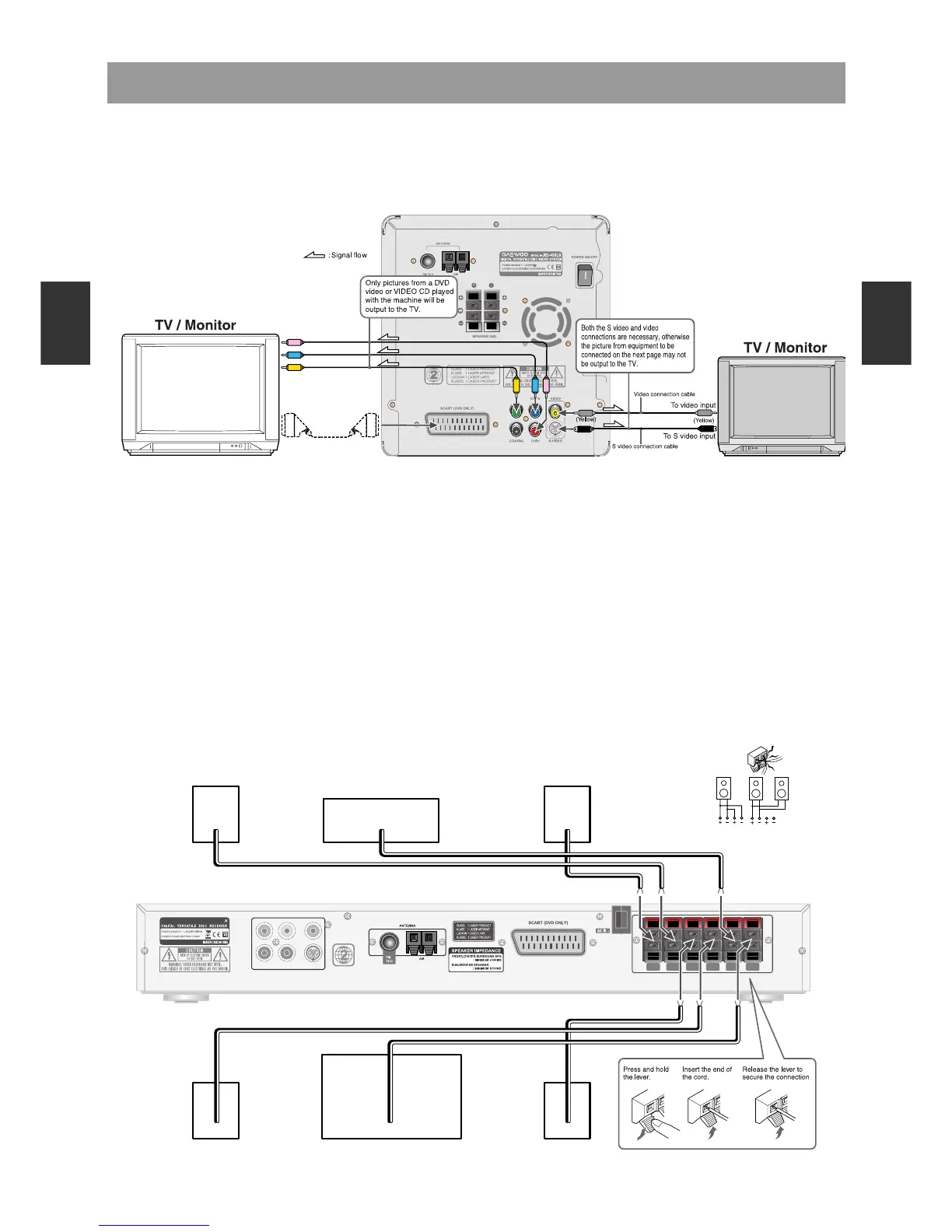Connecting to Equipment
1
2
3
4
5
6
7
8
9
10
11
12
13
14
15
1
2
3
4
5
6
7
8
9
10
11
12
13
14
15
●
Connecting to TV
●
Connecting speakers
- If the TV or monitor is equipped with an S video input, make the S video connection in addition to the normal video connection.
The S video connection will provide higher quality picture playback.
- 21-Pin SCART Cable(not included) to 21-pin SCART input terminal on TV
- SCART Specification : Composite and Component Video output(DVD, Video)Audio L/R Output(DVD only)
◆
Before connecting
- This machine is designed to reproduce optimum sound quality when speakers with the specified impedance below are
connected. Please check the following information and choose speakers with appropriate impedance for the connections.
Front speakers / Center speaker / Surround Speakers : 4 ohms min. per speaker
Woofer speaker : 8 ohm min.
- To prevent damage to circuits, never short-circuit the positive (+) and negative (-) speaker wires.
- Do not connect the speaker cable to the L and R connectors at the same time and do not connect more than one speaker to
the same speaker connectors.
