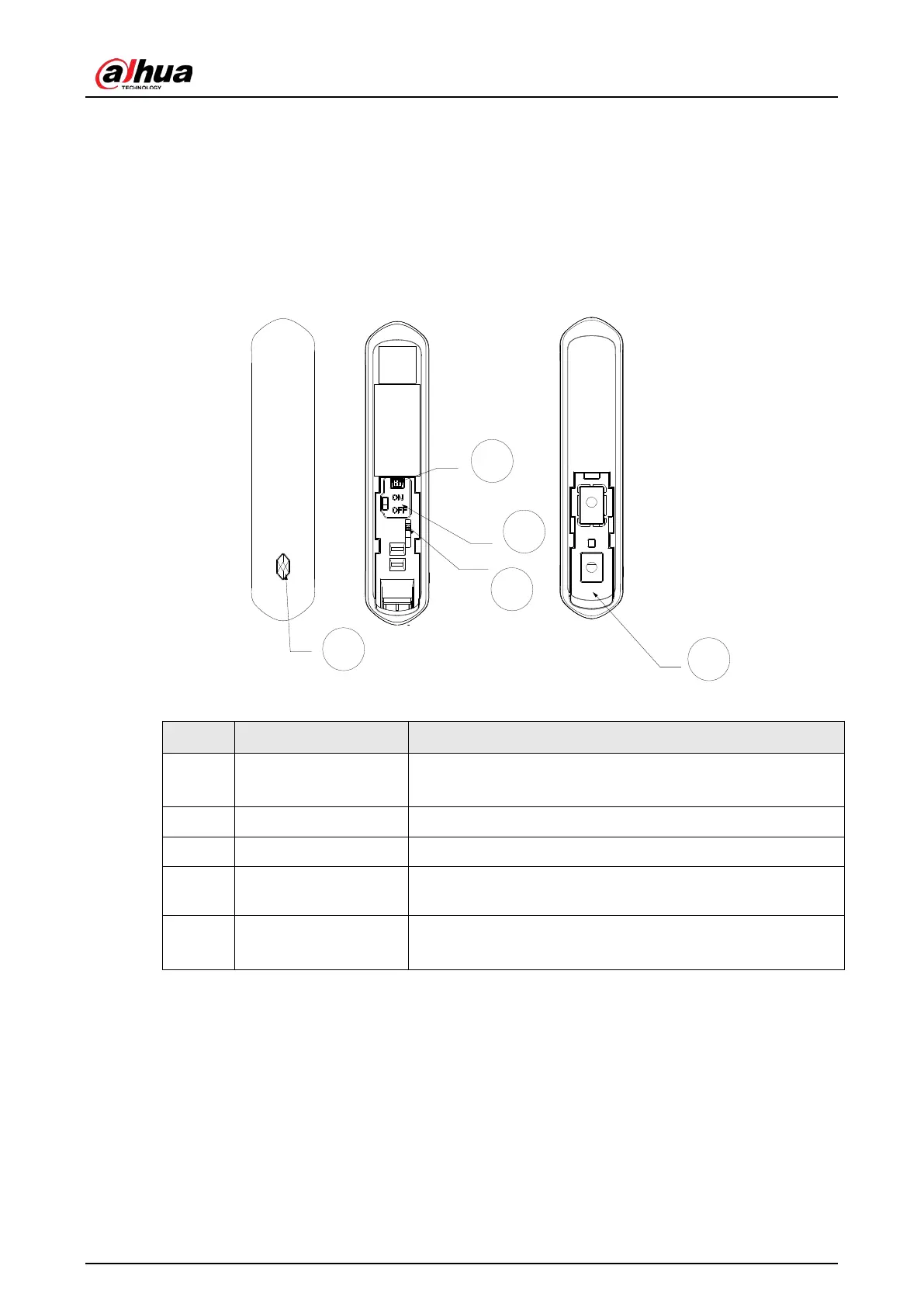User's Manual
3
3 Design
3.1 Appearance
Figure 3-1 Appearance
Table 3-1 Structure
No. Name Description
1 Indicator
●
Flashes green quickly: Pairing mode.
●
Solid green: Alarm event is triggered.
2 Peripheral port Connect the peripheral with the alarm cable.
3 On/O button Turn on or turn o the door detector.
4 Tamper button
The tamper mode of the accessory, which reacts to the
detachment of the body.
5 Lid
●
Normal status: Lid closed.
●
Abnormal status: Lid open.
1
2
3
4
5