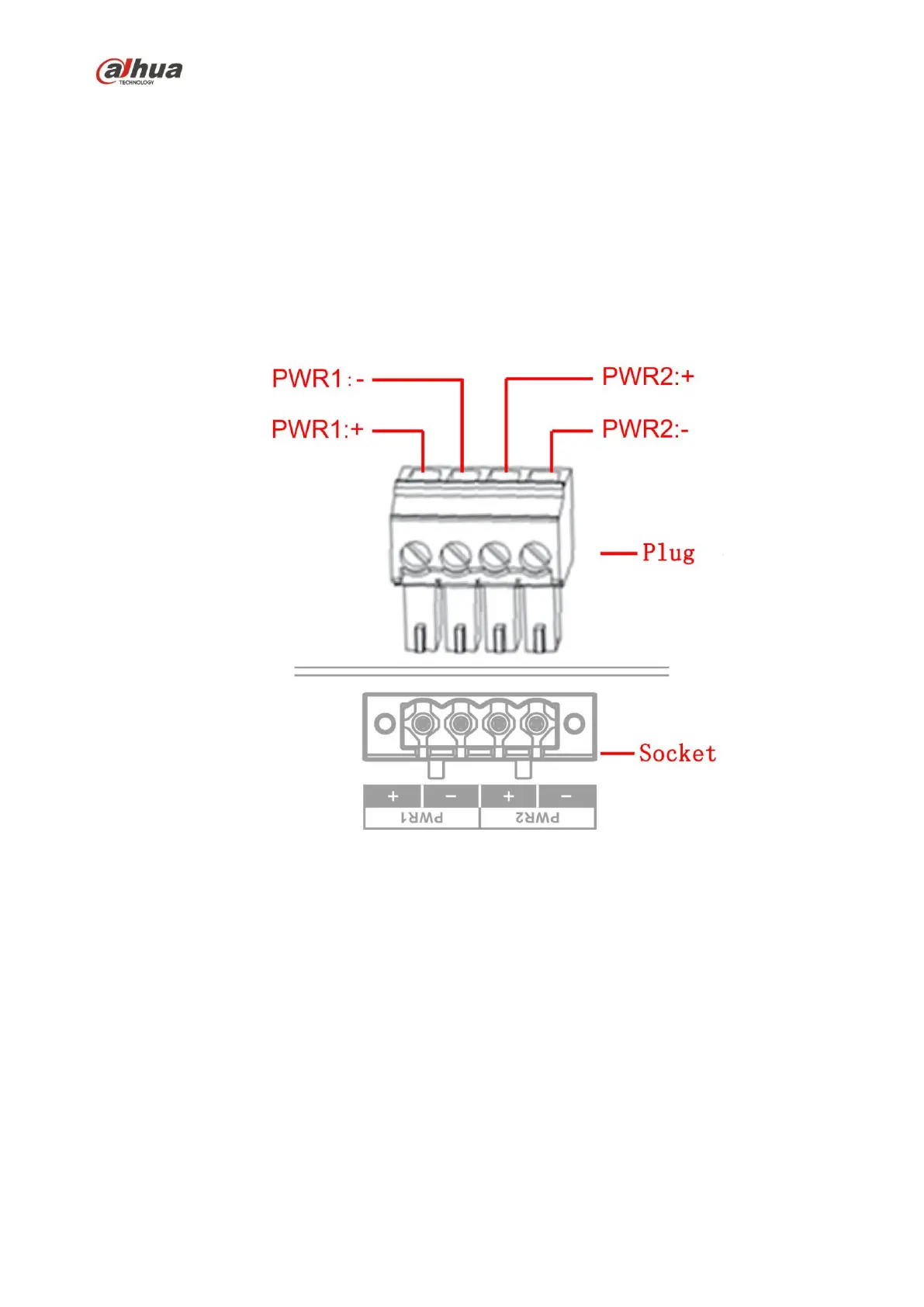Dahua Gigabit Industrial Managed Switch Quick Start Guide
Figure 3-10
Step 4
Insert the plug which is connected to power cable back to the corresponding power terminal socket of
the device.
Step 5
Connect the other end of power cable to the corresponding external power supply system according to
the power supply requirement marked on the device, and check if the corresponding power indicator
light of the device is on, it means power connection is correct if the light is on.
Note
The device supports 48V~57V DC. Please confirm if the power supply conforms to the requirement
marked on the device before connecting to power, which is to avoid causing damage to the device.