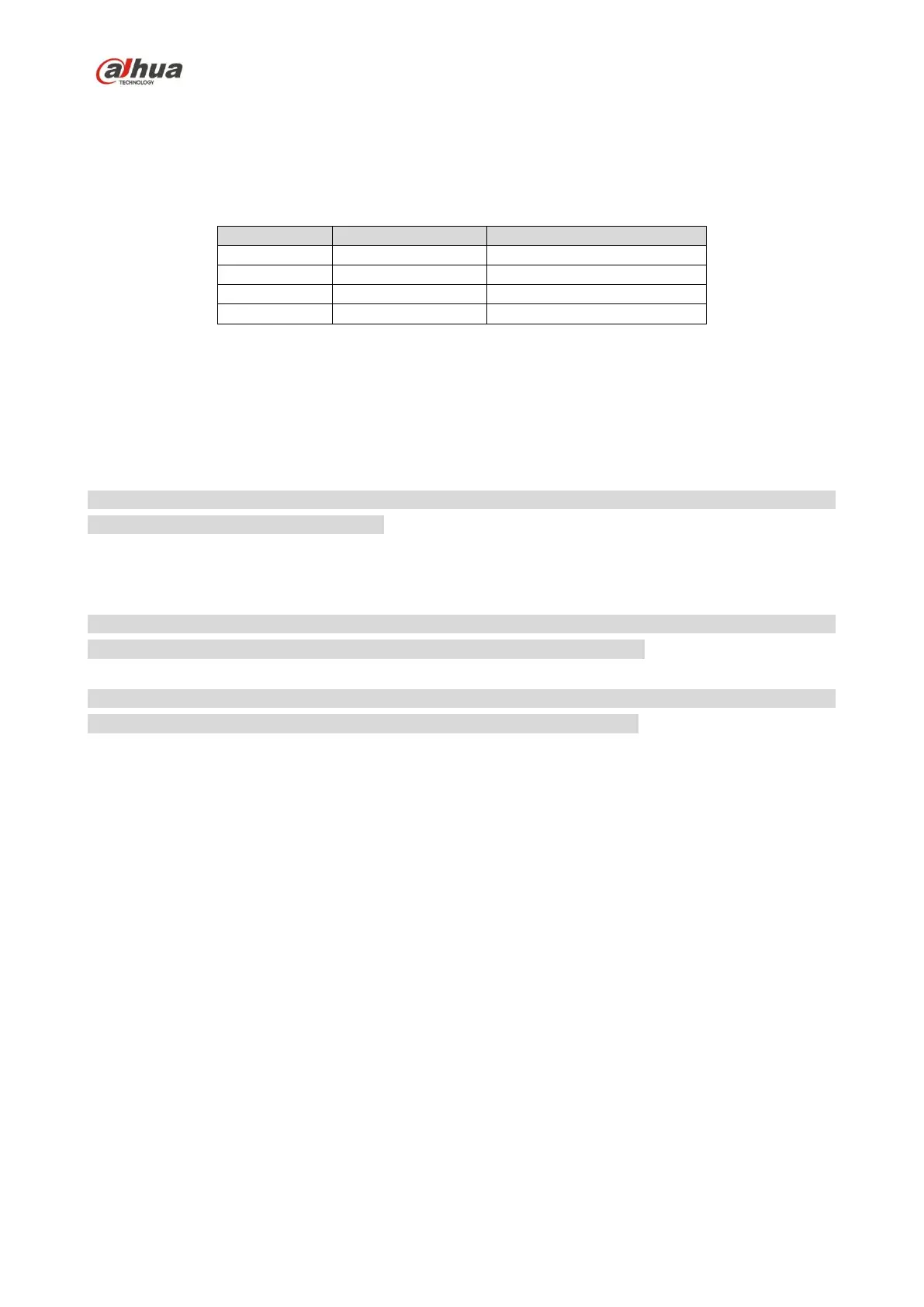Dahua Gigabit Industrial Managed Switch Quick Start Guide
Figure 3-9
Please refer to
Table 3-2 for the definition of power terminal.
Table 3-2
It provides power for the device by connecting power terminal to power cable. Redundant power input
supports two channels power which are PWR0 and PWR1, you can select the other power to continue to
provide power when one channel of power breaks down, which greatly improves the reliability of network
operation.
Note
The sectional area of power cable shall be more than 0.75mm² (max sectional area 2.5mm²); ground
resistance is required to be less than 5Ω.
Operation Steps
The operation steps of connecting power terminal plug and socket are shown as follows.
Warning
Do not touch any revealed wire, terminal and areas with danger voltage of the product, which is to avoid
injury over people. Do not dismantle parts or plug connector during power up.
Caution
Please confirm if the power supply is in accordance with the power supply requirement marked on the
device before connecting power, in case it may cause damage to the device.
Step 1
Connect the device to ground well according to the Figure 3-10.
Step 2
Take off the power terminal plug from the device.
Step 3
Insert one end of the power cable into the power terminal plug according to the requirement shown in
Figure 3-10 and fix the power cable.