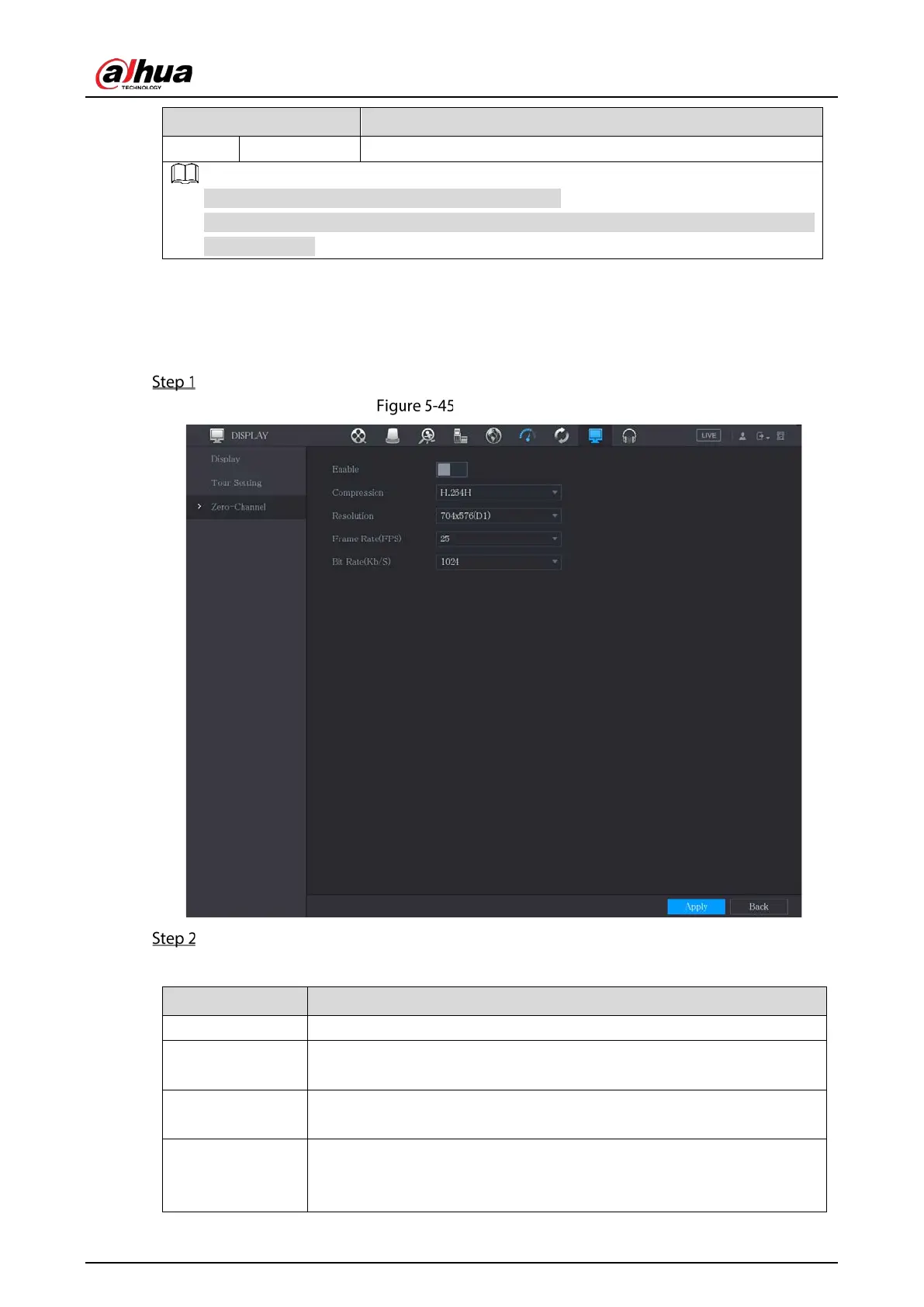User’s Manual
96
an alarm is triggered.
The main menu does not display on the extra screen.
If you do not enable the extra screen function, both the VGA port and HDMI port display
the same image.
5.2.7.2 Configuring Zero-Channel Settings
You can view several video sources on one channel on the web end.
Select Main Menu > DISPLAY > Zero-Channel.
Zero channel
Configure the settings for the zero-channel parameters.
Table 5-16 Zero-channel parameters
Enable Enable zero-channel function.
Compression
In the
list, select the video compression standard according
to the device capability. The default is H.264.
Resolution
In the
list, select the video resolution. The default is 704×576
(D1).
Frame Rate (FPS)
Select a value between 1 and 25 for PAL standard, and between 1 and 30
for NTSC standard. The actual arrange is decided and selected dependent
on the Device capability.