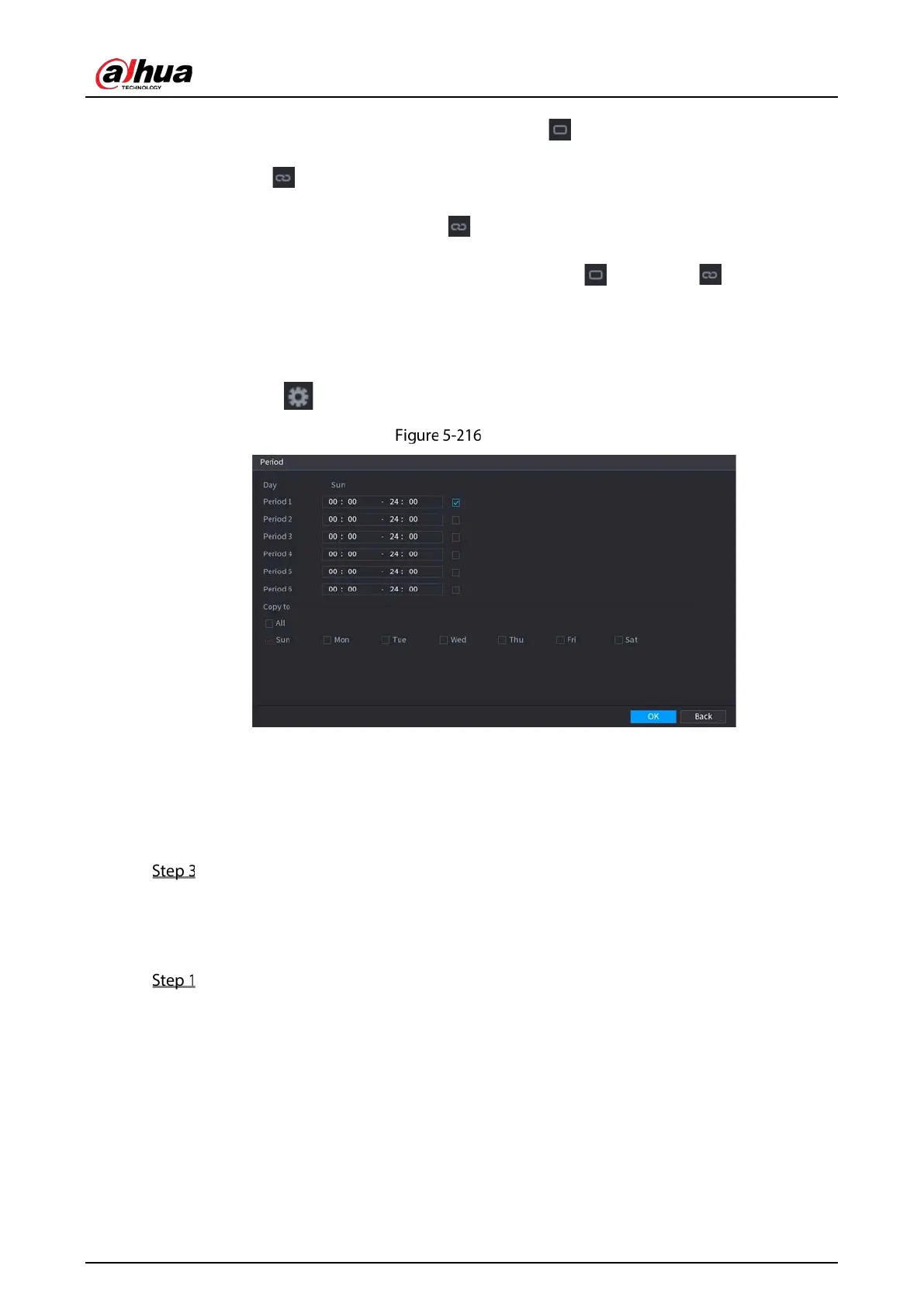User’s Manual
258
Define for several days of a week: Click before each day, the icon switches to
. On the timeline of any selected day, click the half-hour blocks to select the active
periods, all the days with will take the same settings.
Define for all days of a week: Click
All, all the switches to . On the timeline
of any day, click the half-hour blocks to select the active periods, all the days will take
the same settings.
Define the period by editing. Take Sunday as an example.
1) Click .
Period
2) Enter the time frame for the period and select the check box to enable the settings.
There are six periods for you to set for each day.
Under
Copy, select All to apply the settings to all the days of a week, or select specific
day(s) that you want to apply the settings to.
3) Click
OK to save the settings.
Click OK.
5.16.1.2 Modify a User Account
Select Main Menu > ACCOUNT > User.