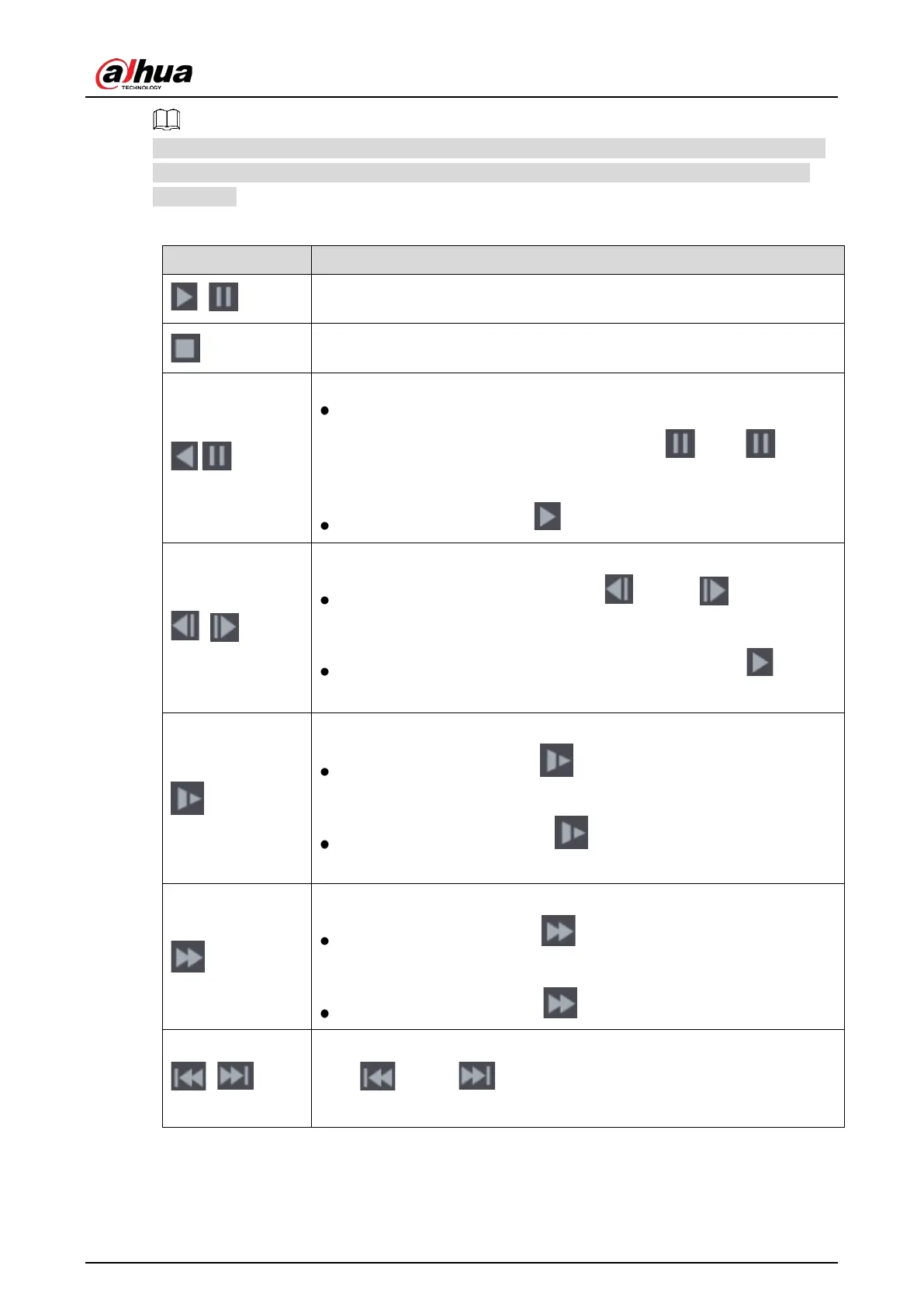User’s Manual
148
The play backward function and playback speed are dependent on the product version. The actual
product shall prevail. You can also contact the technical support to consult the hardware version
information.
Table 5-35 Playback control bar description
,
Play/Pause.
During playing back, you can switch between play and pause.
Stop.
During playing back, you can click the
button to stop playback.
,
Play Backward.
During playing back, click the
button to backward play
the recorded video, the button switches to ; click to stop
playing backward.
During playing back, click to start playing forward.
,
Previous Frame/Next Frame.
When the playback is paused, click or click to play single-
frame recorded video.
When playing back single-frame recorded video, click
playing forward.
Slow Playback.
During playing back, click to set the speed of slow playback as
SlowX1/2, SlowX1/4, SlowX1/8, or SlowX1/16.
During fast playback, click
to slow down the speed of fast
playback.
Fast Playback.
During playing back, click to set the speed of fast playback as
FastX2, FastX4, FastX8, or FastX16.
During slow playback, click to speed up slow playback.
,
Previous Day/Next Day.
Click or click to play the previous day or next day of the
current recorded video.