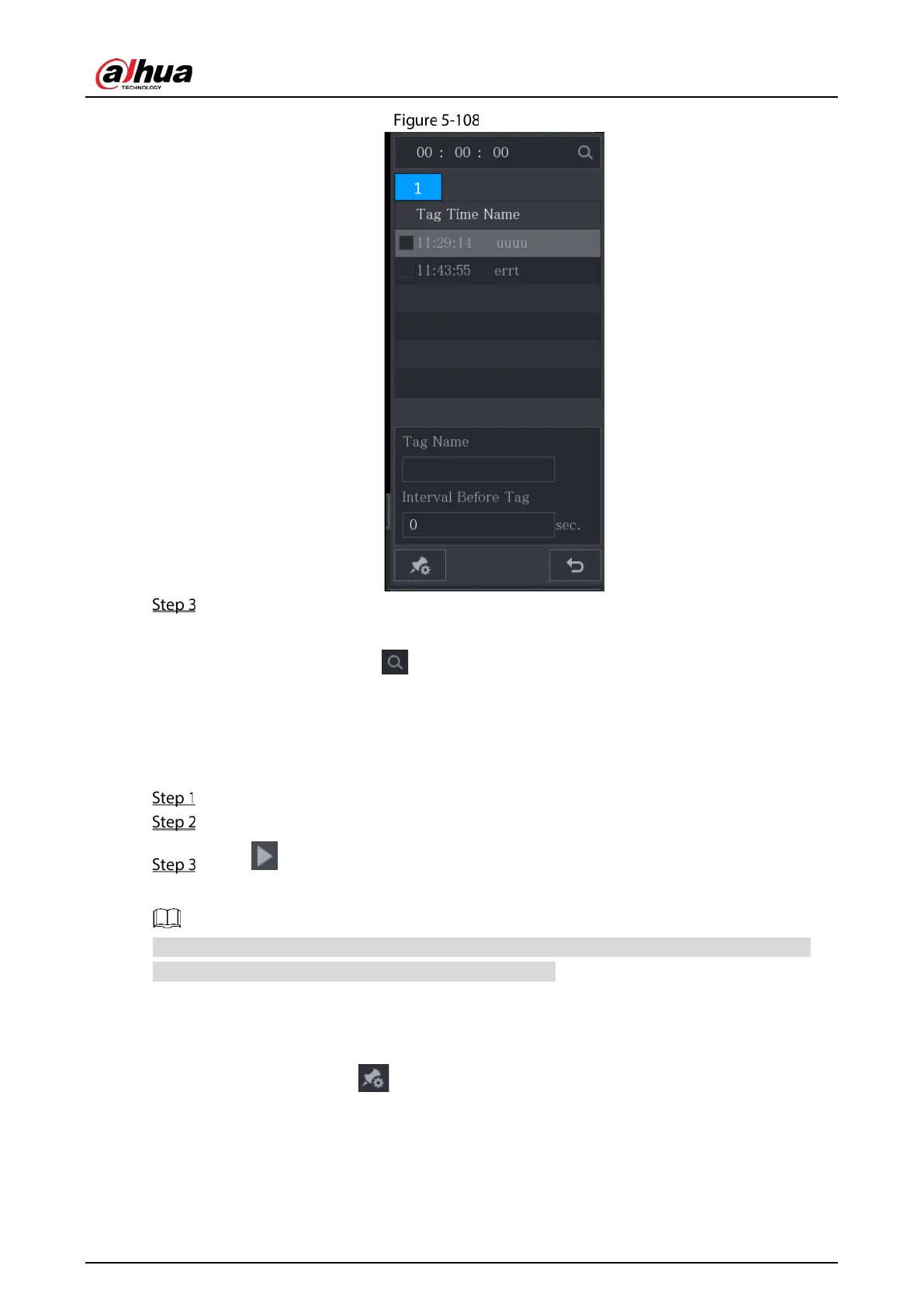User’s Manual
153
Tag list
Double-click the file that you want to play back.
To search the marked video by time, in the search box on the top-right of the interface, enter
the time, and then click .
Playing Back Time before the Tag
You can configure to play N seconds of the tagged video before the tagged time.
In the Tag Name box, enter the name of a tagged video.
In the Interval Before Tag box, enter N seconds.
Click .
The playback starts from N seconds before the tagged time.
If there is N seconds exist before the marked time, the playback starts from N seconds before the
tagged time. If there is not, it plays back as much as there is.
Managing Tagged Video
In the Tag List interface, click , the Tag Management interface is displayed.