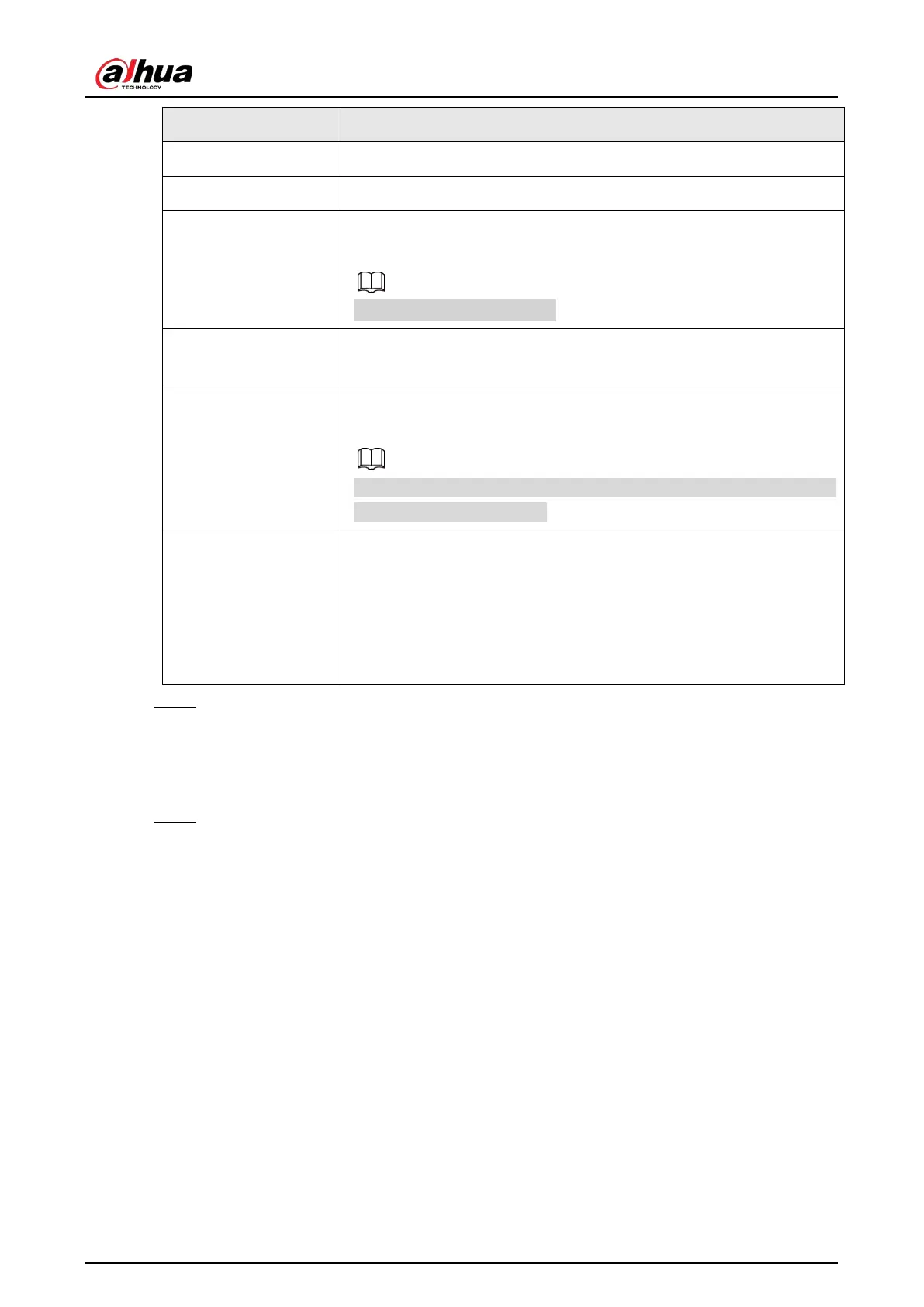User’s Manual
293
Show Message Check box to enable a pop-up message in your local host PC.
Buzzer Select the check box to activate the buzzer when an alarm occurs.
Alarm Tone
Check the box and then select the corresponding audio file from the
dropdown list. System plays the audio file when the alarm occurs.
See 5.17 to add audio file first.
Log
Select the check box, the NVR device records the alarm information in
the log when an alarm occurs.
Send Email
Select the check box. When an alarm occurs, the NVR device sends an
email to the set mailbox to notify the user.
To use this function, make sure the email function is enabled in
Main
Menu > NETWORK > Email
.
○
?
Security Event monitoring explanation. It indicates the type of attacks
that can trigger security exception.
Unauthorized executable program trying to run
Web URL brute-force attack
Session connection overload
Session ID brute-force attack
Step 3 Click Apply to complete the settings.
5.19.6.2 Illegal Login
Step 1 Select Main Menu > SECURITY > Security Warning > Illegal Login.