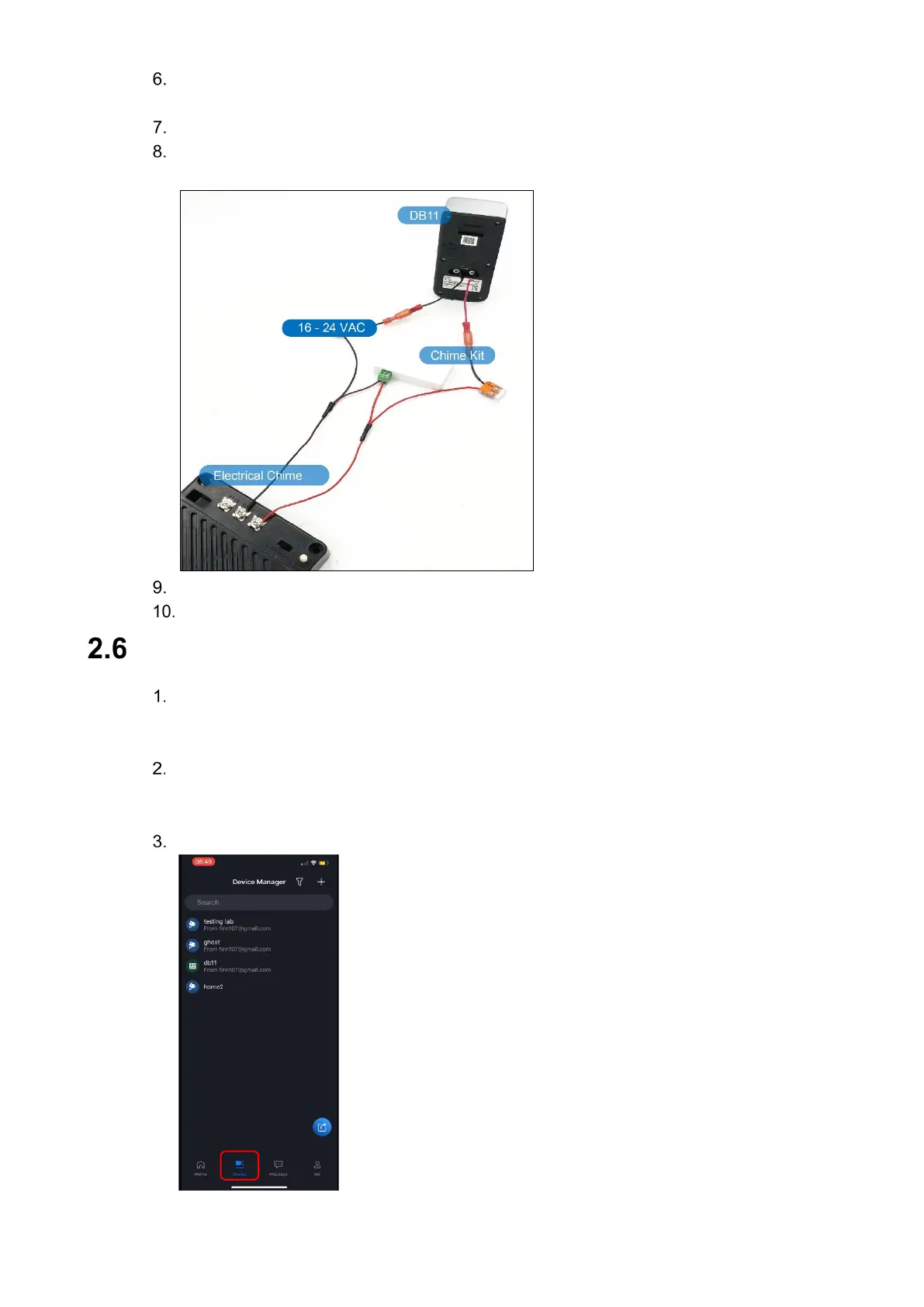7
Attach the other end of the TRANS wire to the AC power input. Attach the other end of the
FRONT wire to a wire clip.
Attach the live wire from the DHI-DB11 to the AC power input
Attach the other wire from the DHI-DB11 to the wire clip connected to the FRONT wire
from the electric chime.
Replace the chime cover.
Restore power to the electrical chime.
Connecting to the DMSS App
Install the free mobile app on your smart phone:
Apple App Store: iDMSS
Google Play Store: gDMSS
Tap the iDMSS or the gDMSS icon to open the app.
Note: Ensure your mobile device is connected to the same 2.4 GHz WiFi network that will
be used with for the camera. The camera does not work with 5 GHz WiFi networks.
Tap the Device icon at the bottom of the screen.