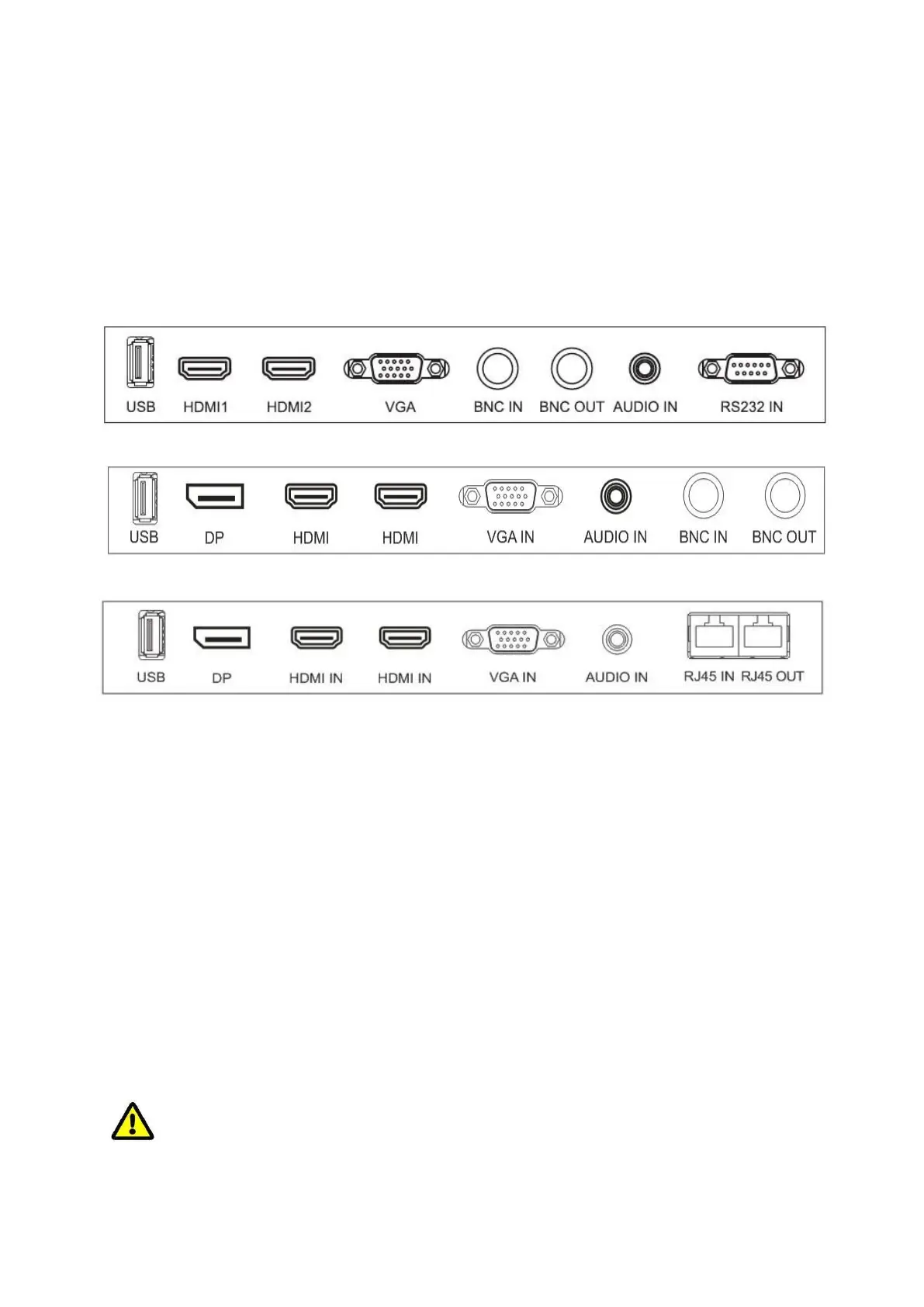5
External Connections
Please connect the monitor to external devices according to the following I/O interface list.
Choose the corresponding incoming signal channel.
Port A:
Port B:
Port C:
VGA INPUT: D-SUB 15 pins Connector
HDMI INPUT: HDMI Connector
BNC IN: BNC Connector
BNC OUT: BNC Connector
AUDIO IN: Phone Jack, Stereo
USB IN:Support USB update
DP INPUT: Display Port
RS232 IN:RJ45 Connector
RS232OUT:RJ45 Connector
I/O boards may differ depending on model.
Attention
Please turn off the power of the external device and the product when connecting.