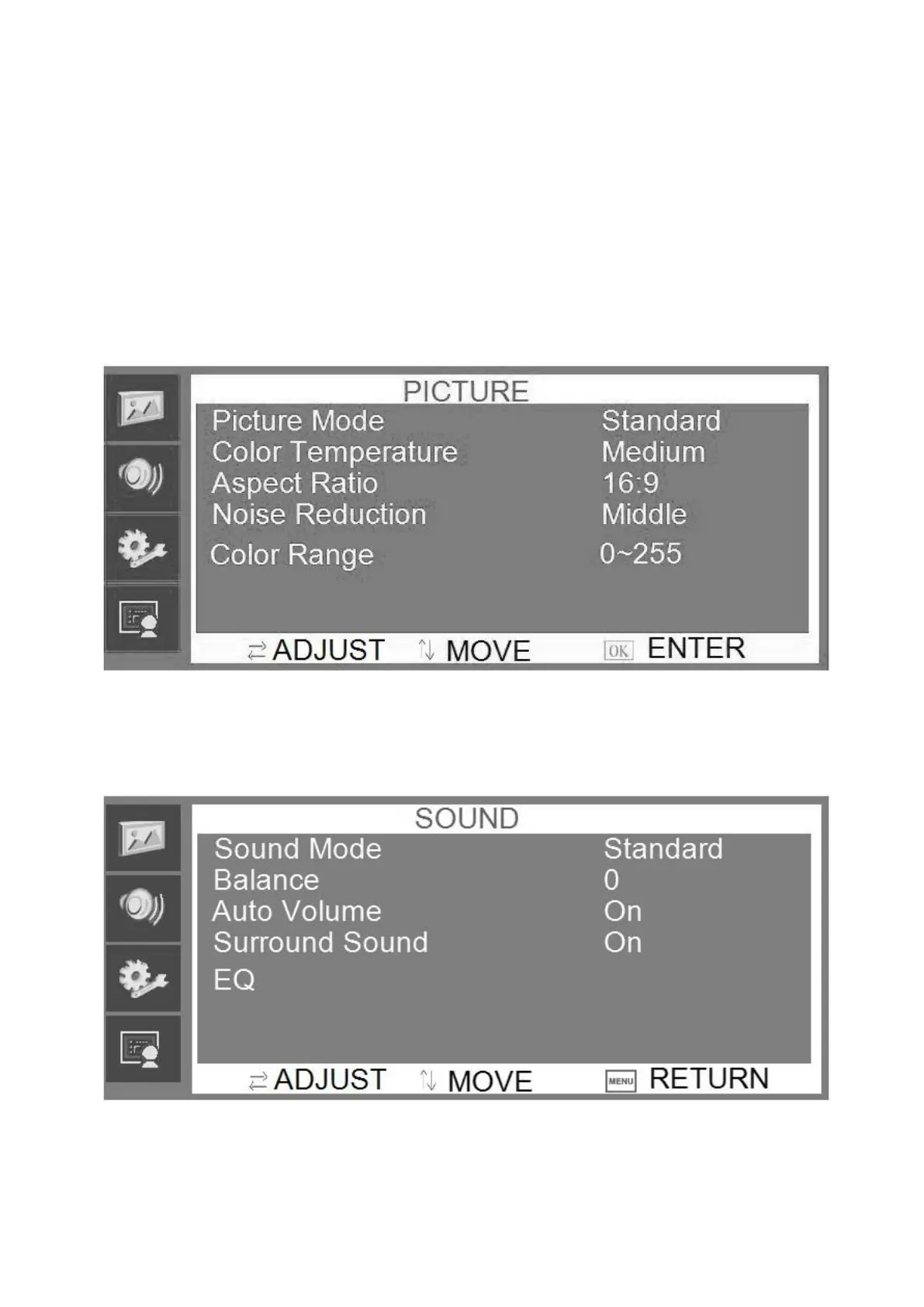7
Press the button to change the selected function in OSD menu item.
F. “Menu” button
Press the button to display the OSD main menu.
Press the button to Exit the OSD menu or menu item.
G. “Power” button
Press the button to turn on or turn off the display.
Picture Menu
Picture menu can set color temperature, aspect ratio, noise reduction, and picture mode. Press
▲▼ button to adjust value when item is selected, press menu button to exit.
Sound Menu
Audio menu can set balance, automatic volume calibration, surround sound, EQ, and sound mode.
Press ▲▼ button to adjust value when item is selected, press menu button to exit.
Option Menu
Option menu can adjust OSD language set, restore the unit to factory defaults, trigger a software
update when a USB is present with new firmware, adjust OSD transparency, OSD duration, and