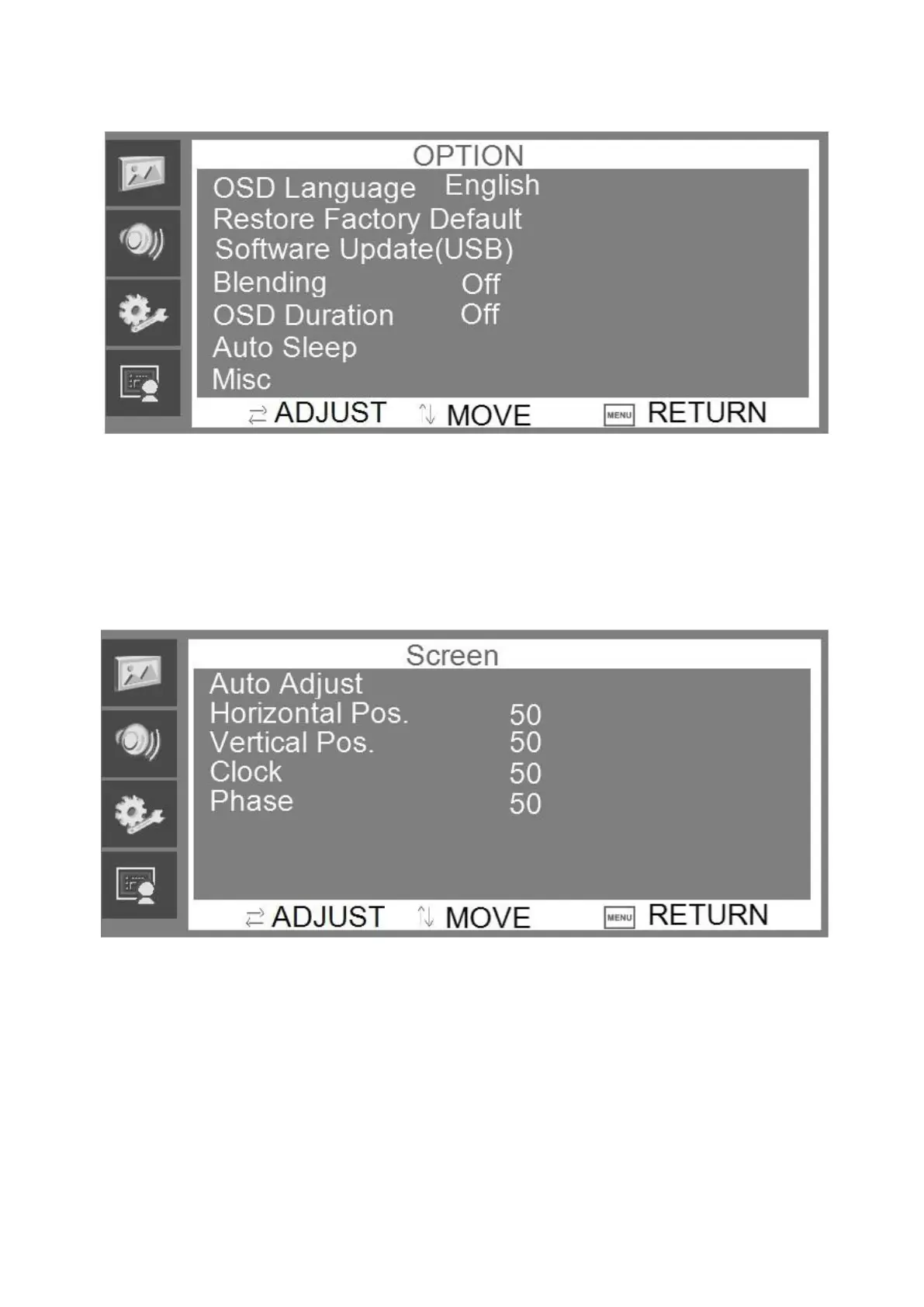8
enable / disable auto sleep. Press ▲▼ button to adjust value when item is selected, press menu
button to exit.
Screen Menu
Screen menu can adjust the H-position, V-position, clock, phase and auto adjust the position of
the image within the unit. Press ▲▼ button to adjust value when item is selected, press menu
button to exit.
Channel Selection
“Source” menu can select channel (input). The options include VGA, HDMI and so on. Press ▲▼
button to adjust value when item is selected, press menu button to exit.
