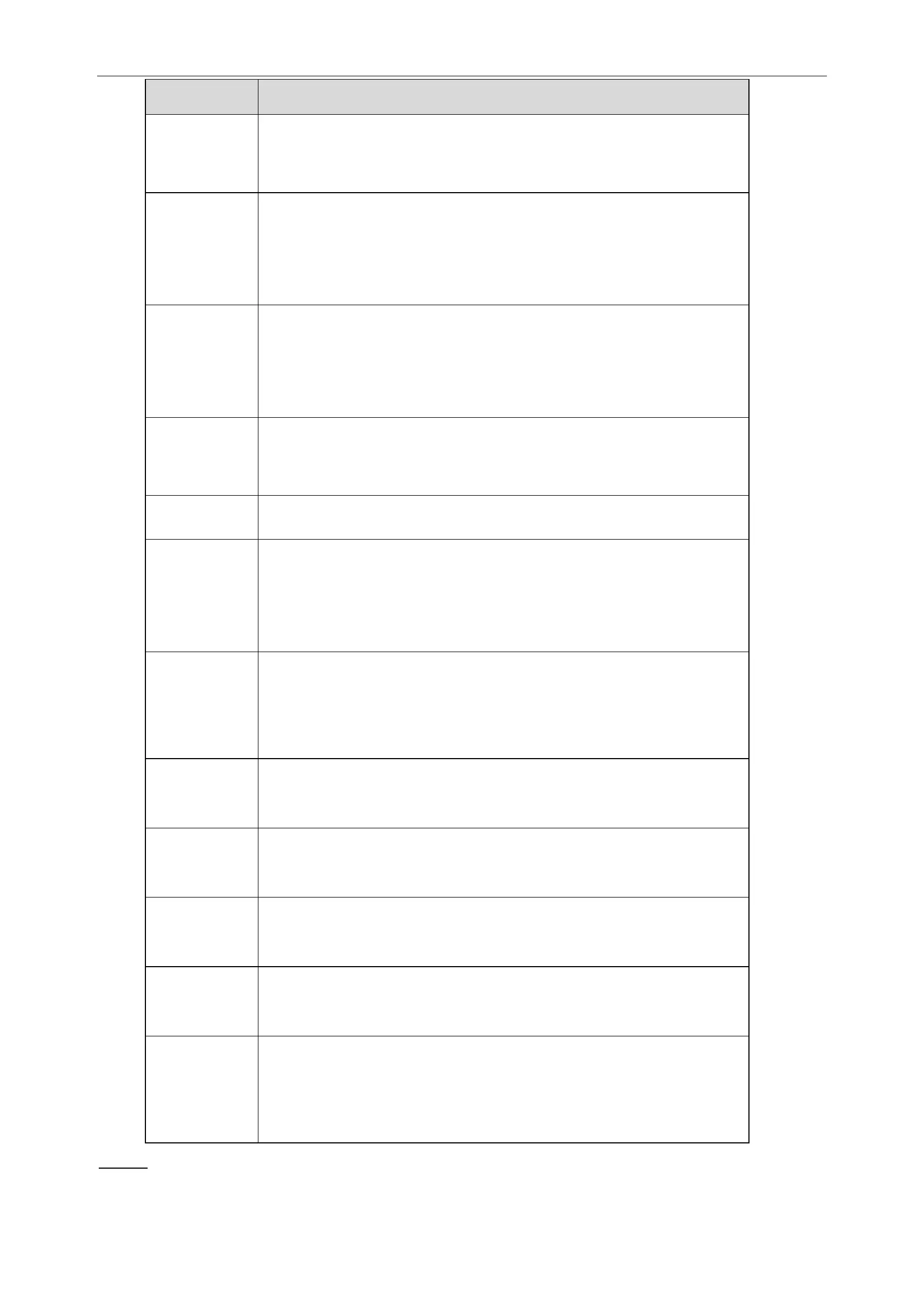DH Network Camera
Product Construction Instruction Manual (Passenger Flow Solution)
Set up the sensitivity of triggered alarm. The higher the sensitivity, the
easier the alarm is triggered.
Set up the maximum detection height that triggers alarm when an
object or person stands up.
Set up the minimum detection height that triggers alarm when an
object or person stands up.
Select OSD to display the internal people count in the surveillance
image.
Select Inside number and this data is counted and displayed.
Arming and
disarming
period
Set the alarm time period to enable the alarm event in the time range
set.
Select Record and when an alarm occurs, the system will
automatically record the alarm.
When the alarm is over, the alarm recording will stop for an extended
period of time.
Select Relay-out to start the alarm linkage output port. In case of an
alarm, the system links the corresponding relay-out device.
After an alarm finishes, the alarm is extended for a period of time and
stops.
Select Send Email and the system emails you when an alarm is
triggered.
Select Snapshot and the system auto takes snapshot when an alarm
is triggered.
Step 6 Click Save to complete the configurations.
People Counting
