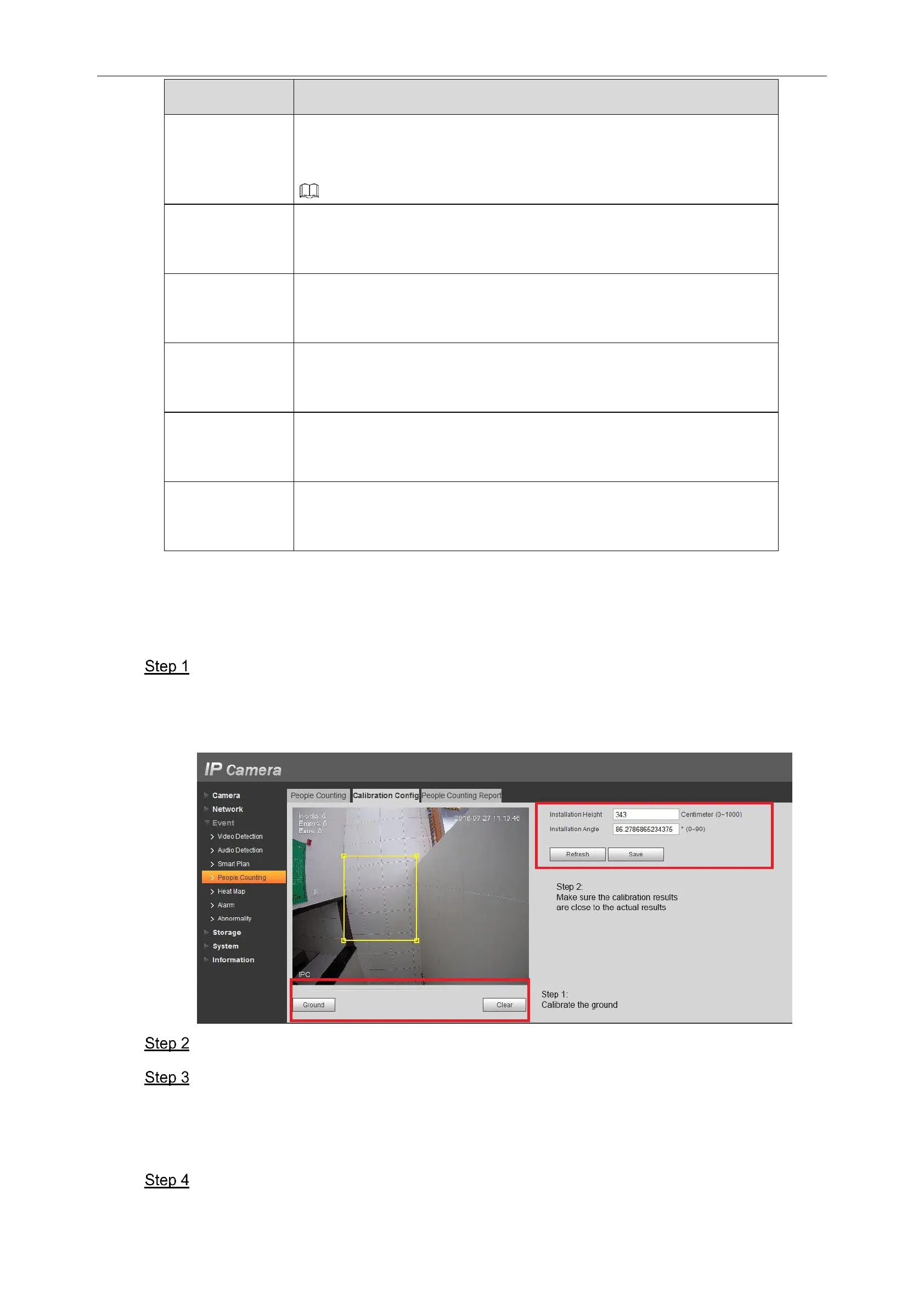DH Network Camera
Product Construction Instruction Manual (Passenger Flow Solution)
Select Record and when an alarm occurs, the system will
automatically record the alarm.
NOTE
When the alarm is over, the alarm recording will stop for an extended
period of time.
Select Relay-out to start the alarm linkage output port. In case of an
alarm, the system links the corresponding relay-out device.
After an alarm finishes, the alarm is extended for a period of time and
stops.
Select Send Email and the system emails you when an alarm is
triggered.
Select Snapshot and the system auto takes snapshot when an alarm
is triggered.
3. Calibration Config
Configure the installation height and angle of the device.
Select Setup > Event > People Counting > Calibration Config.
The Calibration Config interface is displayed. See Figure 6 .
Figure 3-4 Calibration Config
Click Clear to remove the calibration frame.
Click Ground to draw a rectangle to frame the ground.
The device then calculates its height above the ground and the angle it forms with the ground.
Review Height and Angle.
Click Save to complete the configurations.
