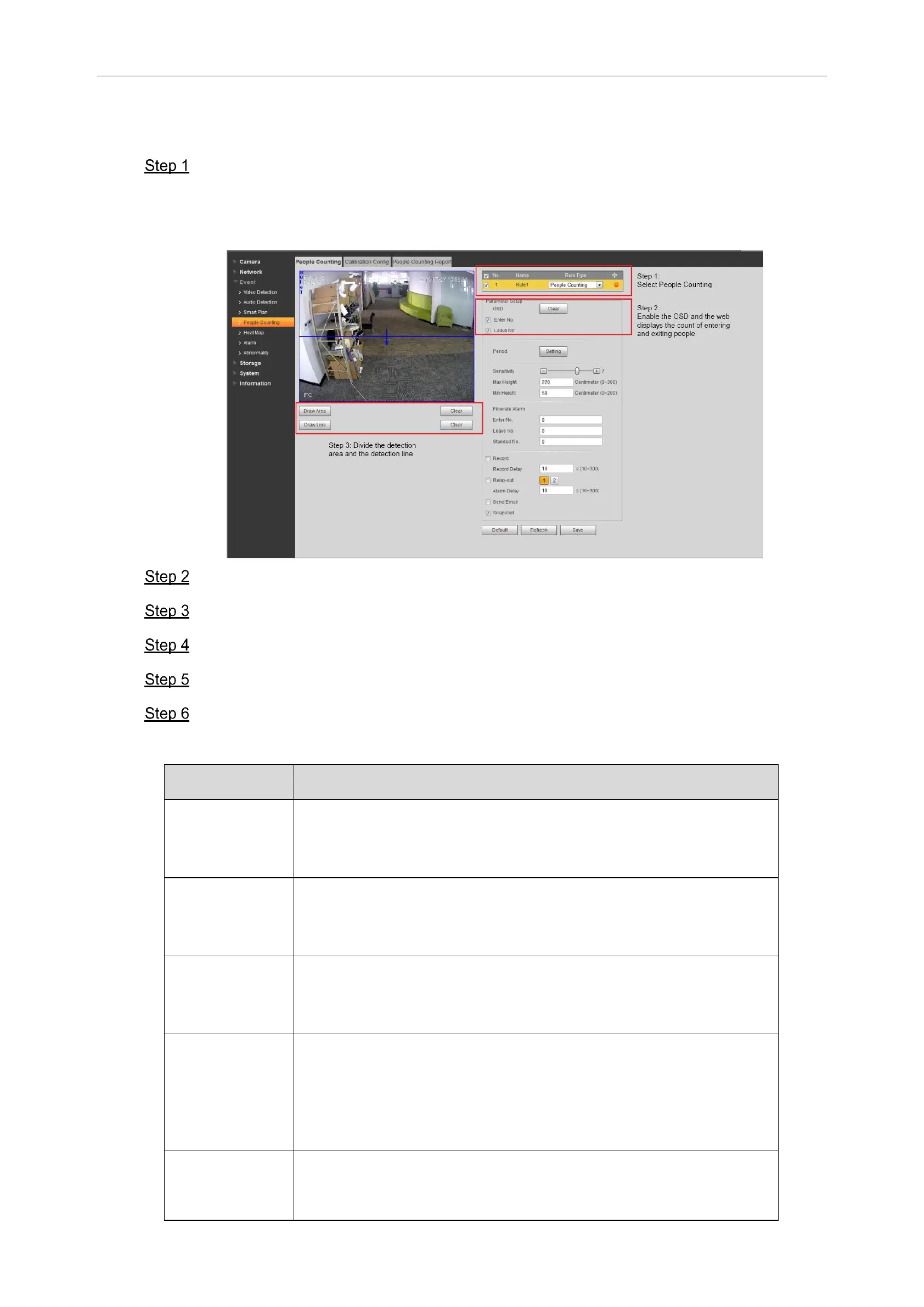DH Network Camera
Product Construction Instruction Manual (Passenger Flow Solution)
The system uses People Counting to count the passenger flow into and out of the region. When
the counted passenger flow exceeds the preset alarm-triggered quantity, an alarm is triggered.
Select Setup > Event > People Counting.
The People Counting interface is displayed. See Figure 5 .
Figure 3-3 People counting (2)
Set the Rule to People Counting
Select Enable to turn on region people counting.
Click Draw Area to draw the detected are in the surveillance image.
Click Draw Rule to set up the counting rule for entering and exiting the detection area.
Set up the people counting parameter. See Table 3-2.
Table 3-2 Description of people counting
Set up the sensitivity of triggered alarm. The higher the sensitivity, the
easier the alarm is triggered.
Set up the maximum detection height that triggers alarm when an
object or person stands up.
Set up the minimum detection height that triggers alarm when an
object or person stands up.
Select OSD to display the count of people entering and exiting in the
surveillance image.
Click Clear to clear the count.
Allows for setting up the number of people entering, exiting, and
lingering. Hitting the set limit triggers alarm.
