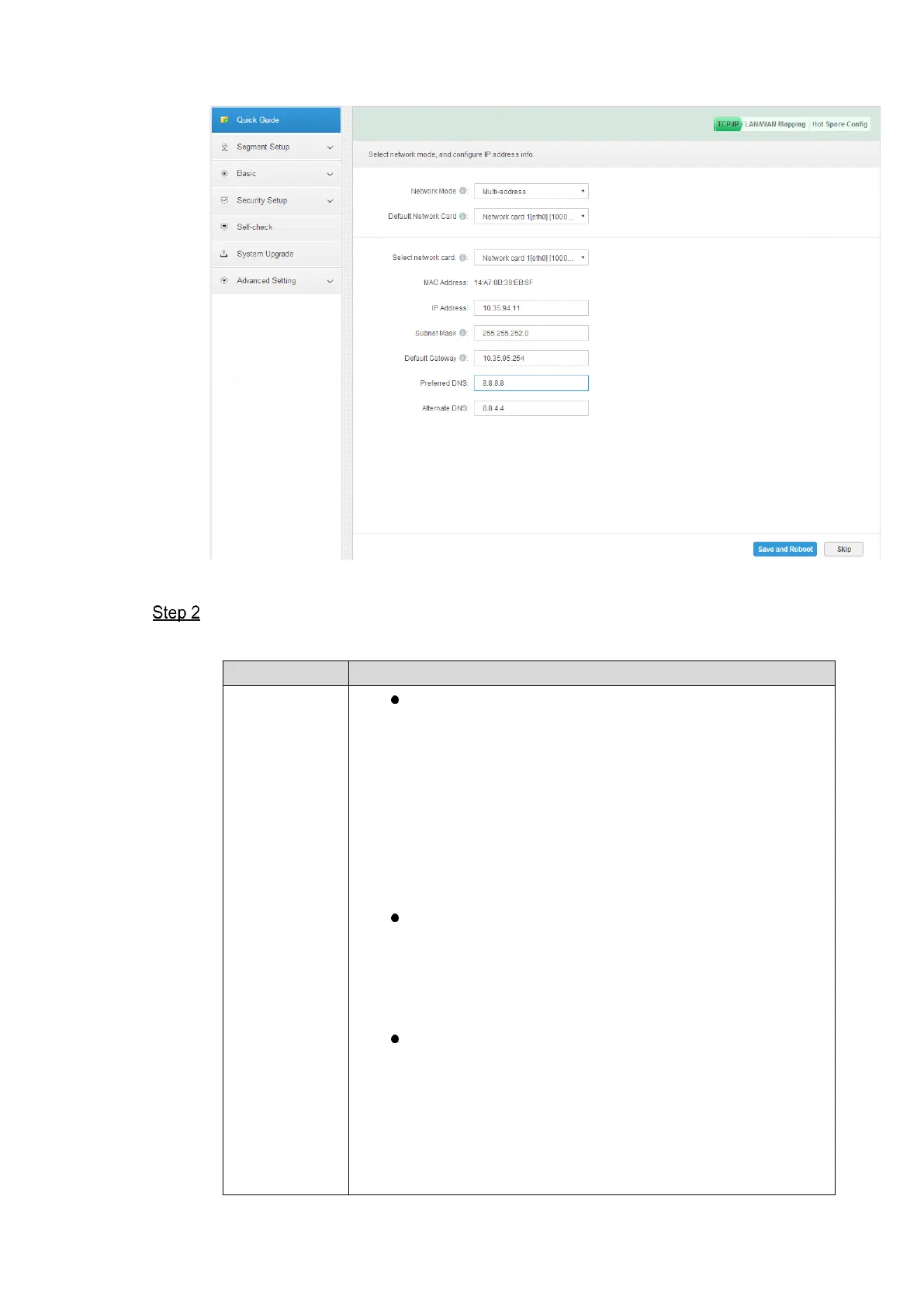Multiple Address
As multi-Network card mode. Multiple Network card can set
different segments to achieve access of multiple segments,
suitable for scenes demanding highly reliable connection. For
example:set dual hot spare device, which need Network card
2 configured spare beat IP;as well as use in plan with ISCSI
expansion storage. While, plan of network port:Port 1 for
server communication,Port 2 as reserved,Port 3 and Port 4
for ISCSI storage.
Fault-tolerant
Multiple Network cards use the same IP address, in general, only
one Network card is working. When working Network card has
fault, it auto enables another normal Network card to ensure
fluency of work.
Balance Load
Multiple Network cards uses the same IP, and these
Network cards take part in work at the same time, sharing
network loading, with capacity exceeding a single Network
card bandwidth. When an Network card is abnormal, it re-
loads loading to other available Network card to improve
connection reliability.