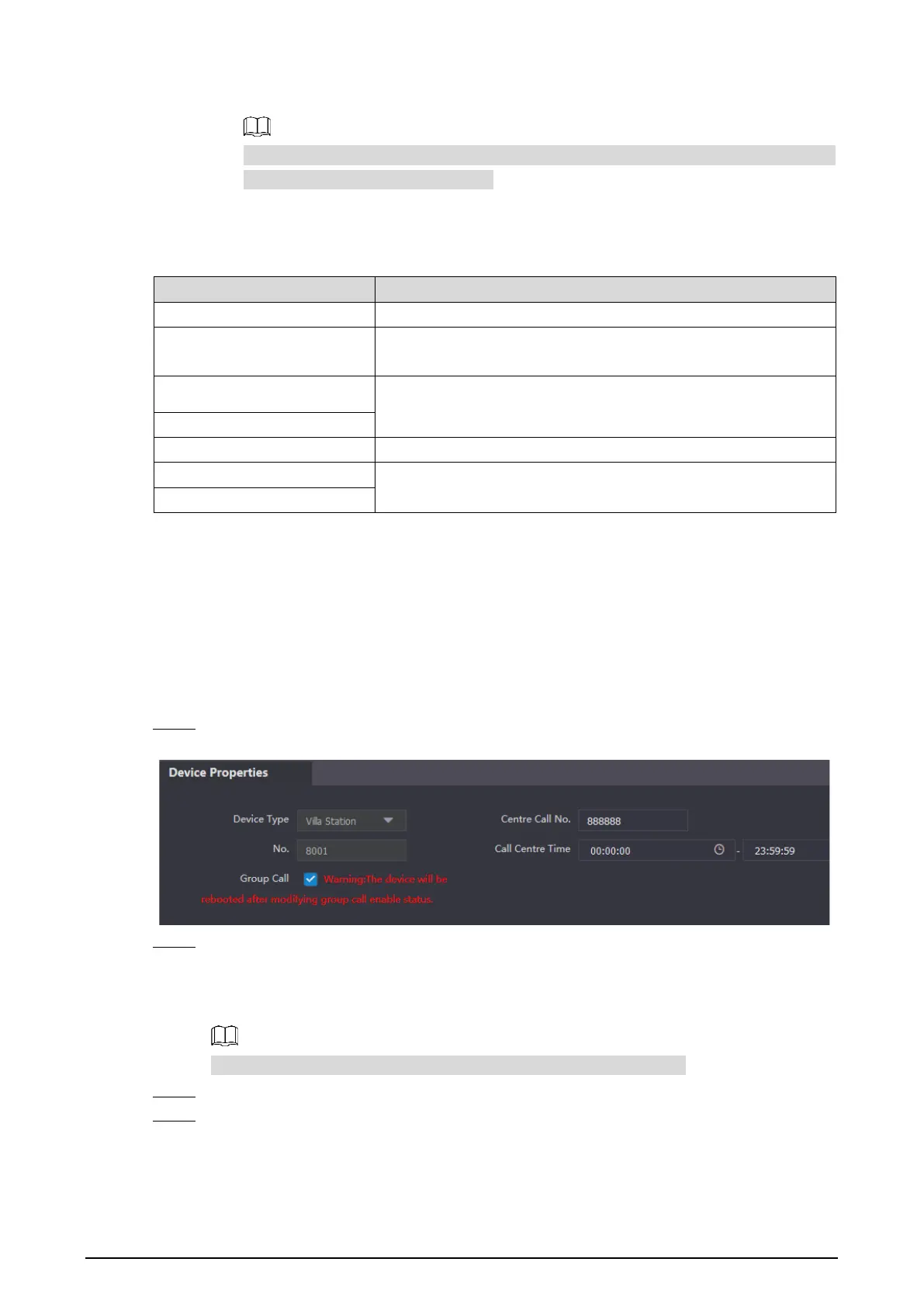9
The VTO will automatically restart, and then you can add other VTOs and VTHs to this
VTO.
If the current VTO does not work as the SIP server, do not enable SIP Server. Otherwise
the connection with this VTO will fail.
If other VTOs work as the SIP server, set Server Type as VTO, and then configure the
parameters.
Table 3-1 SIP server configuration
Parameter Description
IP Addr. The IP address of the VTO that works as the SIP server.
Port
5060 by default when VTO work as SIP server.
5080 by default when the platform works as SIP server.
Username
Leave it as default.
Password
SIP Domain Leave it as default.
SIP Server Username
SIP server web page login username and password.
SIP Server Password
If other servers work as the SIP server, set Server Type as needed, and then see the
corresponding manual for details.
Configuring Call Number and Group Call 3.6
To dial and call a VTO, you need to configure the call number on each VTO that works as the phone
number.
Select Local Settings > Basic. Step 1
Device properties Figure 3-9
In the No. input box, enter the room number you need to call, and then click Confirm to Step 2
save. Repeat this operation on every villa door station (VTO) web page.
On the SIP server, you can enable group call function. When calling a main VTH, all extension
VTH will also receive the call.
The VTO will restart after enabling or disabling the group call function.
Log in to the SIP server web page, and then select Local Settings > Basic. Step 3
Enable Group Call, click Confirm, and then the VTO will restart. Step 4