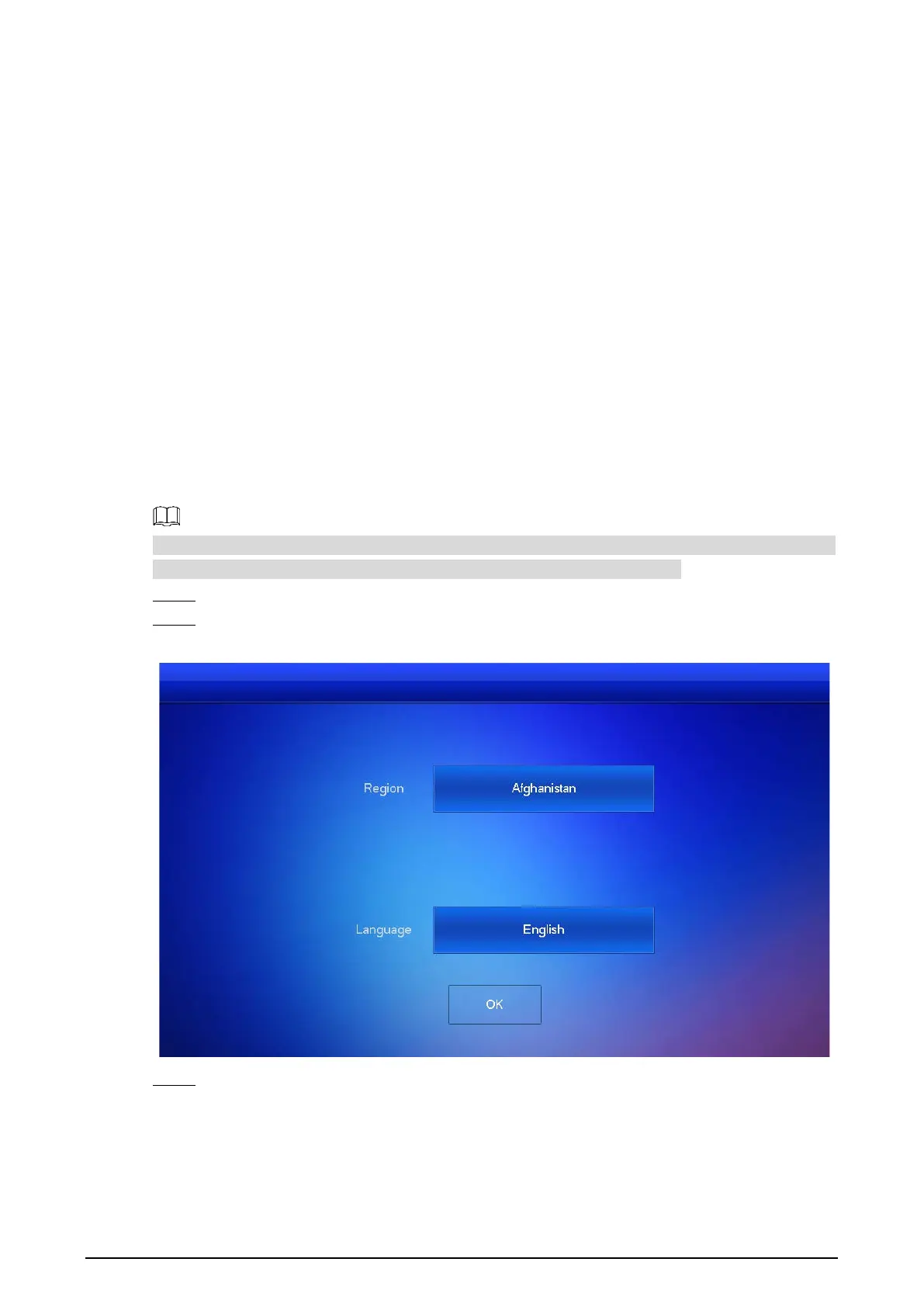13
4 VTH Configuration
This chapter introduces the configuration of the VTH and how to achieve the intercom function.
Follow the instructions below to get started.
Before You Begin 4.1
Make sure that there is no short or open circuit in the VTO and VTH.
Plan IP and number (working as a phone number) for each VTO and VTH. Make sure that the
VTH and VTO are on the network segment.
Quick Configuration 4.2
For the first-time login, you could initialize and configure the VTH through quick configuration.
The quick configuration enables you to configure the parameters of the VTO, VTH and the SIP server
at once. If you want to modify the parameters, see "4.3 Manual Configuration ".
Power on the VTH. Step 1
Select a region and language, and then tap OK. Step 2
Region and language Figure 4-1
Set the quick configuration type as Villa, and then tap OK. Step 3
