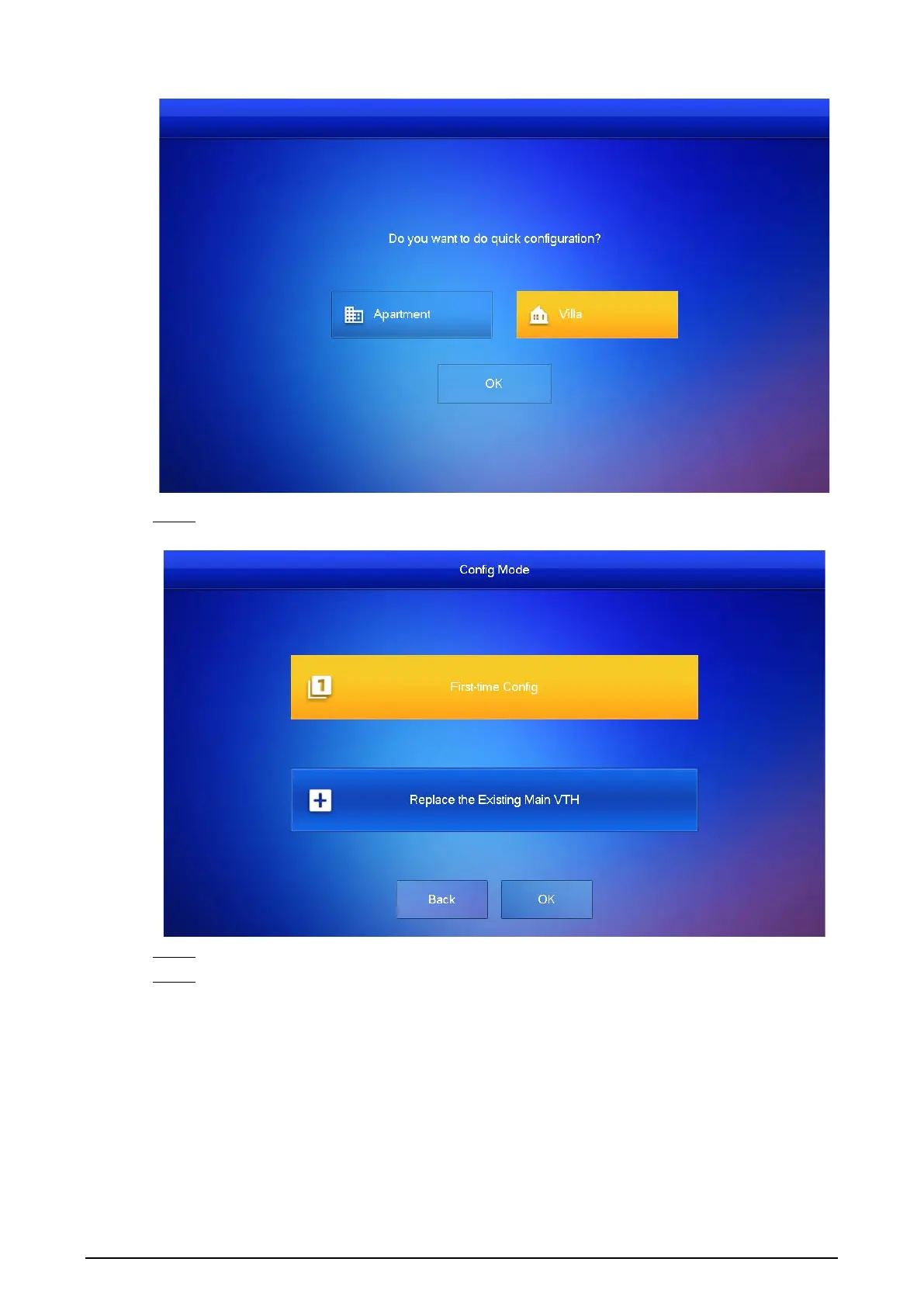14
Quick configuration Figure 4-2
Select First-time Config, and then tap OK. Step 4
Config mode Figure 4-3
Select Static IP, enter your planned VTH IP, net mask and gateway, and then tap Next. Step 5
On the Set VTH Password screen, enter and confirm the password, and enter the email Step 6
address, and then tap Next.