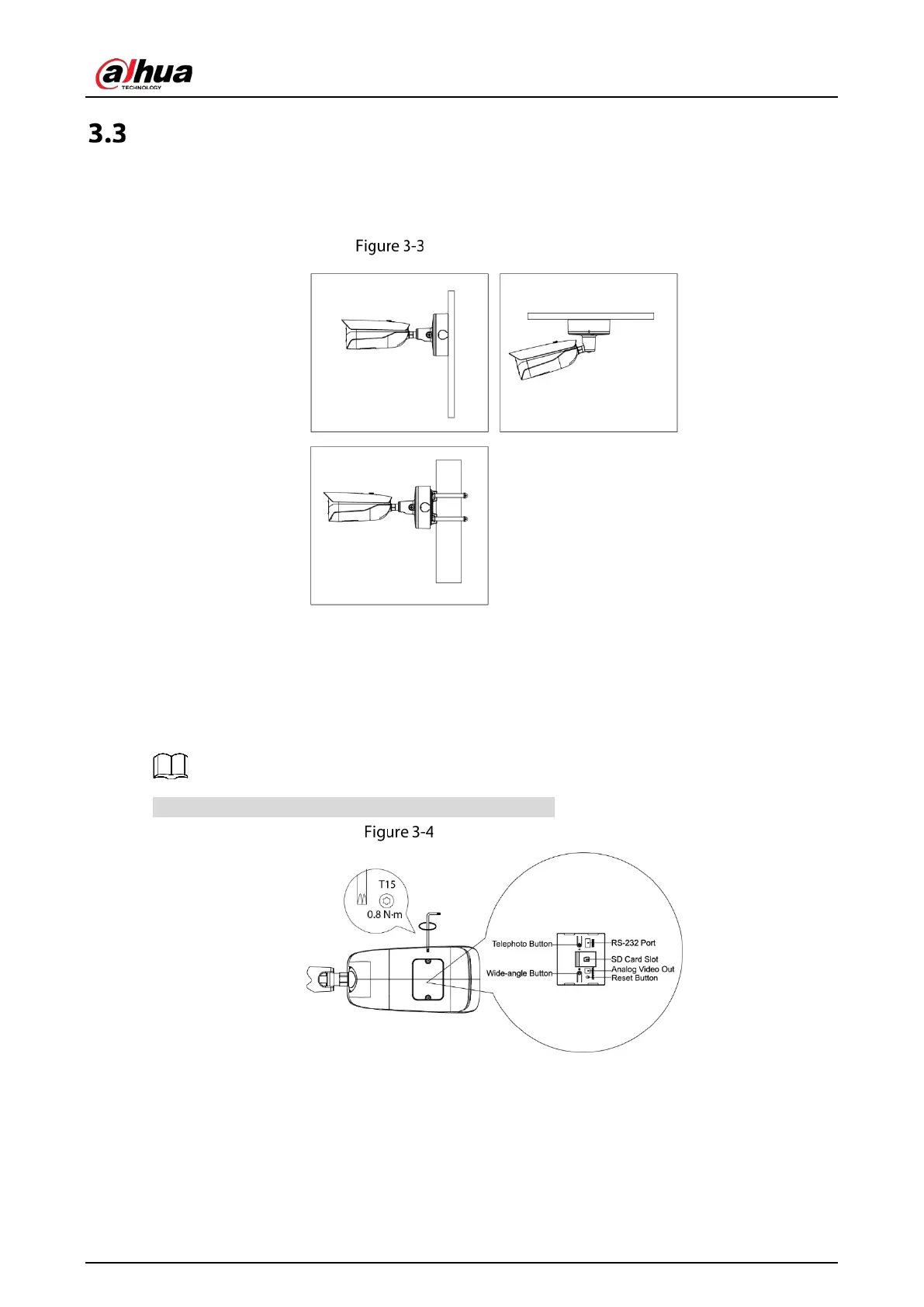Quick Start Guide
7
Installing the Camera
3.3.1 Installation Methods
Installation methods
3.3.2 (Optional) Installing the SD Card
Disconnect the power before installing or removing the SD card.
SD card slot is available on select models.
Press and hold the reset button for 10 s to reset the camera.
Install the SD card
3.3.3 Threading Cable
This section uses threading network cable as an example.
