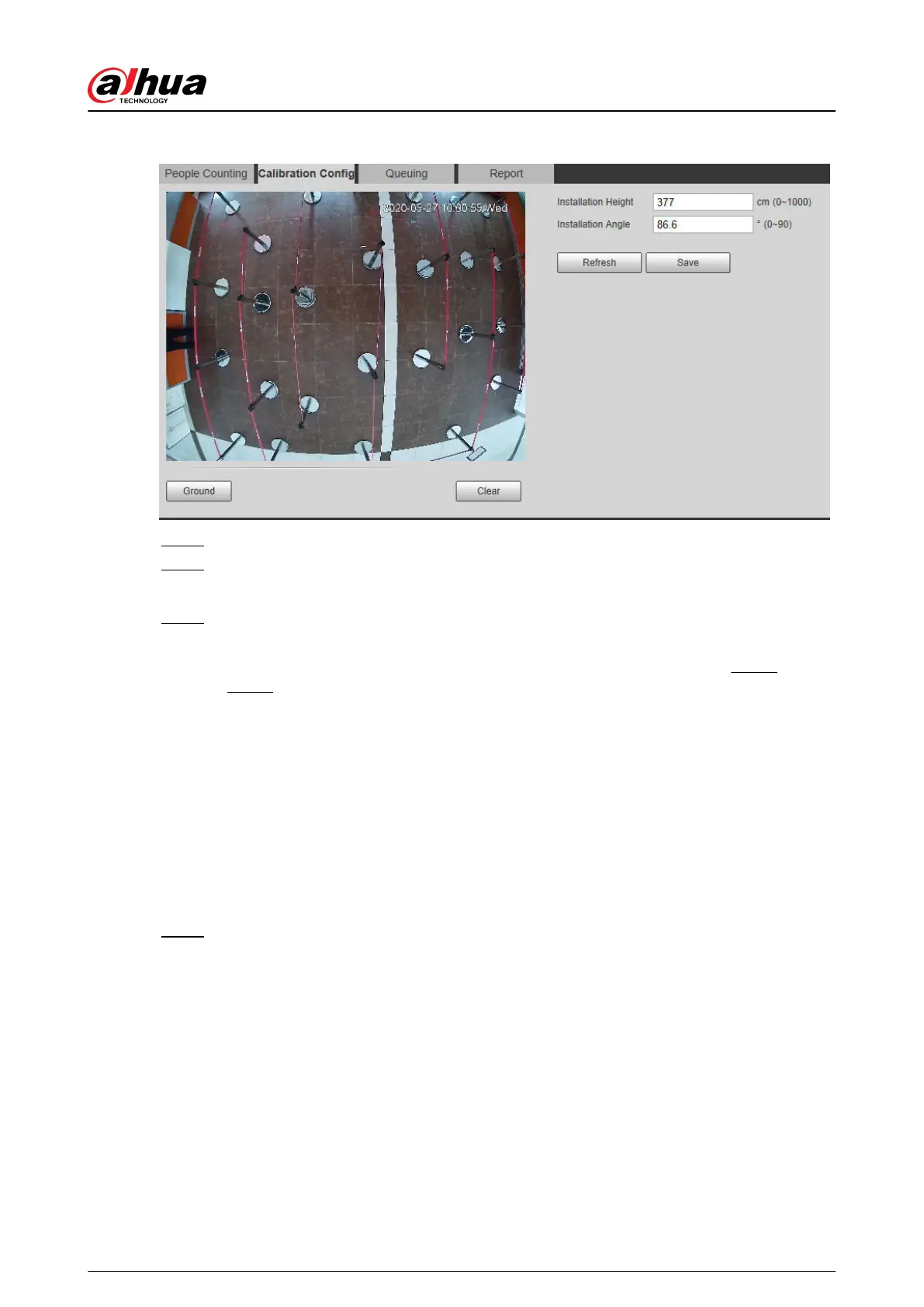Figure 5-67 Calibration conguration (stereo analysis)
Step 2 Click Clear to clear the default calibration box.
Step 3 Click Ground to draw a rectangular box in the image.
Ground should be on the same plane and as big as possible for calibration.
Step 4 Click Save, and then the camera calculates its height above the ground and the angle it
forms with the ground.
If the height and angle are quite dierent from the actual situation, repeat Step 2 and
Step 3 .
5.12.3 Queuing
The system counts the queue people in the detection area. When the queue people number
exceeds the congured number or the queue time exceeds the congured time, the alarm is
triggered, and the system performs an alarm linkage.
Prerequisites
Select Setting > Event > Smart Plan, and then enable People Counting.
Procedure
Step 1 Select Setting > Event > Queuing.
Operation Manual
193
